Parameters, Comment, Sample vb-syntax – BECKHOFF CP9090-S100 User Manual
Page 21: Ceopen 21, Deviceopen, Twin cat
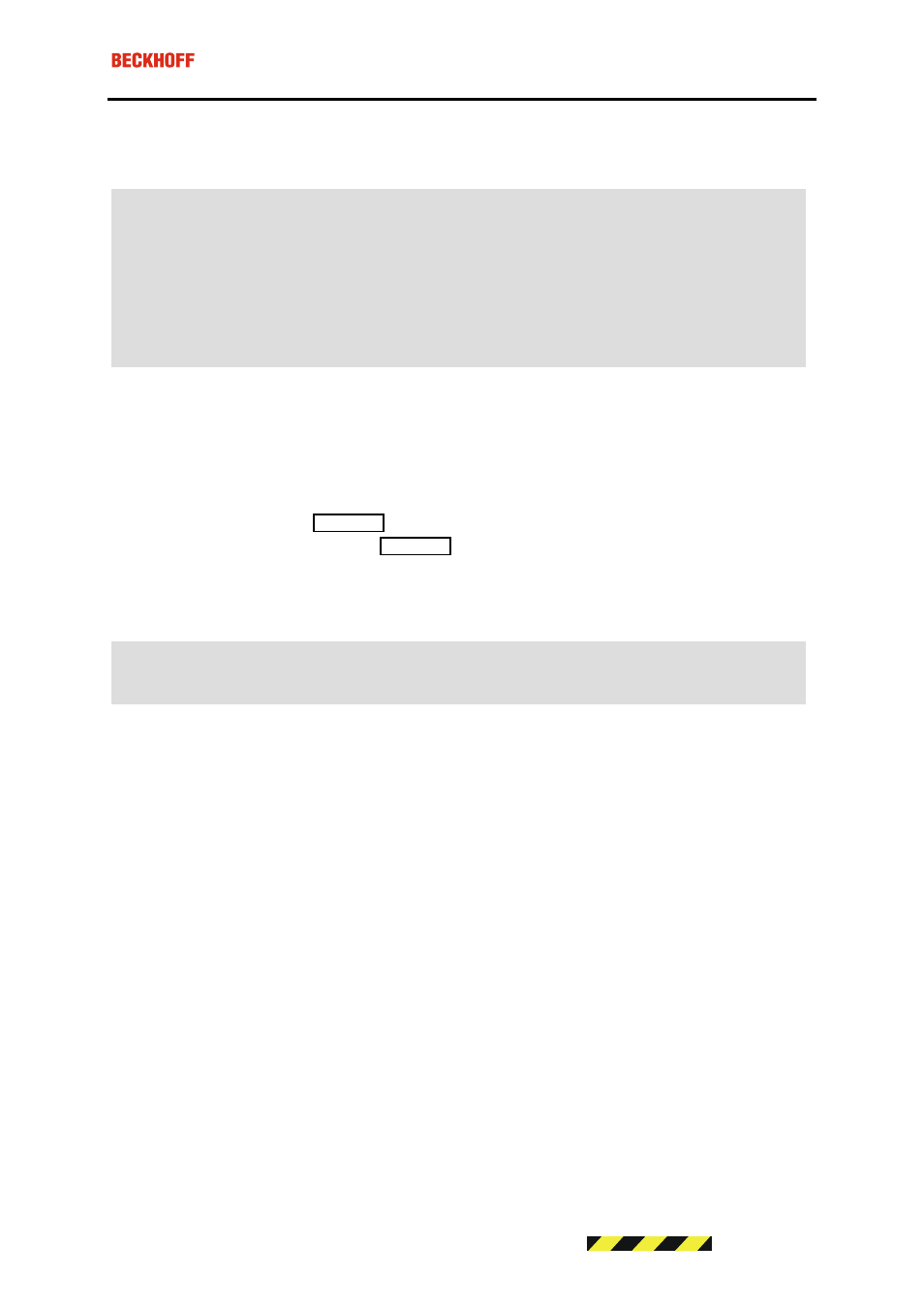
Eiserstraße 5 / D-33415 Verl / Telefon 05246/963-0 / Telefax 05246/963-149
21
TWIN
CAT
DeviceOpen
Sets / returns the status of CP9030 communication port (open or close)
HRESULT DeviceOpen(
[out, retval] VARIANT_BOOL* pVal
);
HRESULT DeviceOpen(
[in] VARIANT_BOOL pVal
);
Parameters
pVal
TRUE if open, FALSE if not
Comment
You have to set the property "DeviceAddr" before setting "DeviceOpen" to TRUE.
If this function failed, check the property "DeviceAddr".
Sample VB-Syntax
Dim bDeviceOpen as Boolean
CP9030W9x1.DeviceOpen = True
bDeviceOpen = CP9030W9x1.DeviceOpen
See also other documents in the category BECKHOFF Equipment:
- Bus Terminal System (19 pages)
- EP-xxxx-xxxx (19 pages)
- BK2000 (30 pages)
- LC3100 (67 pages)
- BK4000 (28 pages)
- BK3xx0 (95 pages)
- BK5000 (12 pages)
- LC5200 (32 pages)
- BK7000 (29 pages)
- BK7500 (32 pages)
- BK7300 (40 pages)
- BK8100 (26 pages)
- BC2000 (28 pages)
- BC3100 (51 pages)
- BC7300 (48 pages)
- BC8100 (36 pages)
- BC3150 (112 pages)
- KL1012 (2 pages)
- KL1114 (2 pages)
- KL1164 (1 page)
- KL1232-xxxx (4 pages)
- KL1501 (19 pages)
- KL1512 (15 pages)
- KL2521-0024 (18 pages)
- KL2512 (21 pages)
- KL2612 (4 pages)
- KL2622 (9 pages)
- KL3062 (24 pages)
- KL3064 (20 pages)
- KL4132 (19 pages)
- KL4034 (25 pages)
- KL3302 (23 pages)
- KL3351 (18 pages)
- KS3681 (43 pages)
- KL4112 (18 pages)
- KL5001 (16 pages)
- KL5051 (17 pages)
- KL5101-0012 (21 pages)
- KS5111-0000 (21 pages)
- KL5121 (19 pages)
- KL6021 (20 pages)
- KL6051 (17 pages)
- Z1000 (2 pages)
- KL6071 (12 pages)
- Z1003 (2 pages)
