Problem solving (continued) – Digital Media 900TL User Manual
Page 14
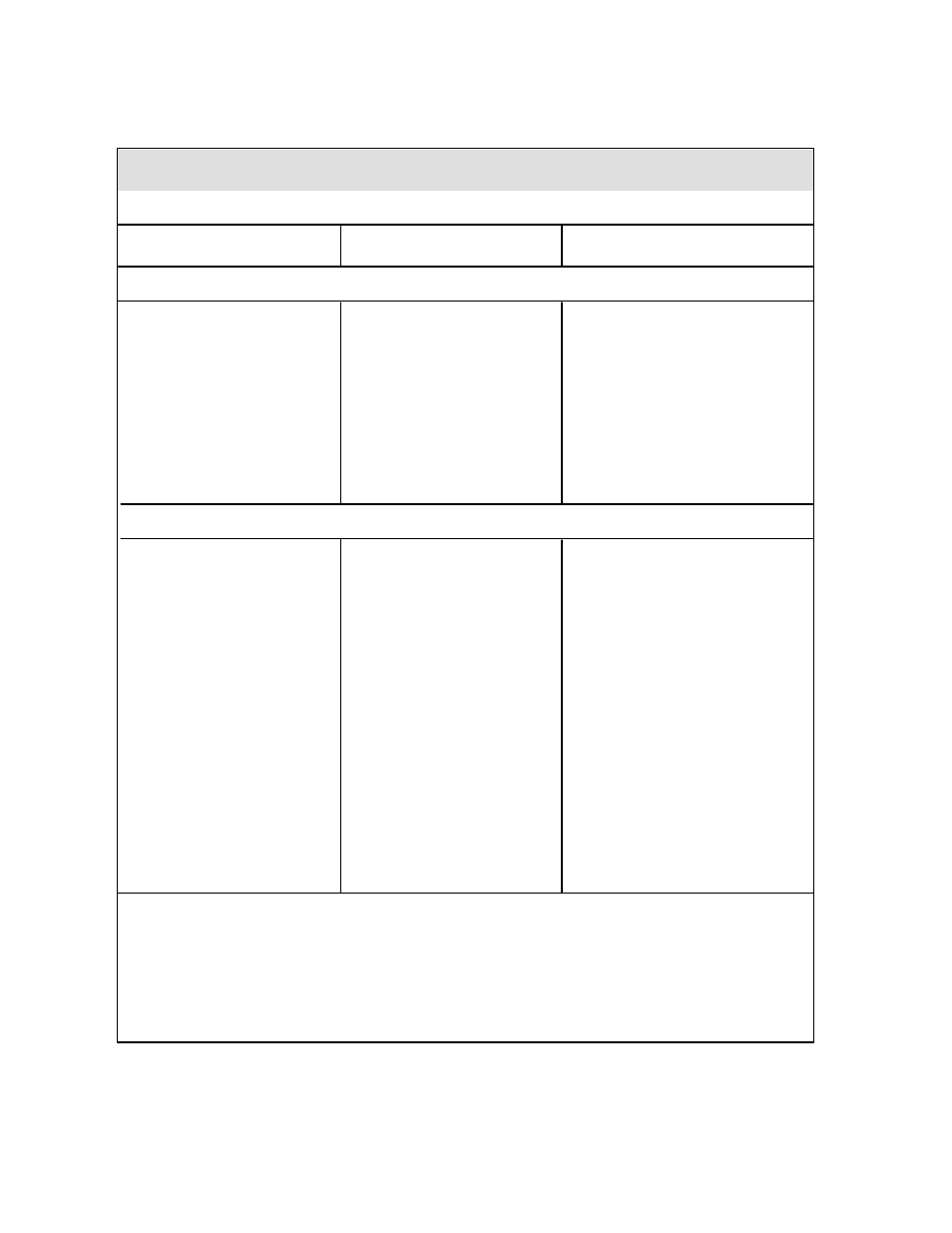
Problem Solving (continued)
If ...
Then ...
Do This ...
DEChub 900 MultiSwitch ONLY
Lobe, Ring In, Ring Out,
Network management has
To change settings, you can use
Ring A/B LEDs flash together.
disabled MAU.
network management commands
or the MAU’s Reset switch.
MAU does not connect to
Network management will not
Check speed and hub
hub.
connect MAU to hub.
settings for incorrect network
management overrides.
MAU does not work
DEChub 90 only supports
A DEChub 900 MultiSwitch
in DEChub 90.
Ethernet networks.
supports Token Ring networks.
DEChub ONE ONLY
Ring In or Ring Out LED
Network management
To change setting, you can use
indicates a continuous
disconnected the MAU’s
network management commands
single flash pattern.
RI or RO port.
or the MAU’s Reset switch.
Ring In or Ring Out LED
MAU and ring have different
Change the speed setting of the
indicates a continuous
speed settings.
stations or the ring.
double flash pattern.
Lobe, Ring In and Ring Out
Network management has
To change settings, you can use
LEDs flash together.
disabled MAU.
network management commands
or the MAU’s Reset switch.
Vendor’s MAU or repeater
Vendor’s unit is incompatible
Set Autowrap switches on the
causes loopback on ring.
with Digital’s Autowrap.
DECmau or DECrepeater adjacent
to the vendor’s unit to 0.
Network crashes when a MAU Vendor’s unit does not have
Set Autowrap switches on the
or repeater fails.
Digital’s Autowrap.
DECmau or DECrepeater adjacent
to the failed unit to 1.
14
DECmau 900TL
