Customer service information, If you need help, Appliance data plate – Dacor MO User Manual
Page 5: Model identification
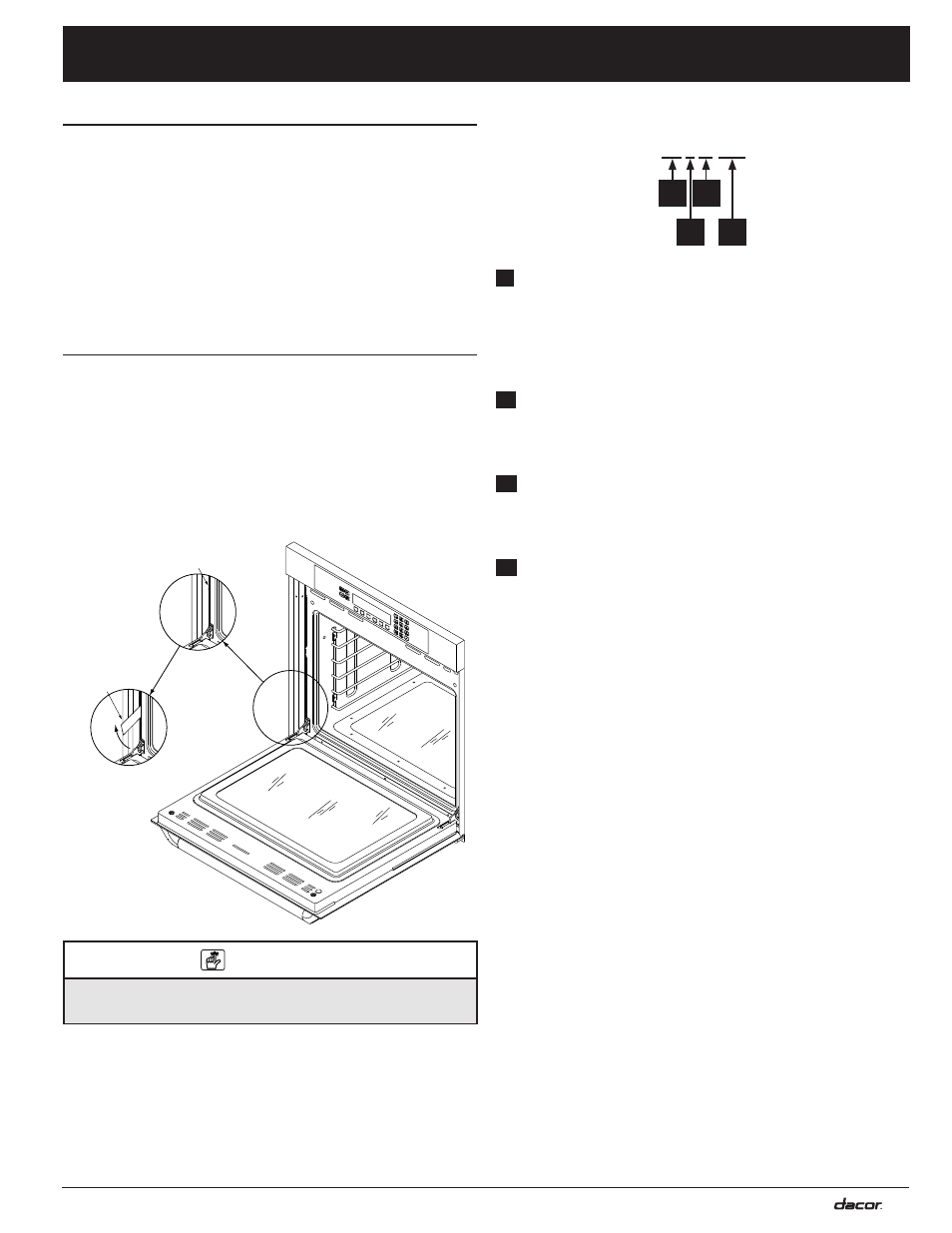
3
Model Identification
EO230xxx
A
= MODEL tYPE
Epicure Oven
= EO
Millennia Oven (vert. trim)
= MOV
Millennia Oven (horiz. trim) = MOH
Preference Oven
= PO
B
= CONFIGURAtION
Single Oven = 1
Double Oven = 2
C
= SIZE
27 Inch = 27
30 Inch = 30
D
= FINISH
Finish Options
Epicure:
Stainless Steel, Black Chrome Trim
= SBC
Stainless Steel, Chrome Trim
= SCH
Stainless Steel, Brass Trim
= SBR
Stainless Steel, Copper Trim
= SCP
Millennia:
Stainless Steel
= S
Preference:
Glass, Anthracite Gray
= AG
Glass, Black
= BK
Glass, Blue Water
= BU
Glass, Slate Green
= GN
Glass, Sterling Gray
= SG
Glass, Titanium Silver
= TS
If You Need Help...
If you have questions or problems with installation, con-
•
tact your Dacor dealer or the Dacor Customer Service
Team. When you call, have the model and serial num-
ber of the appliance ready. The model and serial num-
ber are printed on the appliance data plate.
Dacor Customer Service team
Phone:
(800) 793-0093.
E-mail:
Web site:
www.Dacor.com
Appliance Data Plate
The appliance data plate contains the model and serial
•
number information and the electrical and gas supply
requirements.
It is located inside the oven door, in the slot above the
•
left hinge (inside the lower door on a double oven.) To
read the information on the data plate:
Push the data plate tab.
1.
Pull the data plate up.
2.
Tab
Data
Plate
IMPORtANt
Push the appliance data plate back into place before
closing the door.
Customer Service Information
A
B
C
D
