4 electrical installation – BECKHOFF EK1914 User Manual
Page 22
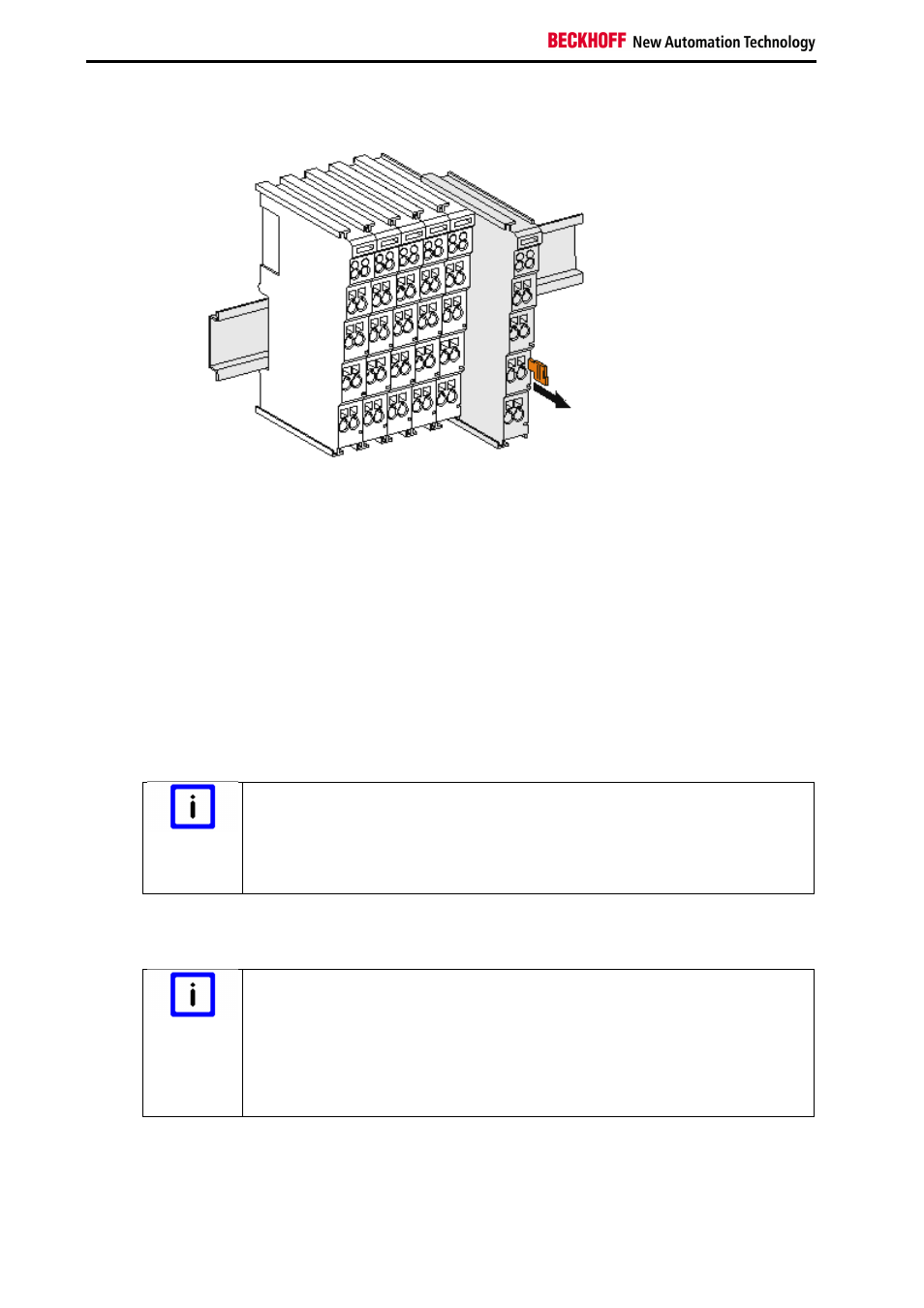
Operation
20
EK1914
Removal
1. Carefully pull the orange-colored lug approximately 1 cm out of the terminal to be disassembled,
until it protrudes loosely. The lock with the mounting rail is now released for this terminal, and the
terminal can be pulled from the mounting rail without excessive force.
2. Grasp the released terminal with thumb and index finger simultaneous at the upper and lower
grooved housing surfaces and pull the terminal away from the mounting rail.
4.1.4 Electrical installation
4.1.4.1
Connections within a Bus Terminal block
The electric connections between the Bus Coupler and the Bus Terminals are automatically realized by
joining the components:
•
The six spring contacts of the E-bus deal with the transfer of the data and the supply of the Bus
Terminal electronics.
Note
Note the maximum E-bus current!
Observe the maximum current that your Bus Coupler can supply to the E-bus!
Use the EL9410 Power Supply Terminal if the current consumption of your
terminals exceeds the maximum current that your Bus Coupler can feed to the
E-bus supply.
•
The power contacts deal with the supply for the field electronics and thus represent a supply rail
within the Bus Terminal block. The power contacts are supplied via terminals on the Bus Coupler.
Note
Note the pin assignment of the power contacts!
During the design of a Bus Terminal block, the pin assignment of the individual
Bus Terminals must be taken account of, since some types (e.g. analog Bus
Terminals or digital 4-channel Bus Terminals) do not or not fully loop through the
power contacts.
Power Feed Terminals (EL91xx, EL92xx) interrupt the power contacts and thus
represent the start of a new supply rail.
