BECKHOFF CU8860-0000 User Manual
Page 9
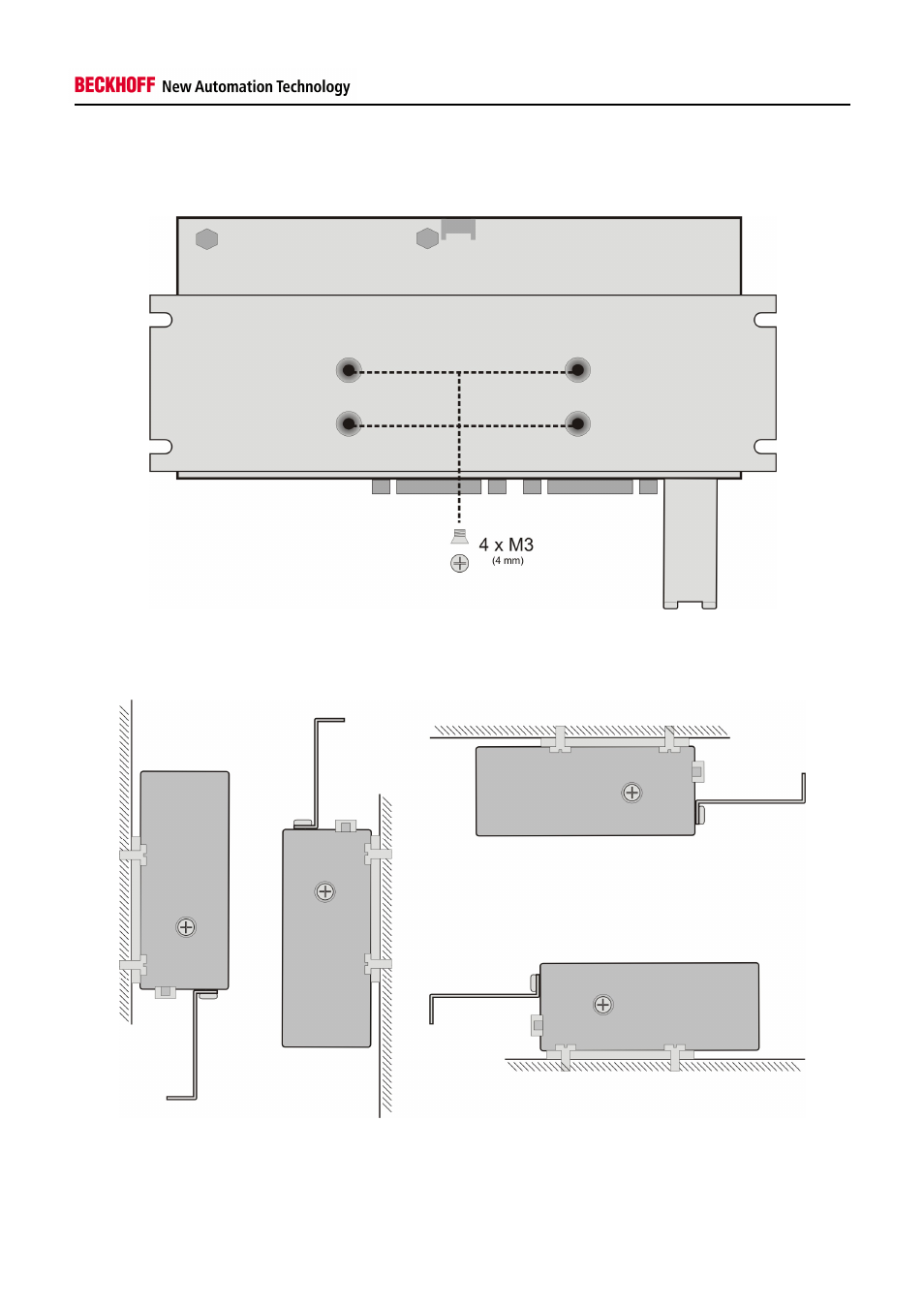
Installation
CU8860-0000
7
It will be fixed on the backside of the unit with four screws (4 x M3, 4 mm). The four notches can be used to fix the
unit on the surface. The following picture shows how to fix the plate on the unit.
The device has no restrictions for installation positions. The following picture shows some variations.
See also other documents in the category BECKHOFF Computer Accessories:
- C9900-P209 (20 pages)
- C9900-P224 (17 pages)
- C9900-U330-0010 (12 pages)
- C9900-U332-0010 (19 pages)
- CP9035 (39 pages)
- CP-Link3 (78 pages)
- CU8004-0000 (10 pages)
- CU8006-0000 (18 pages)
- CU8005-0000 (18 pages)
- CU8800-0010 (18 pages)
- CU8801-0000 (18 pages)
- CU8850-0000 (14 pages)
- CU8810-0000 (19 pages)
- CU8871-0000 (19 pages)
- CU8870-0000 (15 pages)
- CU8880-0000 (14 pages)
- CP29xx (33 pages)
- FC9891-0000 (43 pages)
- CP70xx (19 pages)
- CP39xx (27 pages)
- CP6608-C9900-E197 (18 pages)
- CP68xx (20 pages)
- CP66xx (21 pages)
- CP79xx (24 pages)
- CP790x-140x (38 pages)
- C9900-G0xx (30 pages)
- C9900-M316 (12 pages)
- C1230S (13 pages)
- C3210 24V (6 pages)
- C5002 (10 pages)
- CP6003 (14 pages)
- C9900-A174 (20 pages)
- C9900-U3x0 (20 pages)
- C9900-U33x (17 pages)
- IP-4GVI20 (6 pages)
- IPC-Security (73 pages)
