Maintenance, Cleaning the industrial pc, Replacing the battery on the motherboard – BECKHOFF C63xx-0030 User Manual
Page 23: Servicing, Shutting down, Disposal, Maintenance 21
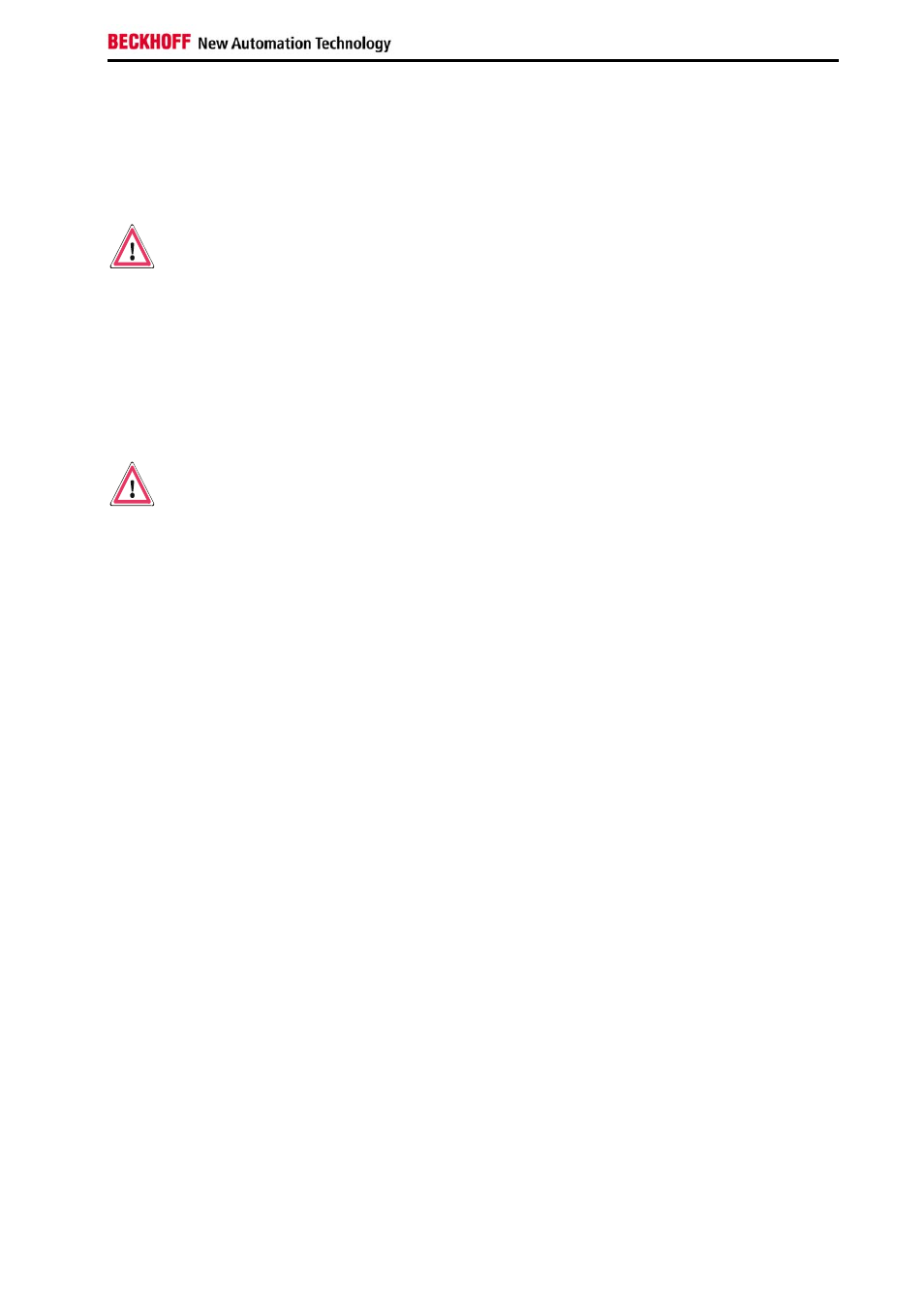
Operating Instructions
Maintenance
Cleaning the Industrial PC
Danger
Switch off the Industrial PC and all connected devices, and disconnect the
Industrial PC from the power supply.
The Industrial PC can be cleaned with a soft, damp cloth. Do not use any
aggressive cleaning materials, thinners, scouring material or hard objects
that could cause scratches.
Replacing the battery on the motherboard
A used battery on the motherboard has to be replaced according to the
rules of the board manufacturer.
Danger
Danger of Explosion if battery is incorrectly replaced. Replace only with
same or equivalent type recommended by the manufacturer. Dispose of
used batteries according to the manufacturer's instructions.
Servicing
The Industrial PC requires no maintenance.
Shutting down
Disposal
Dismantling the Industrial
PC
Observe national
electronics scrap
regulations
The device must be fully dismantled in order to dispose of it. The housing
can be sent for metal recycling.
Electronic parts such as disk drives and circuit boards must be disposed of
in accordance with national electronics scrap regulations.
C63xx
21
