Mounting of the panel-pc – BECKHOFF CP62xx-xxxx-0030 User Manual
Page 14
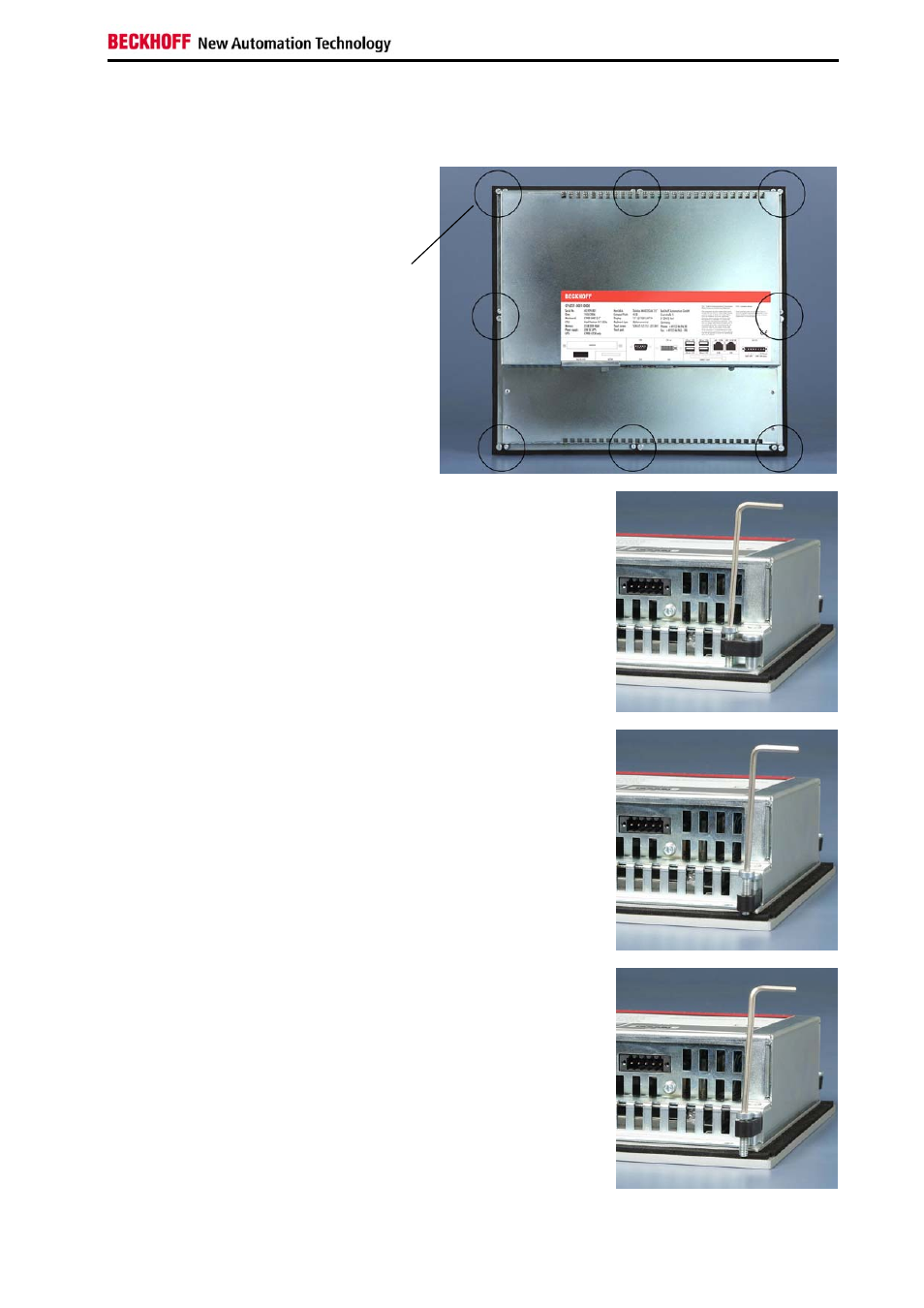
Installation Instructions
Mounting of the Panel-PC
Please refer to the tables for Panel-PC cutout dimensions.
Mounting of the Panel-PC
Clamping levers
Release clamping levers,
Insert the PC into the cutout.
Release the clamping levers with a
No. 2.5 Allen key.
Folding them out
Turn the clamping levers to the side
through 90°
and retighten them.
and retighten the screws.
CP62xx-xxxx-0030/-0035/-0040 13
This manual is related to the following products:
