Configuration switches, Warnings – Balanced Audio VK-P12SE Phonostage User Manual
Page 9
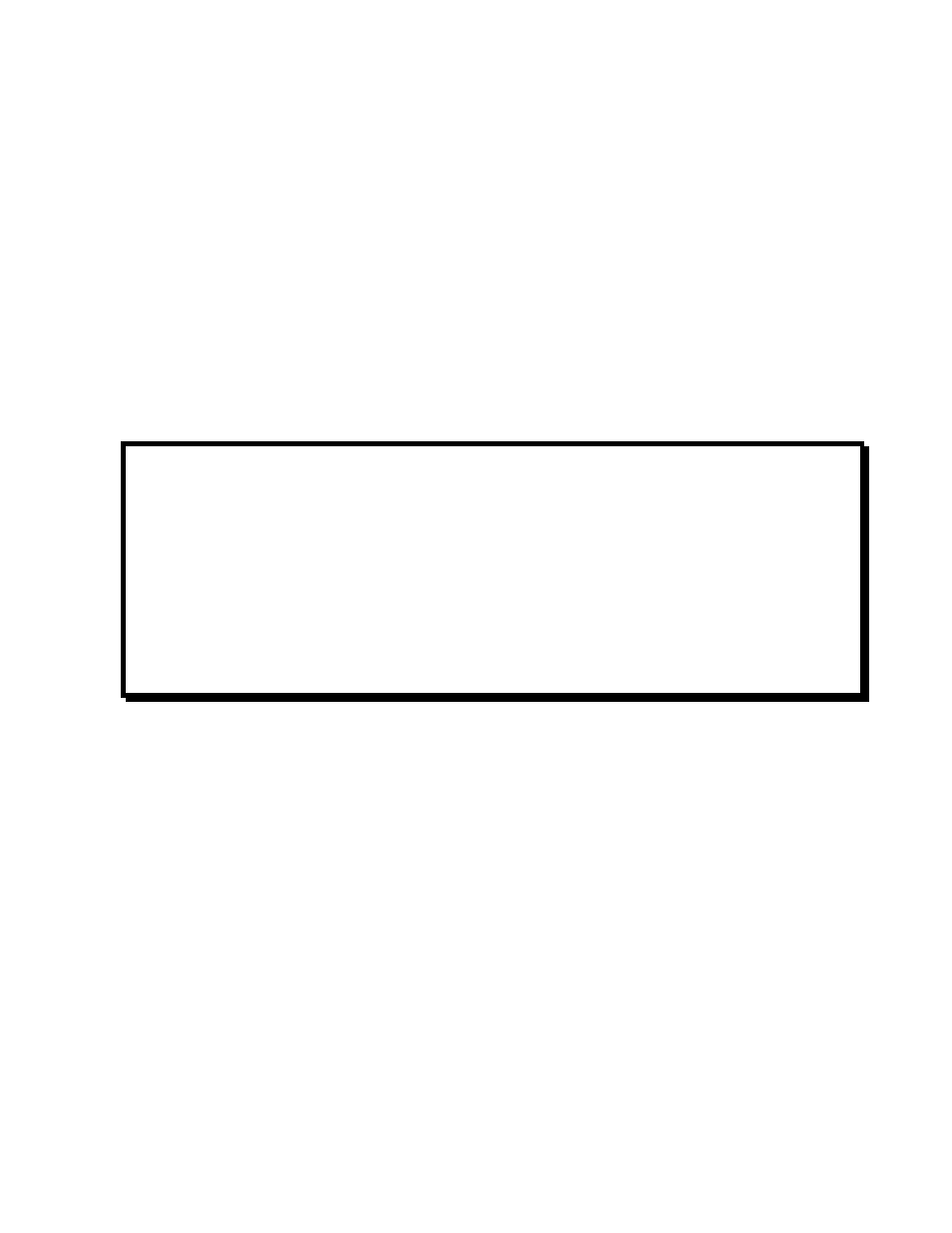
Changing the power switch position from ON to OFF even for short time, will
make the unit reset its power sequencing circuit and mute its output.
It will
then require about 45 seconds for the unit to become operational again.
Configuration Switches
WARNINGS:
Please make sure that the VK-P12SE is turned OFF and your
preamplifier is in MUTE before changing the state of any internal
configuration switches in VK-P12SE.
Hazardous voltages are present on the unit’s printed circuit
board. DO NOT operate the VK-P12SE with its top cover removed.
This section describes the setting of internal configuration switches that are
located inside the VK-P12SE phono preamplifier. In order to access these
switches, do the following:
1. Turn the VK-P12SE OFF and disconnect the power cord from the power
line receptacle.
2. Remove the top cover, using the supplied Torx T-10 wrench.
Figure 1 depicts the locations of the VK-P12SE internal configuration
switches. These include:
1. Left and right channel cartridge loading switches S101 and S201
2. Direct/Step-Up input mode switches S102 and S202
3. Gain switch S2
