Verifying the installation under windows 98/se/me – BAFO BF-5320 User Manual
Page 6
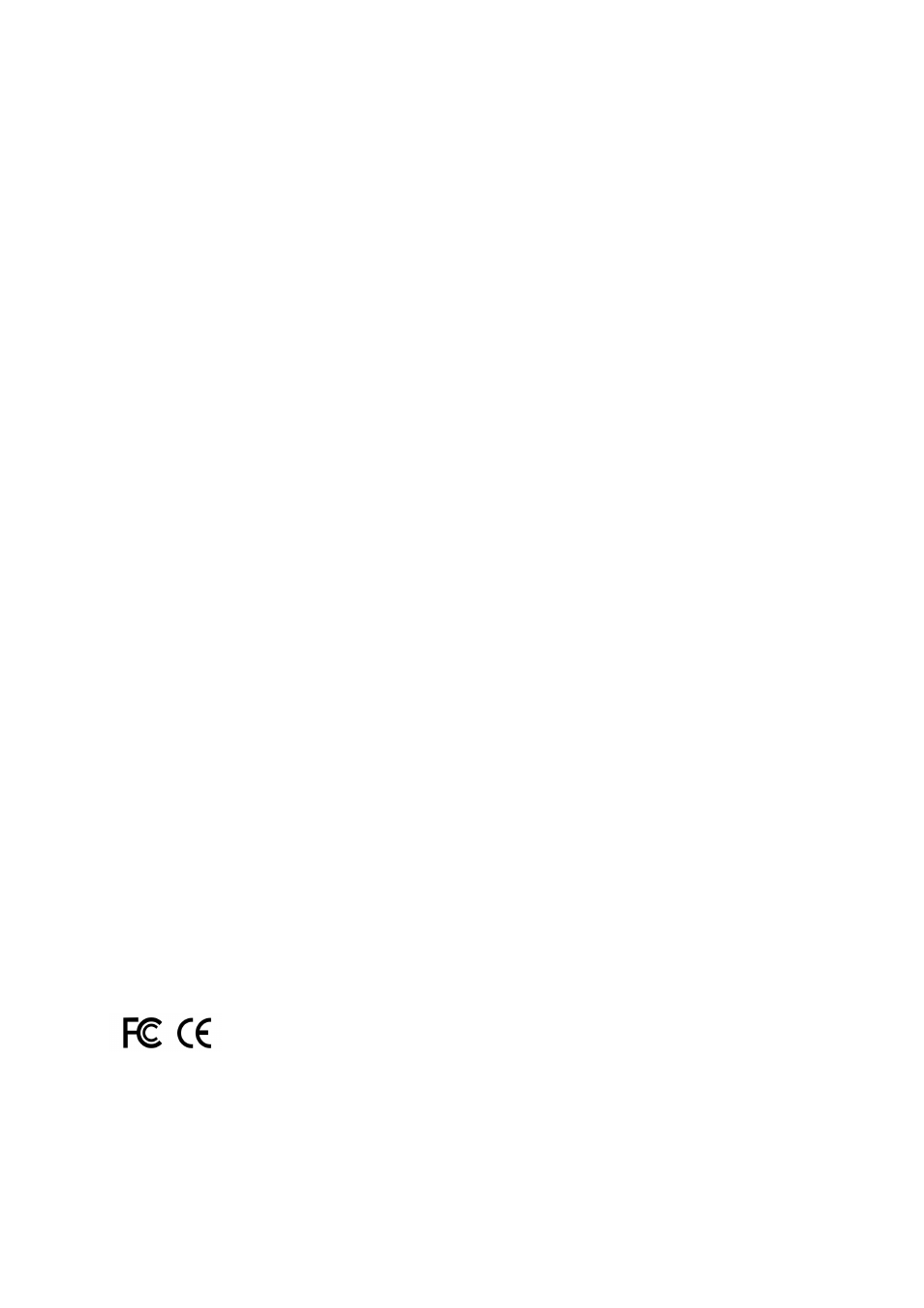
2.9.
Verifying the installation under Windows 98/SE/ME
Follow the instructions in this section to verify that the controller was
installed correctly on Win98SE and Windows ME.
1. Right click on 'My Computer' icon, select 'Properties'. Click on 'Device
Manager' tab.
2. Double click on 'SCSI Controllers', If there is no yellow '!' or '?' in front of
'Silicon Image SiI 3112 SATALink Controller', the driver has started correctly.
3. To view information about the devices attached to the controller, double
click on the 'Silicon Image ATA Controllers' control panel applet under
'Control Panel'. Select a controller from the list at the top of the dialog. Then
select a device from the 'Device Location' drop down list to view its
information.
2-ST109-01A
- MCB v1.0 (1 page)
- BF-7900 (28 pages)
- BF-7100 (58 pages)
- BF-7510 (40 pages)
- BF-7360 USB2.0 SM (2 pages)
- BF-8000 (97 pages)
- BF-7360 USB2.0 SD (2 pages)
- BF-7360 USB2.0 MS (2 pages)
- BF-7360 USB2.0 CF (2 pages)
- BF-7360 USB2.0 7in 1 (4 pages)
- BF-7352 (2 pages)
- BF-7353 (5 pages)
- BF-7312 (17 pages)
- BF-7351 Internal Multi Slot (18 pages)
- BF-7351 External Single Slot (21 pages)
- BF-7351 External Multi Slot (21 pages)
- BF-7311 (29 pages)
- BF-630 (30 pages)
- BF-7300 (45 pages)
- BF-6250 (16 pages)
- BF-5319 (2 pages)
- BF-6200 (16 pages)
- BF-5312 (1 page)
- BF-5231 (6 pages)
- BF-5211 (6 pages)
- BF-4710 (6 pages)
- BF-4700 (4 pages)
- BF-4302 (7 pages)
- BF-4000 (8 pages)
- BF-3000 (10 pages)
- BF-2043 (19 pages)
- BF-2003 (20 pages)
- BF-1284 (8 pages)
- BF-2001 (32 pages)
- BF-800 (7 pages)
- BF-2000 (31 pages)
- BF-471 (6 pages)
- BF-1100 (28 pages)
- BF-400 (10 pages)
- BF-321 (12 pages)
- BF-320 (10 pages)
- BF-310 (7 pages)
- BF-200C (3 pages)
- BF-25XX (13 pages)
