B.C. Time Recorders Simplex Bravo/Combo/100 User Manual
Page 23
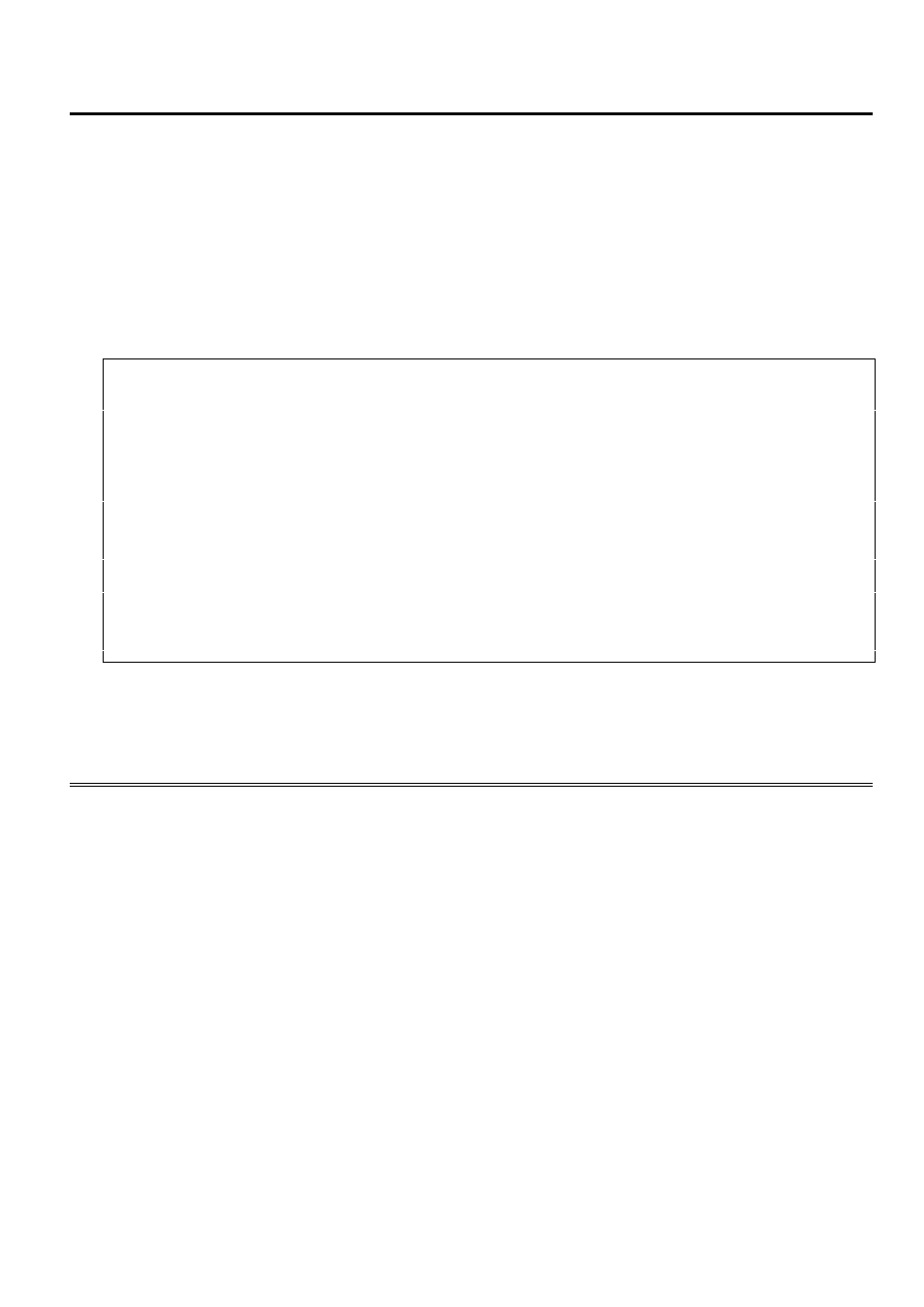
P
ROGRAMMING
18
To Set an Alarm
Use the following steps to set the Simplex 100 to ring up to 24 alarms (or bells) at a specified time
during the day or night.
A. Press
CHANGE once.
B. Press
ACCEPT until the programming arrow appears above ALARM.
Press CHANGE once.
• The
first
ALARM option begins to blink.
Press CHANGE again.
• The hours begin to blink.
Press CHANGE until the desired hour is displayed.
Press ACCEPT to set the hour shown.
• The minutes begin to blink.
Press CHANGE until the desired minute is displayed.
Press ACCEPT to set the minutes shown.
• The next alarm option begins to blink. Use the steps above to set additional alarms.
D. Press
ACCEPT to set the alarms.
• The programming arrow moves to the next option (go to Step C of To Set the Print
Direction).
C.
