Video routing commands, Mxxxdfoo Page 20: Mxxxz53(y)
Page 20: Mxxxz53(y)
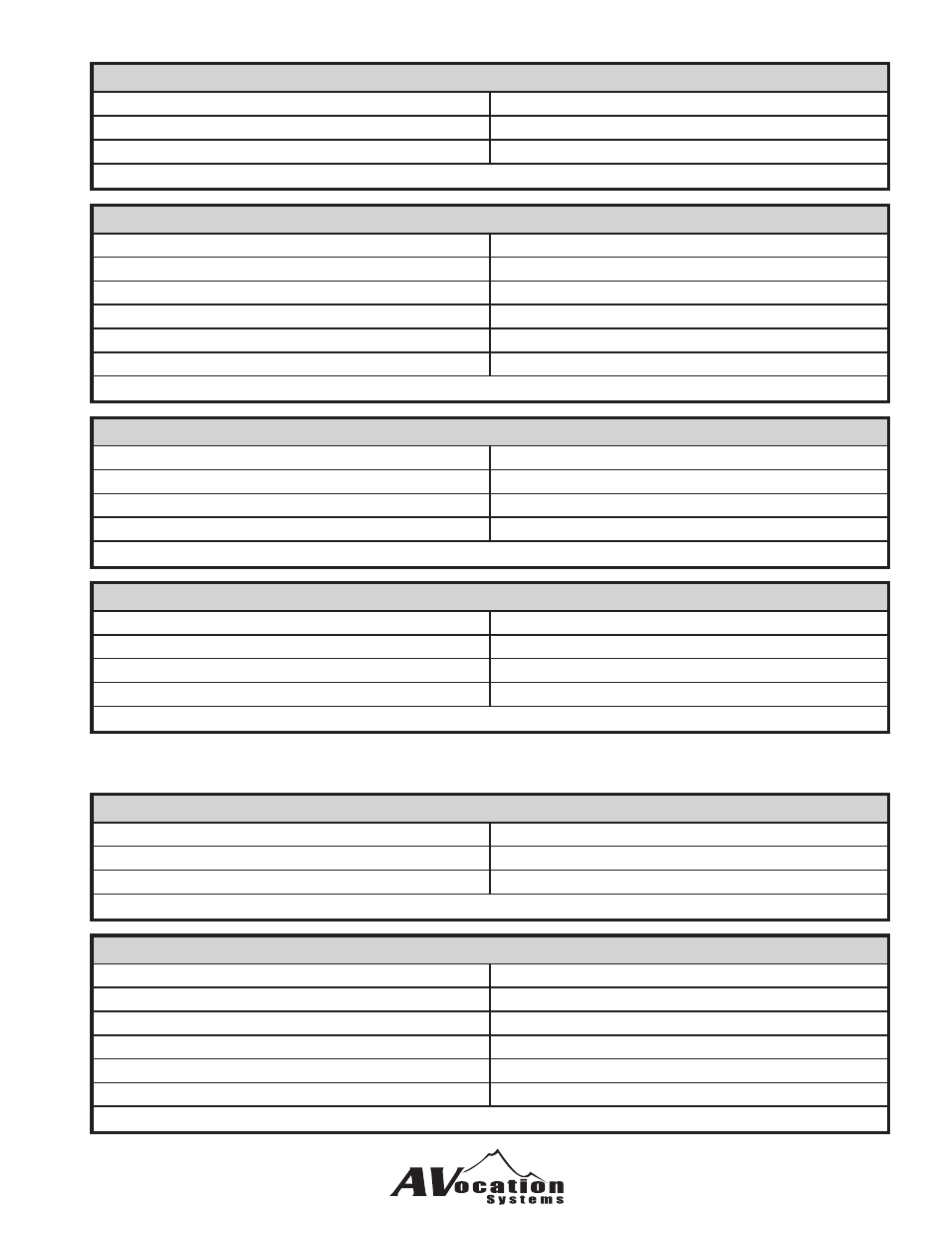
D15
MXxxDFoo
Turn a digital output off
MX00DF03
Turn off digital output number 3
Response: MXxx-Digital=00 to oo
MXxxSD(oo)
Query for the status of an digital route.
MX00SD
Returns the status of all the digital routes
MX00SD04
Returns the routing status of digital output number 4
Response: MXxx-Digital=ii to oo
(each output will be sent if output number not specifi ed)
MXxxZ53(y)
Set/Read select digital with analog
MX00Z530
y = 0 digital will not switch with analog audio
Disconnect digital from routing with analog audio
y = 1 digital will switch with analog audio
if y is not used the current setting will be returned
Response: MXxx-Digital will not switch with audio
MXxxZ54(y)
Set/Read select digital with video
MX00Z541
y = 0 digital will not switch with video
Disconnect digital from routing with video
y = 1 digital will switch with video
if y is not used the current setting will be returned
Response: MXxx-Digital will switch with video
Video Routing Commands
MXxxViioo
Route a video input to an video output
MX00V0103
Routes video input 1 to output 3
Response: MXxx-Video=ii to oo
MXxxViio1,o2,o3,o4,o5,o6,o7,o8,o9,o10
Route an video input to as many as 10 outputs
MX00V0101,02,03,04,05,06,07,08,09,10
Routes video input 1 to outputs 1 thru 10
MX00V0101,02,03,04
Routes video input 1 to outputs 1 thru 4
Response: MXxx-Video=ii to oo
(for each route made)
