Date & time – Aviosys 9258HP User Manual
Page 36
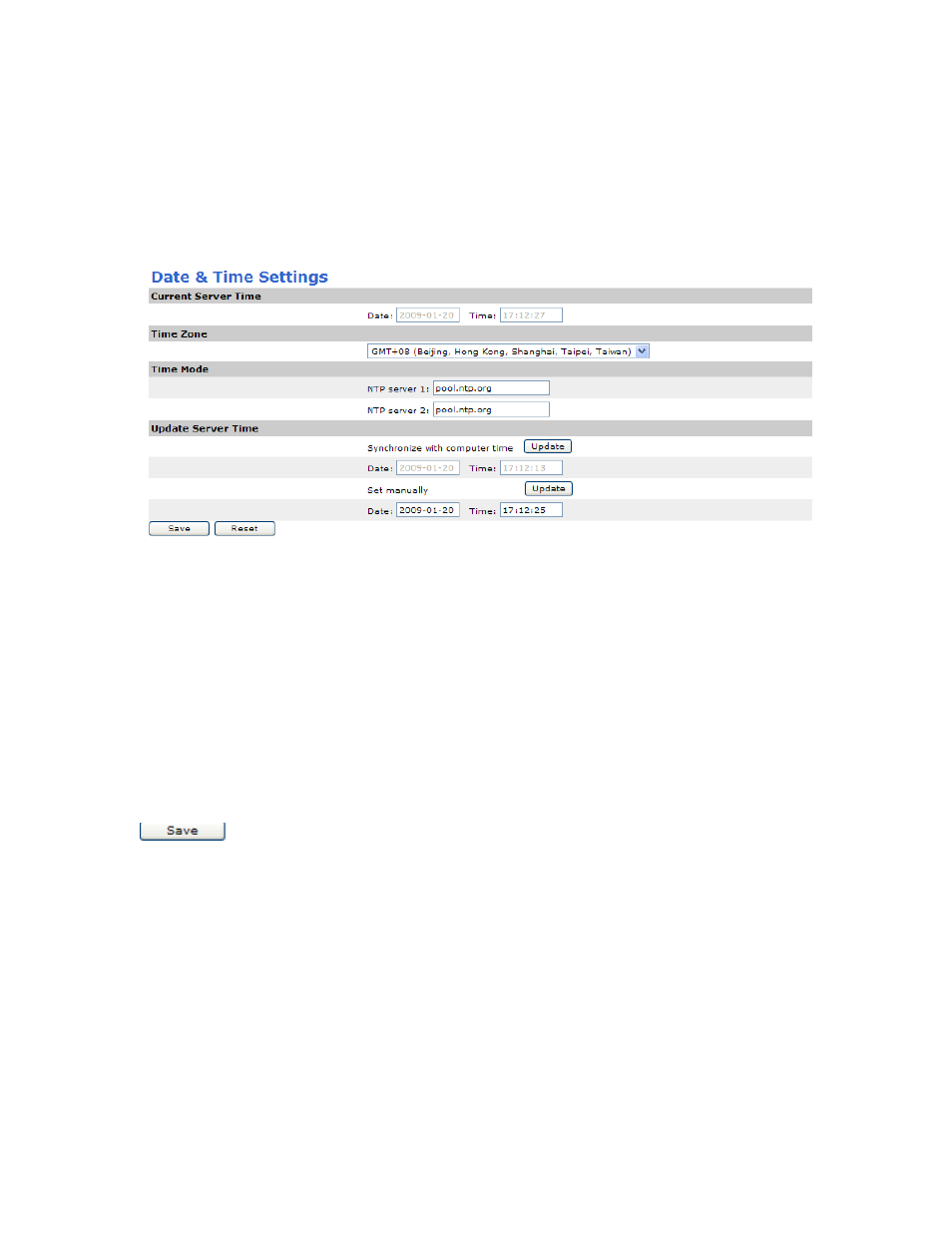
- 36 -
3.) Hit the save button
If E-mail notification is necessary when IP has changed select Yes in that section.
Date & Time
The Date and time section, is where you can set the time and date of the 9258 HP. There are four
sections:
Current Server Time
This displays the current time of the 9258 HP
Time Zone
Displays the time zone of the country that you reside in.
Time Mode
The NTP Server allows the 9258 HP to check with a NTP (Network Time Protocol) to constantly
keep the internal clock of the device updated.
Update Server Time
To manually update the Server time, type in the current time then hit the save button.
