Change password – Aviosys 9258HP User Manual
Page 33
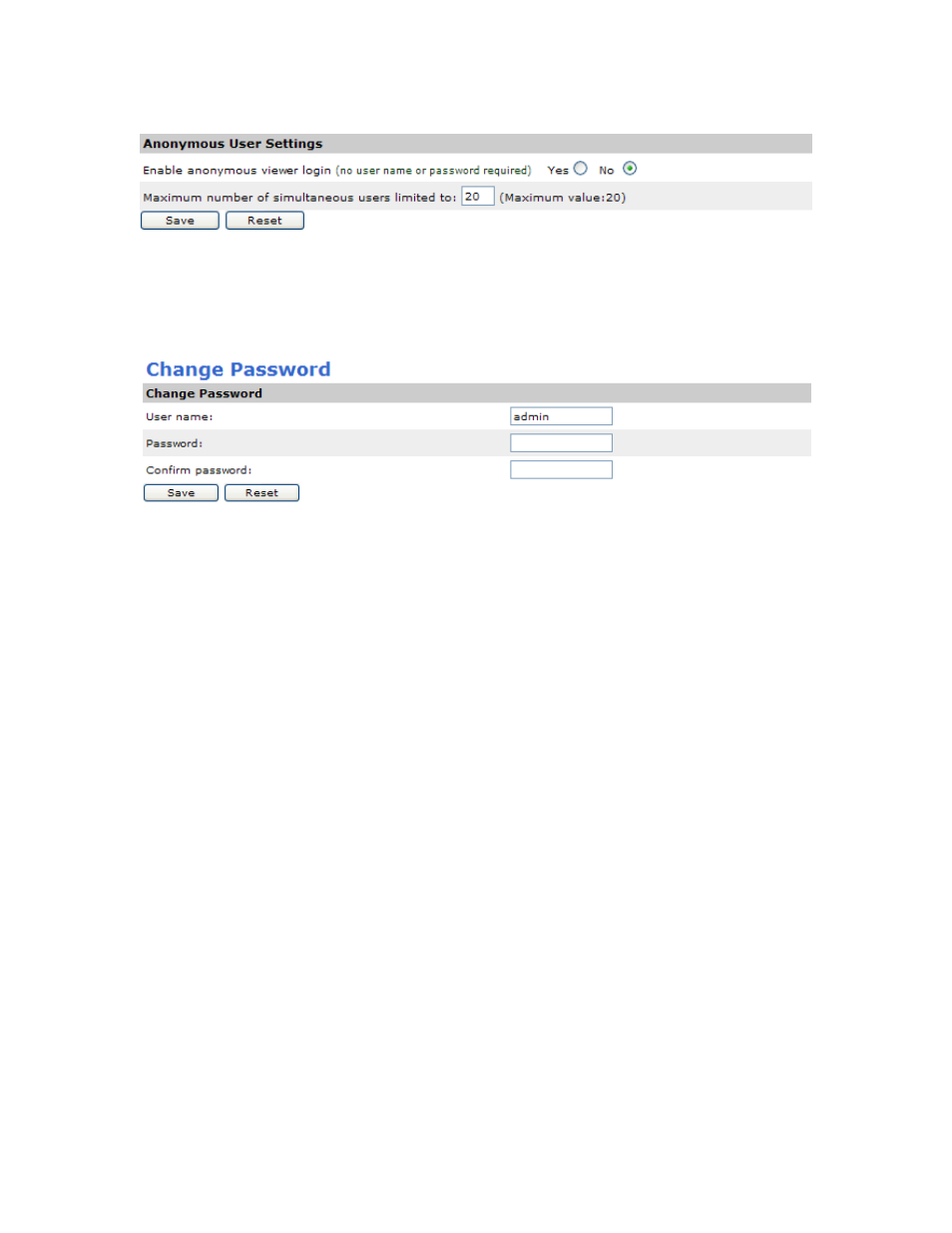
- 33 -
Anonymous User Settings
Using the Anonymous user settings allows anyone to enter the device and change the settings.
By default this setting is set to Disable
Change Password
The change password page allows you to change your password for the 9258 HP. You must login
as the administrator to change the password for the device.
1.) Just type in a new password and reconfirm the password
2.) Hit the save button and the 9258 HP will as you to re-enter the new password.
