Easy to manage, Dell services, Comparison – Dell POWEREDGE R610 User Manual
Page 8: Table 1, Product comparison to poweredge r510 and r710, 2 comparison, 5 easy to manage, 6 dell services
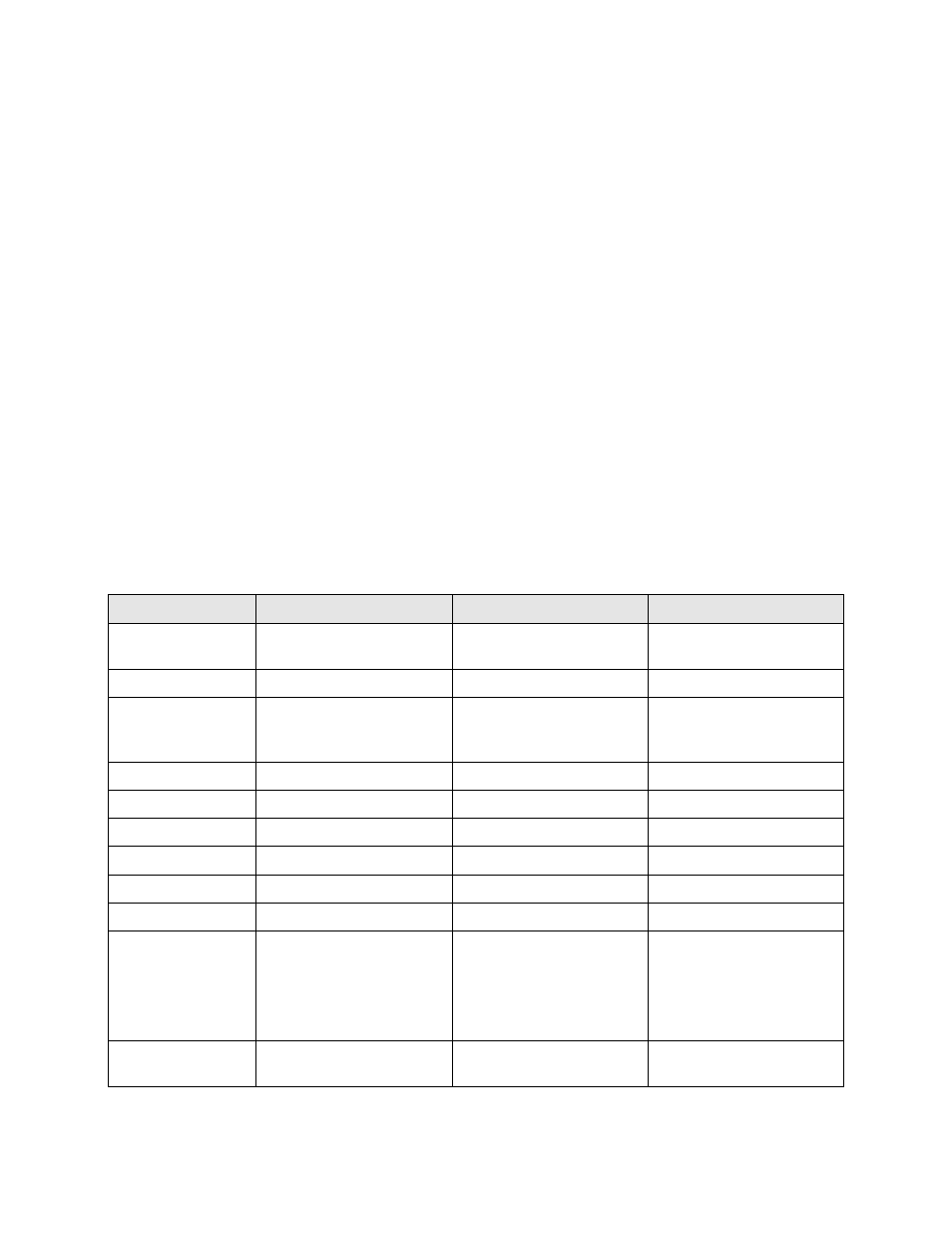
Dell
PowerEdge R610 Technical Guide
8
1.1.5 Easy to Manage
The PowerEdge R610 lets you devote more focus to running your business. The optional advanced
embedded systems management engine, Lifecycle Controller, automates common management
tasks, and gives you zero-media, low-touch deployment that is efficient, secure, and user-friendly.
Lifecycle Controller works with the standard iDRAC Express or optional iDRAC Enterprise to help
simplify administrator tasks by performing a comprehensive set of provisioning functions such as
system deployment, system updates, hardware configuration, and diagnostics from a single intuitive
interface called Unified Server Configurator (USC) in a pre-OS environment. This helps eliminate the
need to use and maintain multiple pieces of disparate CD/DVD media. With Dell Lifecycle Controller
server deployment automation, the R610 can be up and running fast.
Also part of the Dell OpenManage™ portfolio is the Dell Management Console (DMC) which is included
with every Dell server and provides IT administrators with a consolidated console view of their IT
infrastructure.
1.1.6 Dell Services
Dell Services can help reduce IT complexity, lower costs, and eliminate inefficiencies by making IT
and business solutions work harder for you. The Dell Services team takes a holistic view of your needs
and designs solutions for your environment and business objectives while leveraging proven delivery
methods, local talent, and in-depth domain knowledge for the lowest total cost of ownership (TCO).
1.2 Comparison
Table 1.
Product Comparison to PowerEdge R510 and R710
Feature
R510
R610
R710
Processor
Intel
®
Xeon
®
processor
5500 and 5600 series
Intel
®
Xeon
®
processor
5500 and 5600 series
Intel
®
Xeon
®
processor
5500 and 5600 series
Form Factor
2U rack
1U rack
2U rack
Front Side Bus
Intel
®
QuickPath
Interconnect (QPI)
6.4GT/s
Intel
®
QuickPath
Interconnect (QPI)
6.4GT/s
Intel
®
QuickPath
Interconnect (QPI)
6.4GT/s
# Sockets
2
2
2
# Cores
2, 4, or 6
2, 4, or 6
2, 4, or 6
L2/L3 Cache
4MB, 8MB, and 12BM
4MB, 8MB, and 12MB
4MB, 8MB, and 12MB
Chipset
Intel
®
5500
Intel
®
5520
Intel
®
5520
DIMMs
8 DDR3
12 DDR3
18 DDR3
Min/Max RAM
1GB/128GB
1GB/192GB
1GB/288GB
Drive Bays
4 x 3.5‖, or
8 x 3.5‖ or 2.5‖, or
12 x 3.5‖ or 2.5‖ + 2 x
internal 2.5‖
6 x 2.5‖
4 x 3.5" with optional
flex bay,
6 x 3.5" without flex bay,
or
8 x 2.5‖
Hard Drive Types
SAS, SATA, and SSD
Hot-plug SAS and SATA,
nearline SAS and SSD
Hot-plug SAS and SATA,
nearline SAS and SSD
