Artesyn ViewCheck on ATCA-7470/7475 Installation and Use (May 2014) User Manual
Page 25
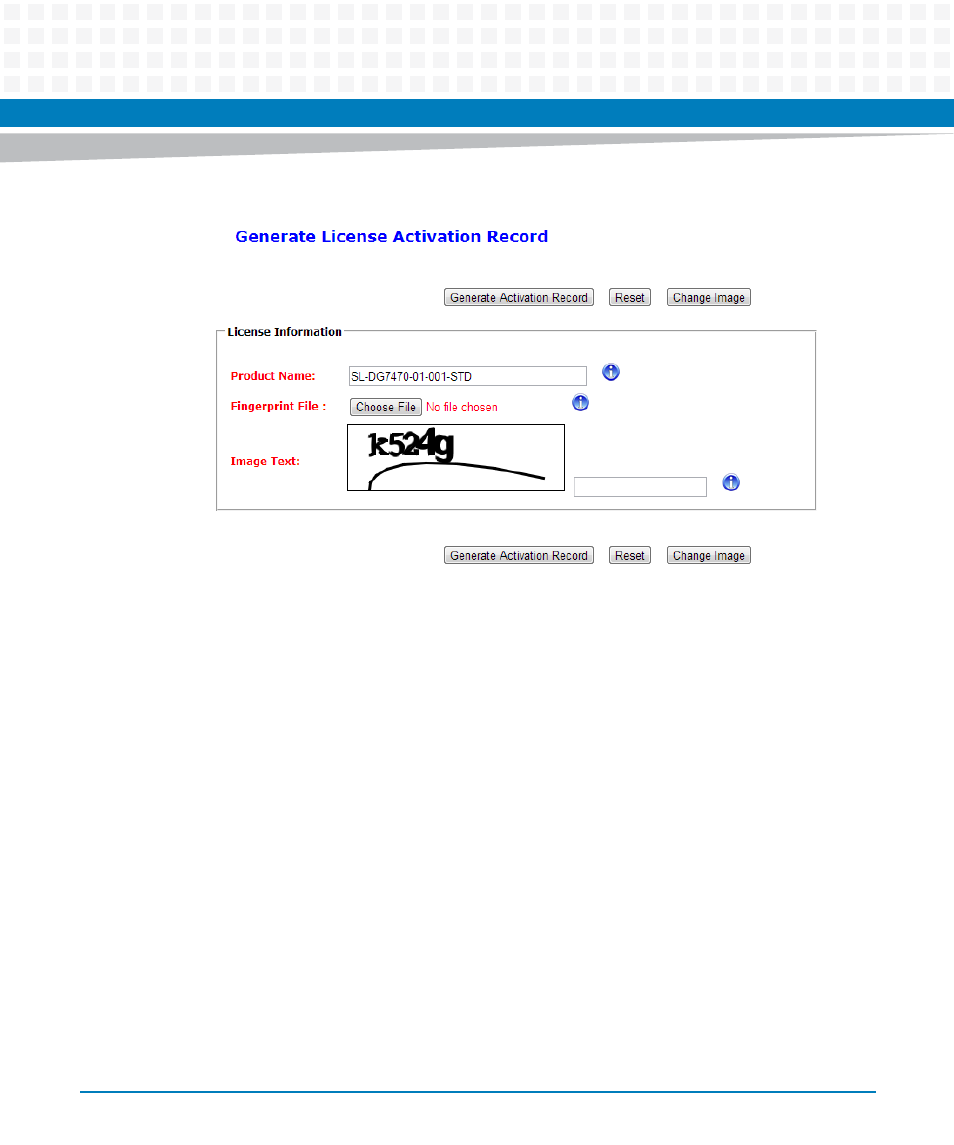
License Management
ViewCheck on ATCA-7470/7475 Installation and Use (6806800S49C)
25
When you access this link, the following screen is displayed:
4. In the Product Name box, type name of the product. For example, SL-DG7470-01-001-
STD.
5. Select the Finger-print file using the Browse button.
6. In the Image Text box, type the text that is displayed in the box.
7. Click Generate Activation Record to obtain the activation record.
8. Copy the activation record on to the blade at /opt/bladeservices/etc/license/
in the following format actrec_
For example, if the product is SL-DG7470-01-001-STD, then rename the file as
actrec_SL-DG7470-01-001-STD.key
and copy it to the above location.
Take a backup of the activation record.
3.4
Verifying the Installation of a Value-added
Software Module
To confirm that the activation record is accepted and the functionality is enabled, check the log
file at /var/log/emerson_license.log.
- ViewCheck on ATCA-7470/7475 Installation and Use (September 2014) ViewCheck on ATCA-7370 Installation and Use (November 2014) ViewCheck on PrAMC-7311 Installation and Use (November 2014) ViewCheck on ATCA-F140 Installation and Use (September 2014) ViewCheck on ATCA-7470/7475 Installation and Use (November 2014) ViewCheck on PrAMC-7311 Installation and Use (September 2014) ViewCheck on ATCA-9405 Installation and Use (May 2014) ViewCheck on ATCA-F140 Installation and Use (November 2014) ViewCheck on ATCA-9405 Installation and Use (September 2014) ViewCheck on ATCA-7480 Installation and Use (April 2015) ViewCheck on ATCA-9405 Installation and Use (November 2014) ViewCheck on PrAMC-7311 Installation and Use (May 2014) ViewCheck on ATCA-7370 Installation and Use (April 2014) ViewCheck on ATCA-F140 Installation and Use (April 2014)
