Sound menu 2 3 4 – Daewoo DWP-28W2D User Manual
Page 13
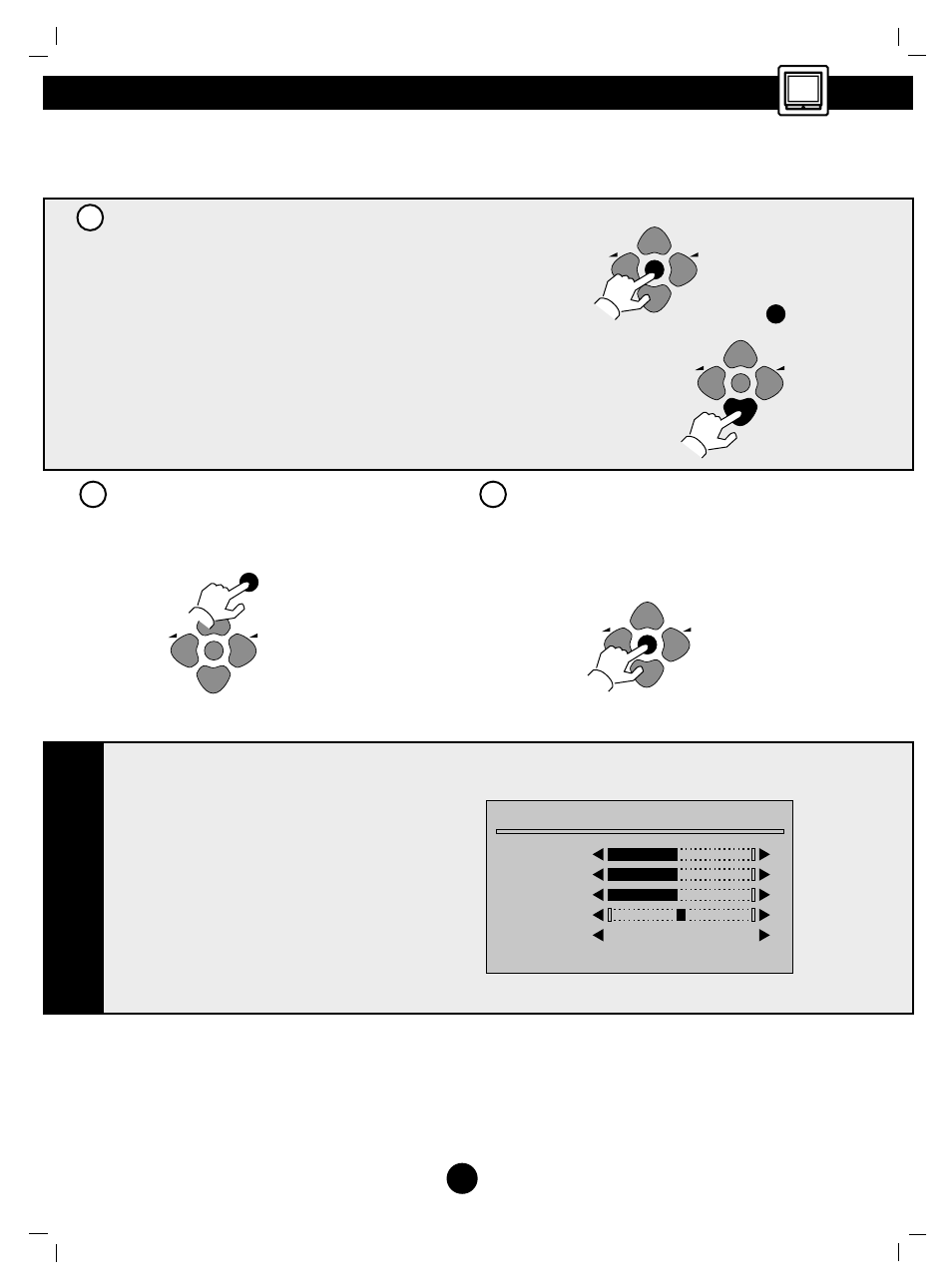
12
SOUND MENU
2
3
4
If you want to cancel immediately the main menu,
press MENU button once more.
- To select one of the sub-menus,
use remote control CURSORS buttons UP, DOWN, LEFT, RIGHT.
- To enter the selected sub-menu,
press remote control OK button .
- Confirm (if needed) by pressing
remote control OK button .
- Then Return to main menu
pressing MENU button .
SOUND
VOLUME
BASS
TREBLE
BALANCE
EFFECT
OFF
- Select and adjust the level of each function :
"VOLUME",
"BASS",
"TREBLE",
"BALANCE"
and "EFFECT"
PR
PR
MENU
PR
PR
MENU
PR
PR
MENU
PR
PR
MENU
NORMAL / OK
NORMAL / OK
* You can change the "EFFECT" as the following:
1. Available only for Dolby Virtual models.
OFF -> SPATIAL -> PANORAMA -> DOLBY VIRTUAL -> OFF...
2. Available only for Non-Dolby Virtual models.
OFF -> SPATIAL -> OFF...
