Artel DLC510 User Manual
Dual port l-band demodulator [dlc510, Artel ships the dlc510 configured as follows
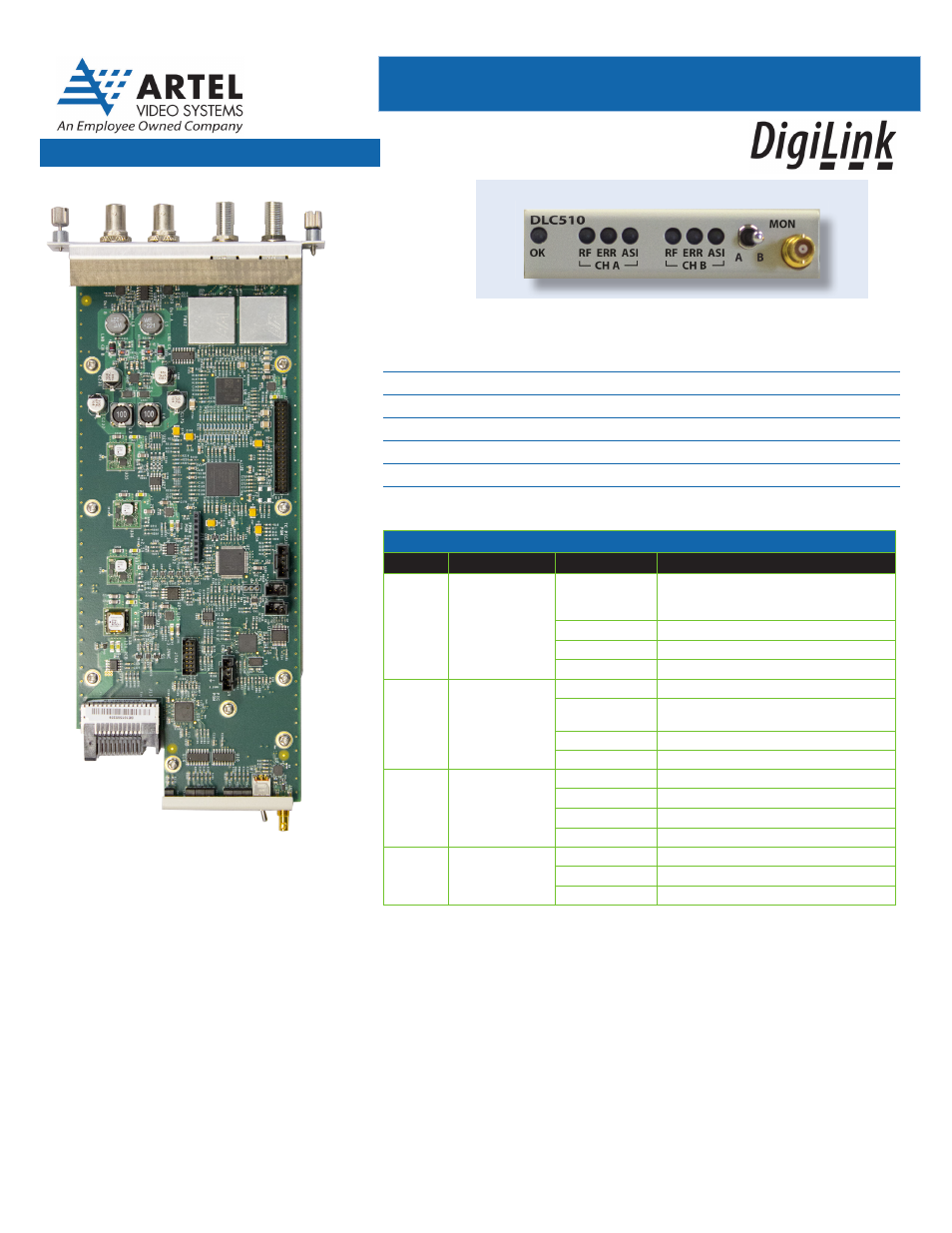
QUICK START GUIDE
www.artel.com | 978-263-5775 | [email protected] | [email protected]
Dual Port L-Band Demodulator [DLC510]
DLC510 Front Panel LEDs
LED
Function
Color
Description
OK
Module
Status
OFF
No power or if power is applied to the
system, an internal fault with the DLC510
may exist.
n
Green
Normal operation.
n
Yellow
Minor alarm.
n
Red
Major alarm.
RF
CH A,B
RF Channel
Status
OFF
Channel off.
n
Green
Channel on, Carrier locked, demodulator
locked.
n
Red
Channel on, carrier not locked
1
.
Red
Channel on, demodulator not locked
2
.
ERR
CH A,B
Bit Error Channel
Status
OFF
Channel off.
n
Green
FEC locked.
n
Yellow
Low carrier-to-noise (C/N) margin.
n
Red
FEC unlocked.
ASI
CH A,B
ASI Channel
Status
OFF
Channel off.
n
Green
ASI locked.
n
Red
ASI unlocked.
Flashing red
1
Carrier not locked: The DLC510 channel is configured for a specific carrier frequency, but the carrier is too weak
or not found.
2
Demodulator not locked: The DLC510 channel is configured for a specific carrier frequency, the carrier is found,
but the DLC510 is unable to demodulate the signal.
Other Notes:
1. If all LEDs are off, the card is unpowered or unprogrammed and is considered defective.
2. If a channel is enabled and the carrier is not locked, all three LEDs, RF, ERR, and ASI will be red.
3. The ERR LED, when red, indicates that the FEC process will not correct errors because the proper FEC infor-
mation has not been found. When yellow, the ERR LED indicates that the carrier-to-noise margin is small and
any further drop in the carrier-to-noise could result in errors. Neither case quantifies any amount of errors.
Artel ships the DLC510 configured as follows:
•
Mode set to Channel A Only
•
RF A Input and RF B Input
• LNB Mode set to Off
• Local Oscillator set to L-Band
• Frequency set to 1600.000
• Video Alarms set to Disable
