Changing the sample rate, Figure 6 - control panel sample rate, Figure 7 – cubase sample rate selection – ART Pro Audio TubeFire 8 - Eight Ch. Mic Pre with Firewire User Manual
Page 13
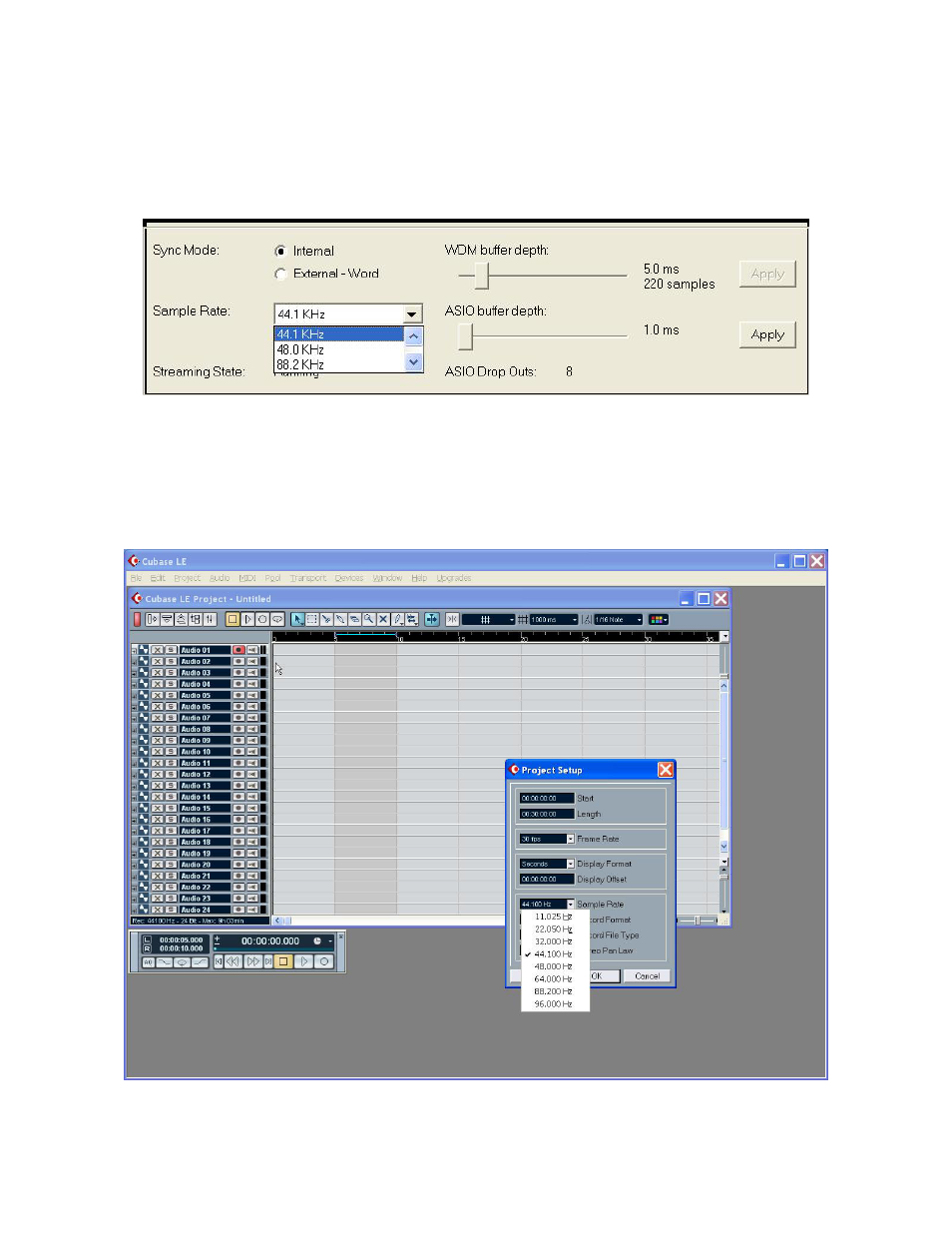
Changing the sample rate
STEP ONE: Open the ART Card Control panel on a PC, to modify the sample rate setting.
FIGURE 6 - Control Panel Sample Rate
STEP TWO: Change the sample rate setting in the recording software. In Cubase, this is done under the
PROJECT tab in the PROJECT SETUP dialog. See FIGURE 7 for an example.
FIGURE 7 – Cubase Sample Rate Selection
12
See also other documents in the category ART Pro Audio Audio accessories:
- 310 - 2way/3way Crossover (6 pages)
- CX311 - 2way Crossover with Subwoofer Out (12 pages)
- 405 - Five Zone Distribution Mixer (2 pages)
- 406 - Six Channel Headphone Amplifier (2 pages)
- 416 - Six Channel Mixer w/ EQ and EFX (2 pages)
- 418 - Eight Channel Mixer w/ EQ and Direct Outs (2 pages)
- HQ231 - Pro Dual 31 Band EQ w/ FDC (14 pages)
- Auto-Tune Pre (12 pages)
- CleanBOX II - Hum Eliminator (1 page)
- AV Direct - Audio/Video Direct Box (15 pages)
- CoolSwitchPro - Isolated A/B-Y Switch (16 pages)
- CLEANBox Pro - Dual Channel Level Converter (15 pages)
- CX310 - 2way/3way Crossover (12 pages)
- Pro MPA-II - Two Channel Mic Preamp (24 pages)
- DIO - A/D Converter (16 pages)
- DJPRE II - Phono Preamplifier (16 pages)
- dPDB - Dual Passive Direct Box (2 pages)
- DPS - DI/O Preamp System (20 pages)
- DPS II - Digital Preamplifier System (19 pages)
- DMV-Pro - Dual True-Stereo Effects Processor (61 pages)
- HeadAMP 4 - Eight Output Stereo Headphone Amp (14 pages)
- Dual Levelar - Two Channel Compressor/Limiter (6 pages)
- Dual MP - Two Channel Tube Preamplifier (7 pages)
- Dual Tube EQ - Two Channel, Tube EQ (19 pages)
- DUALZDirect - Dual Professional Passive Direct Box (15 pages)
- FX-1 - Personal Effects Processor (7 pages)
- EQ355 - Dual 31 band EQ (16 pages)
- HD-231 - Dual 31 band Graphic Equalizer (16 pages)
- HeadAMP V - Five Channel Mixer/Amplifier (1 page)
- HeadAMP 4 Pro - Five Channel Headphone Amplifier with Talkback (21 pages)
- HeadAmp6 - 6 Ch. Headphone Amp (12 pages)
- HeadAmp6 Pro - 6 Ch. Pro Headphone Amp (16 pages)
- HPFX - Headphone Mixer/Amplifier (12 pages)
- M-One/USB - Cardioid Condenser USB Microphone (2 pages)
- MX225 - MX225 Zone Distribution Mixer (2 pages)
- MX622 - 6 Ch (1U) Stereo Mixer w/ EQ/EFX Loop (2 pages)
- MX821 - 8 Ch (1U) Mic/Line Mixer w/ Tone (2 pages)
- MX624 - Six Channel Stereo Mixer (16 pages)
- P16 - XLR Balanced Patch Bay (8 pages)
- MX822 - 8-Channel Stereo Mixer with Effects Loop (12 pages)
- P48 - 48 Point Balanced Patch Bay (8 pages)
- SP4x4 PRO - LED Metered PDS (2 pages)
- PDB - Passive Direct Box (2 pages)
- PDB4 - 4-Channel Passive Direct Box (8 pages)
- Phantom I - Active Direct Box w/ Phantom Power (1 page)
