Rear panel functions, Power, Input and output connections – ART Pro Audio Tube MP/C User Manual
Page 11: Input, Balanced output
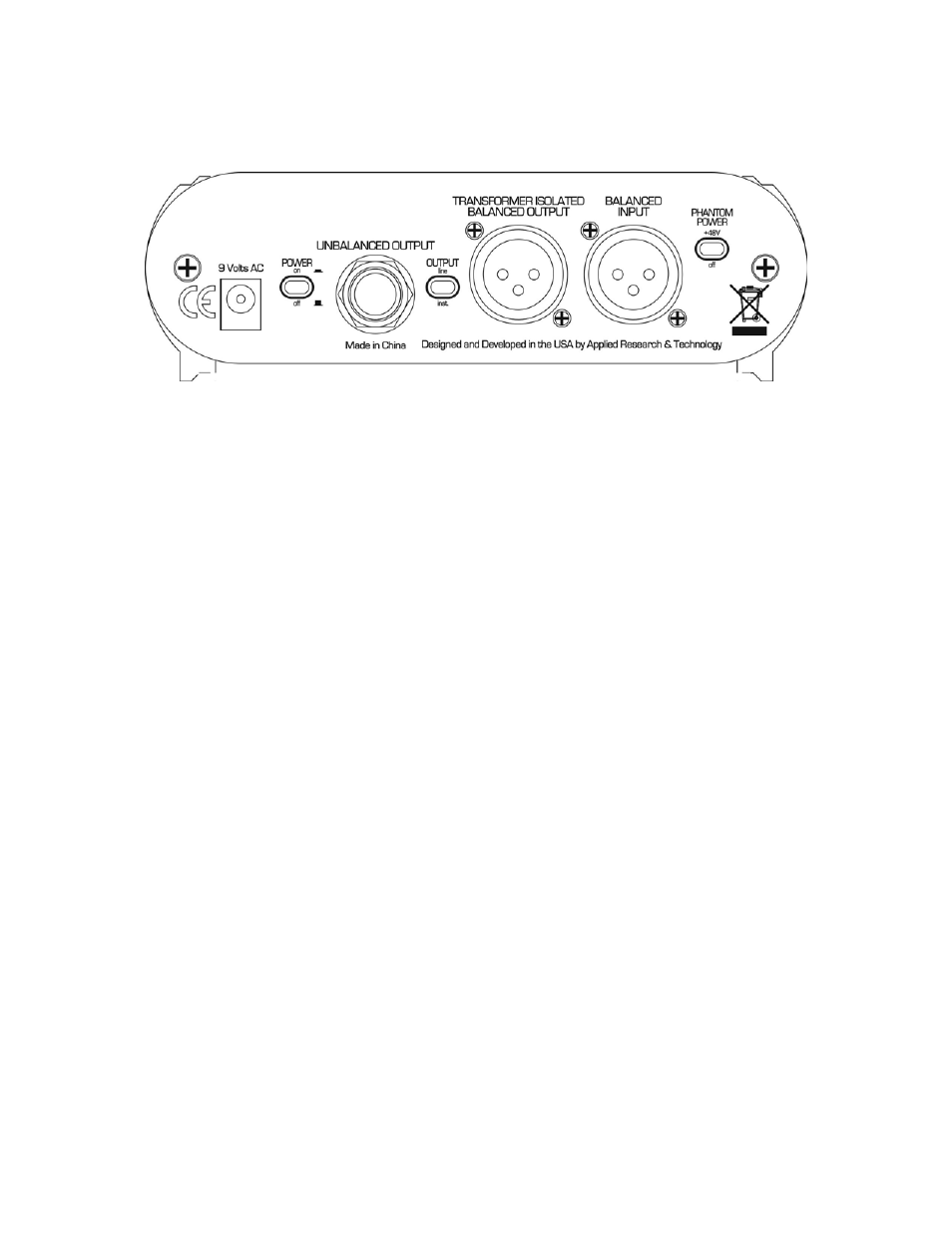
7
REAR PANEL FUNCTIONS
Figure 2 - Rear view
Power
The Power switch supplies and removes power from the unit. The Tube MP/C should be turned “on” only when all monitor
levels are turned down, or off, to protect against any “thumping” caused by high gain settings. Likewise, the Tube MP/C
should be turned “off” after turning all monitor levels down.
Input and Output Connections
The Tube MP/C’s XLR Input connector follows the AES standard: Pin 1 = Ground, Pin 2 = Hot (+), Pin 3 = Cold (-). The
unbalanced 1/4” phone jacks are typical Tip = Hot (+), Sleeve = Ground.
Input
One input jack can be selected at a time. However, because of its design, the Tube MP/C can be hard-wired without having
to disconnect the XLR. If the 1/4" input is used the unit switches over to this source automatically. When you plug into the
1/4" jack, you bypass the balanced amplification input section and go directly into a high impedance termination that is more
appropriate for an instrument. The bottom line on this is that your electric guitar or bass's character is better maintained.
Balanced Output
The Balanced output is a transformer isolated connection using a 3 pin XLR connector. Pins 2 and 3 provide the output
signal. Pin 1 floats, isolating the ground to the unit and preventing ground loops when using both output jacks. The
maximum output level is controlled by the Output switch.
Both balanced and unbalanced output connections may be used simultaneously. This is particularly useful when using the
Tube MP/C as a direct box for instruments or line level signals.
