ART Pro Audio SDA1 - Studio Digital Amplifier User Manual
Page 9
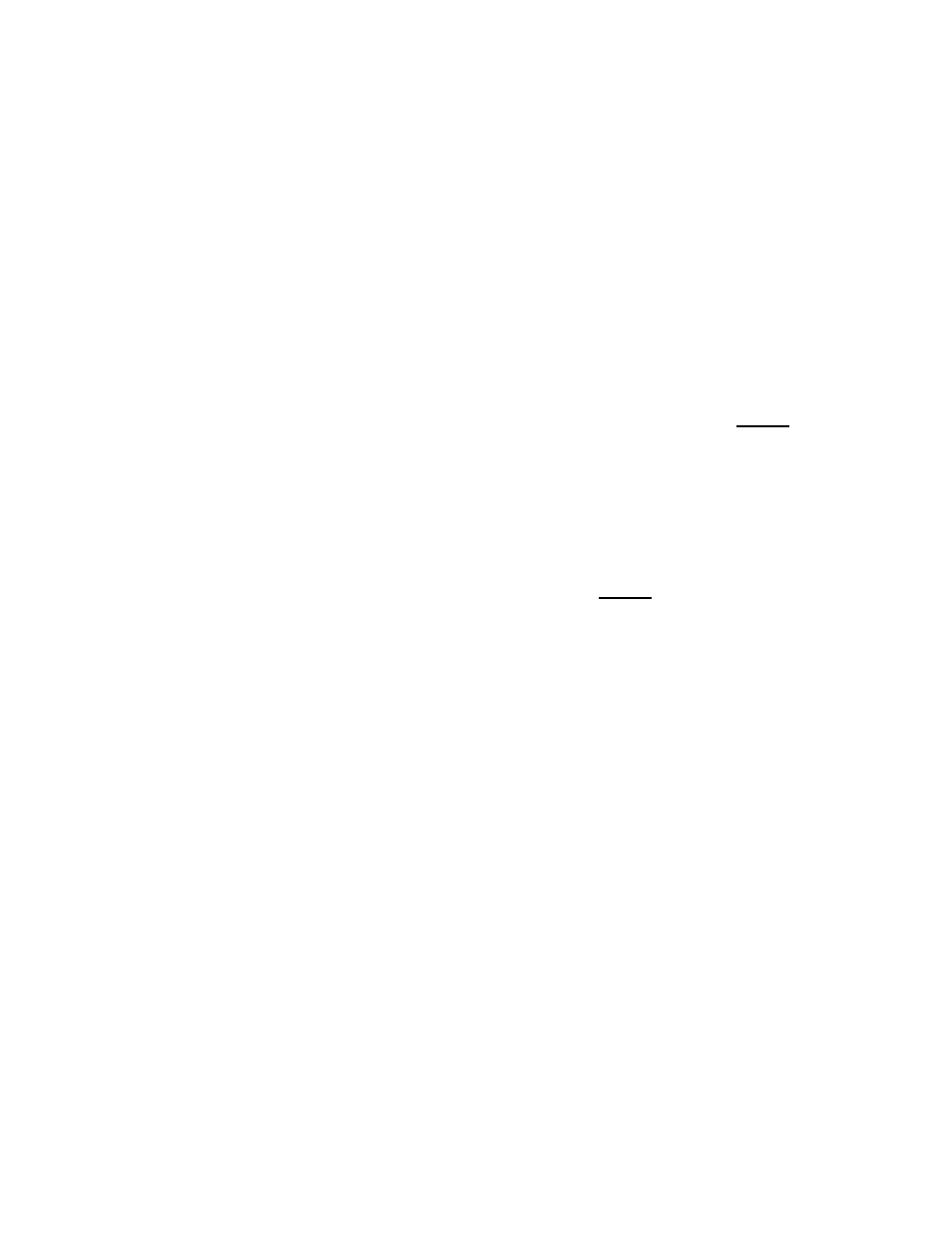
9
Mode and Bridge Mono Mode. Make sure that power is off and that
your speakers are wired appropriately when changing this mode.
Output Binding Post
The SDA-1 Outputs for channels one and two are multi-connection
jacks. You can use banana jacks, spade connectors or bare wire.
Bare Wire Connections – unscrew the red and black caps on the
binding posts (don’t completely remove). Strip back the wire cable
insulation ½”, then inset the bare wire into the hole on the top of the
plastic assembly. Once it is in, screw the binding post cap down on the
wire. Be sure the wire connected to one post does NOT come in
contact with that of another.
Spade Connector – Unscrew the red and black caps on the binding
posts (don’t completely remove). Insert the spade connector into the
binding post and tighten the caps down on the spade connector. Be
sure the wire connected to one post does NOT come in contact with
that of another.
Banana Plug – Insert the banana jacks into the caps of the binding
posts. Be sure that the red and black caps on the binding posts are
tightened down completely and that they are securely connected to
avoid the possibility of them popping out.
Fuse
The SDA-1 utilizes a (T7A 250v 20mm) 7Amp fuse (USA version). Be
sure to replace any blown fuses with a fuse of equal rating only.
AC Power Input
The SDA-1 features an internal switching power supply. Plug the
detachable cable into a standard wall outlet. Be sure that the supplied
voltage matches that of the required voltage of your amplifier. Never
plug the amp into an outlet that does not match the required voltage of
your amplifier. Serious damage could result.
