ART Pro Audio MX624 - Six Channel Stereo Mixer User Manual
Page 6
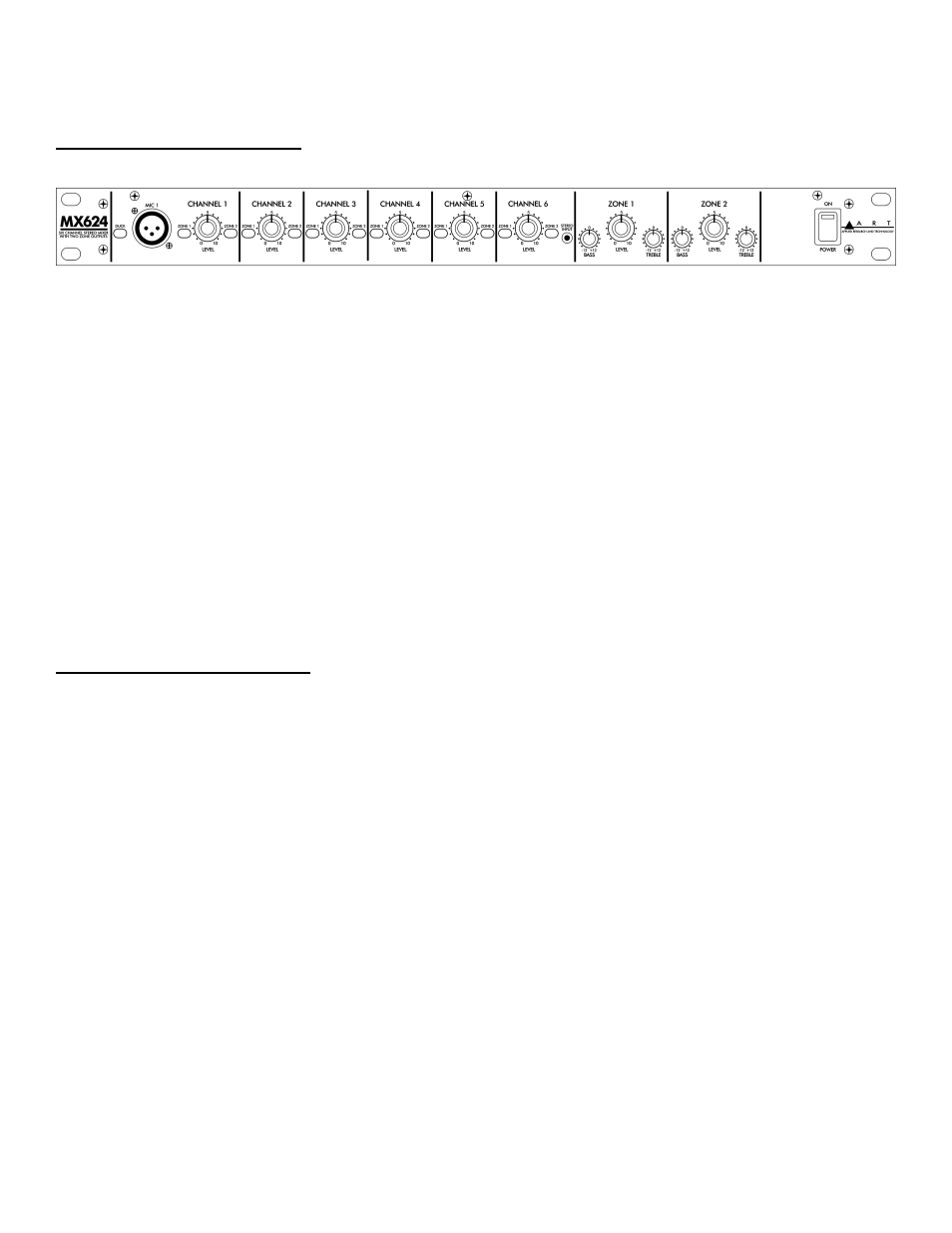
6
OPERATION
Front Panel Controls
DUCK Switch
Pushing this switch in enables ducking in response to the signal from the MIC 1 input.
Pushing this switch again returns it to the out position and disables ducking. The switch
is illuminated by a red LED that is part of the ducking circuit, so it provides useful
feedback about the amount of ducking applied as well as indicating basic on/off status.
With ducking enabled, the LED is dimly lit at the onset of ducking with relatively low
level microphone signals. With higher level microphone signals, ducking becomes
more fully engaged and the LED becomes brighter. Note that the LED lights briefly
when power is first applied, even if there is no microphone signal or the switch is in the
out (disabled) position. This power-on ducking helps prevent unwanted noise.
CHANNEL Controls (1-6)
LEVEL
Each of these controls adjusts the level of the associated input channel and
determines its contribution to the overall mix. Unused inputs should have their
associated level control turned off (0 position or fully counterclockwise) to minimize
potential stray noise pickup.
Keep in mind that the best noise performance, while keeping distortion to a minimum,
is obtained with each control adjusted to the maximum desired level (towards 10. In
other words, in general, keep the CHANNEL LEVEL controls turned up and turn the
ZONE LEVEL controls down to compensate, rather than the opposite.
