Phantom power +48v switch, Phase reverse switch – ART Pro Audio DPS II - Digital Preamplifier System User Manual
Page 7
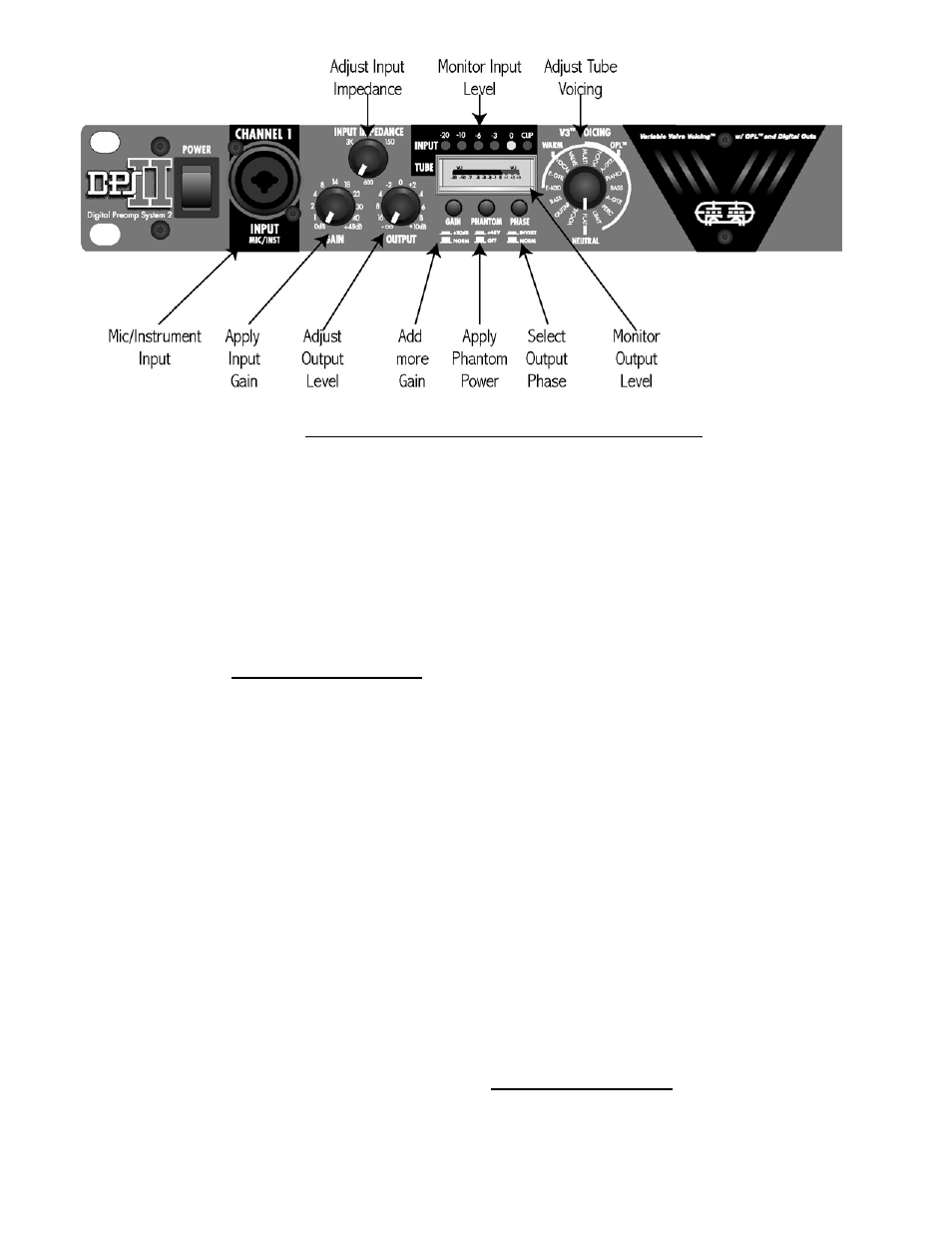
- 7 -
DPS II™ Front Panel Features – pictured above
Phantom Power +48v Switch
The DPS II
can power any microphone needing +48 volts DC Phantom power.
Phantom power is supplied to pins 2 and 3 of the XLR Input jack when this switch
is depressed. The DPS II
circuitry slowly applies and removes the +48volts, to
prevent damage to microphones.
Be sure to turn down or mute the output of the DPS II
when engaging or
disengaging Phantom power. Additionally, when disengaging, allow 30 to 45
seconds for the power to completely discharge. Most microphones will make a
sound like air leaking from a tire when Phantom power is disconnected, but some
can make some very nasty low rumbles and whines as well.
Dynamic microphones should not be affected or damaged if they are plugged
into a line where Phantom power is present. However, if the mic doesn't need it,
do not use it. Some things are best left untested!
Phase Reverse Switch
The Phase Reverse Switch is provided to reverse the phase of the signal. This
switch works on Pins 2 and 3 of the XLR output jack and also reverses the
polarity of the ¼” output jack. In the Normal position, the signal is in-phase. In the
Reverse (or “in”) position, Pins 2 and 3 are reversed and the signal is changed to
180 degrees out of phase. Be sure to turn down or mute the output of the DPS
II
when engaging or disengaging the Phase Reverse Switch.
