ART Pro Audio DPS - DI/O Preamp System User Manual
Page 12
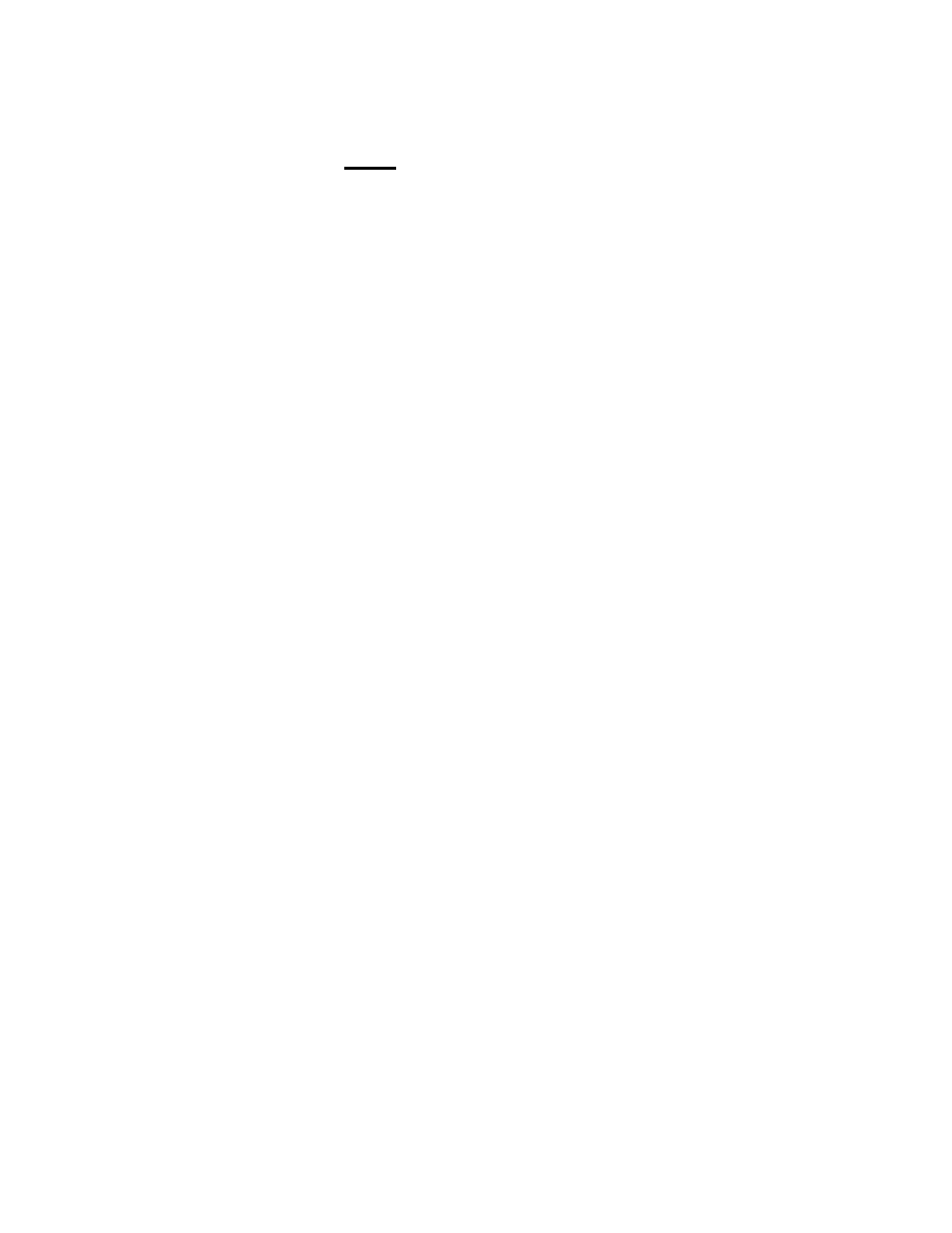
- 12 -
Due to the wide bandwidth, A R T recommends the use of high quality,
low loss, fully shielde d cabling for the S/PDIF Coax connection. Note
that the S/PDIF out must act as a master. On the digital system you
are connecting the S/PDIF cable to make sure the device is set to sync
to the incoming S/PDIF signal to ensure a high quality transmission.
OPTICAL ADAT INPUT (REAR)
The optical input of the DPS™ allows the user to use the DPS™ within
an ADAT chain. The DPS™, when set to ADAT mode, synchronizes its
sample rate with that of incoming ADAT clock signals. When in ADAT
mode or EXT mode, the DPS™ can transmit on channels 1-2, 3-4, 5-6,
7-8, all channels, or merely act as an ADAT through. When the DPS™
is acting on 48 kHz sampling rate, it acts as an ADAT master, and it
can only pass through ADAT channels if the source ADAT is in sync
with the DPS™.
OPTICAL ADAT OUTPUT/TOSLINK (REAR)
The optical inputs are used for both TOSLINK and ADAT transmission.
To transmit ADAT digital audio, the unit must be in 48 kHz, ADAT, or
EXT mode. When in 48 kHz mode, the DPS™ acts as an ADAT
master clock, when in ADAT mode the DPS™ syncs to incoming
ADAT clock, and when in EXT, the DPS™ syncs to incoming Word
Clock. In all 3 of these modes, one may set the ADAT transmission
channels. When the output is set to S/PDIF, the DPS™ uses TOSLINK
instead of ADAT transmission over the optical connection.
WORD CLOCK INPUT (REAR)
The BNC connection on the back of the DPS™ is used to synchronize
the unit with an incoming Word Clock signal. To allow the DPS™ to
sync up with the Word Clock input, set the Sample Rate to EXT. If no
valid Word Clock signal is present, the EXT light will blink, notifying the
user that it was unable to synchronize.
