Installation tips and suggestions – ARRIS TM722G-CT Quick Start Guide User Manual
Page 2
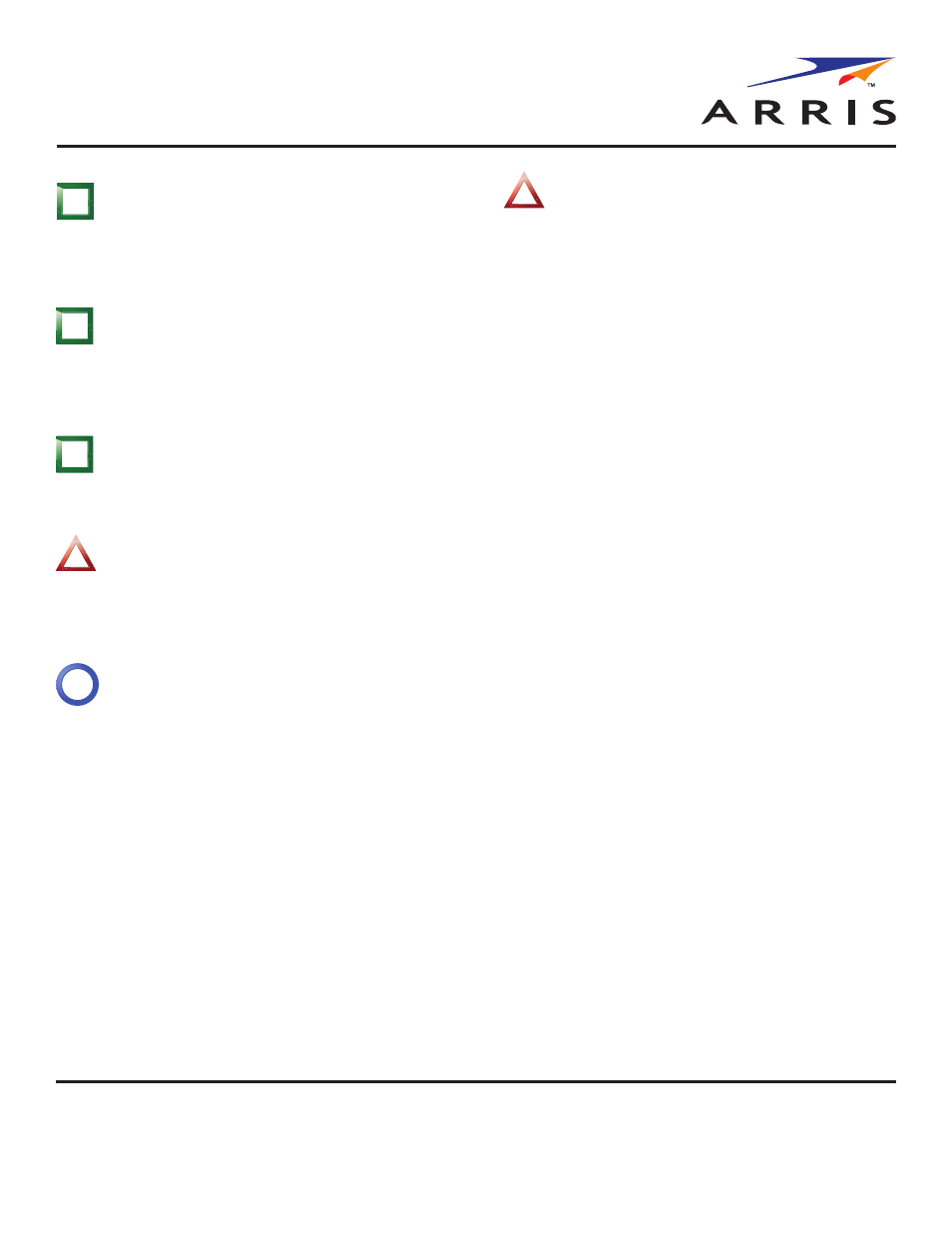
Installation Tips and Suggestions
Touchstone® TM722 Telephony Modem
ARRIS, the ARRIS logo, and Touchstone® are all trademarks of ARRIS Group, Inc. Other trademarks and trade names may be used in this docu-
ment to refer to either the entities claiming the marks and the names of their products. ARRIS disclaims proprietary interest in the marks and
names of others. © Copyright 2010 ARRIS Group, Inc. All rights reserved. Reproduction in any manner whatsoever without the express written
permission of ARRIS Group, Inc. is strictly forbidden. For more information, contact ARRIS at www.arrisi.com/consumer.
ARSVD01355 Standard 1.0 November 2010
i
For New Cable Service Installation:
If you are unsure who provides the cable services in your
area, go to http://locator.go2broadband.com and enter
your street address. The system will identify your cable
company and service offerings available to you.
For Customers with Existing Cable
Service Using This New Modem:
We recommend that you contact your cable company
before installing. They may have a special installation
process for you.
Please Be Patient.
It may take up to 15 minutes to establish a connection
the first time you power up your modem.
Most installation and activation challenges can be easily
identified and managed by your cable company through
their customer service phone number.
Be sure to ask your cable company to “provision” your new
modem. You will be asked for the MAC address (CMAC or
Cable MAC) of the unit. Provide them the MAC address on
your ARRIS Telephony Modem. You will find this on the a
label on the bottom of the modem and on the box.
Confirm that your modem’s power LED is “green”. If not,
check the power connection at the modem and at the out-
let. Also check to confirm that if the outlet or power strip is
controlled by a switch, that the switch is in the ON position.
If after 15 minutes, your modem is still not responding, press
the Reset button on the back of the modem. This will cause
the modem to reset. Use a pointed non-metallic object to
press this button. (The Reset button is recessed to prevent
accidental resets.)
Confirm your modem is online - Check to make sure your DS,
US, and Online LEDs are all solid (On, but not blinking or
flashing). If one or more of these LEDs is not solid, then the
modem has either not completed the necessary registration
process with the cable company, or you will need to check
the coax cable at the outlet and at the modem to confirm
that they are finger tight. The LED status is important infor-
mation to help troubleshoot connection problems. Refer to
the User’s Guide at www.arrisi.com/consumer/.
!
?
PLEASE DO NOT RETURN THIS
PRODUCT TO YOUR STORE.
If you are experiencing problems with this unit or this
installation, please contact your Cable Company or call
ARRIS Support at 1-877-68-ARRIS (1-877-682-7747).
ARRIS Support
IF you are still having trouble connecting your modem,
please call us, toll free, at:
1-877-68-ARRIS (1-877-682-7747)
Hours of Operation
9:00 a.m. to 6:00 p.m. MST, Monday through Friday
You will also find more product and troubleshooting de-
tails available at www.arrisi.com/consumer
!
i
To Initiate Telephone Service:
Once your modem is activated, you will need to con-
tact your Cable Company to initiate your telephone
service.
i
