Front panel icons and error conditions, Front panel icons and, Error conditions – ARRIS SB6141 User Guide User Manual
Page 19: Front, Panel icons and error conditions
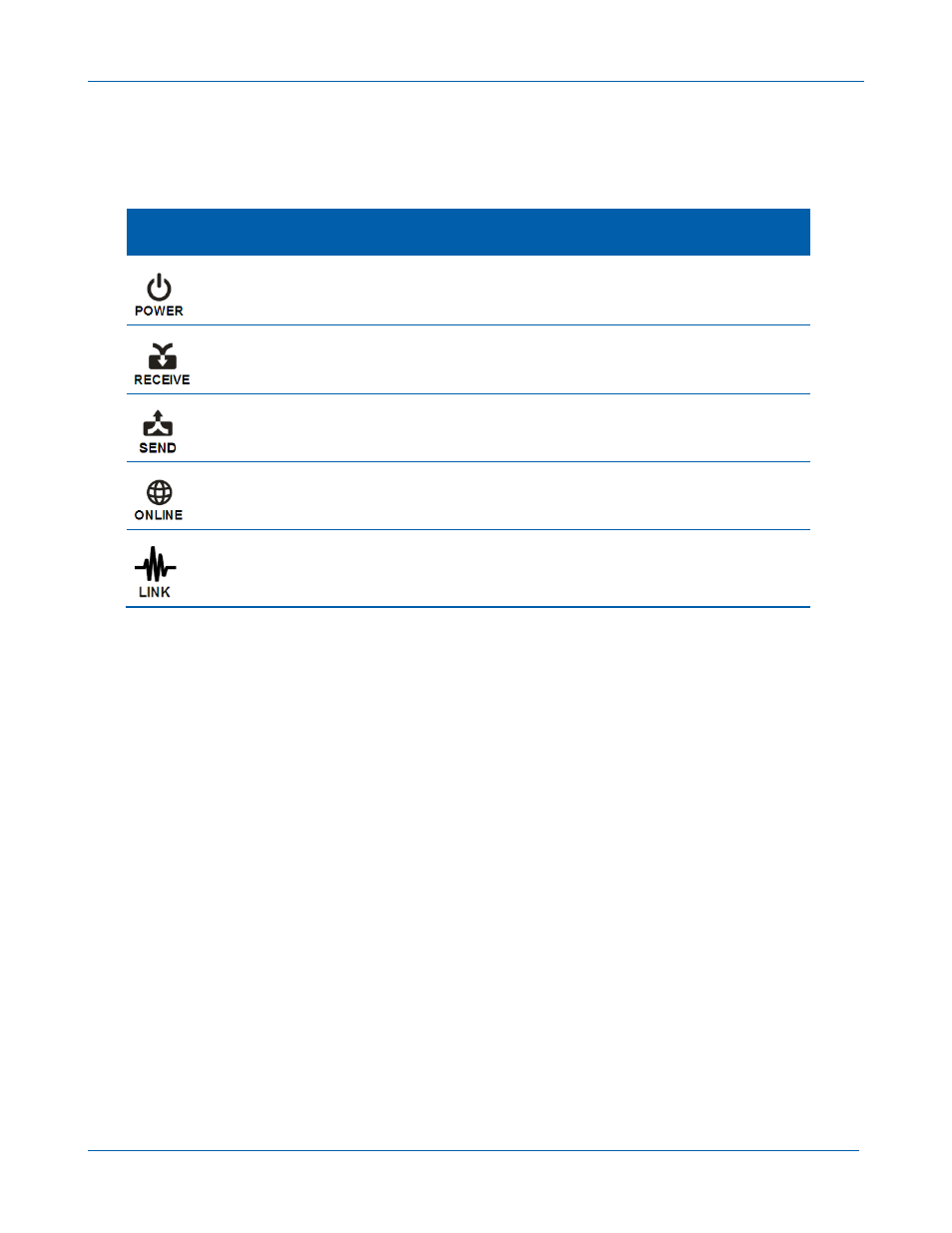
B
SB6141 DOCSIS 3.0 Cable Modem • User Guide
14
582613-001-a
Front Panel Icons and Error Conditions
The SB6141 front panel icons provide status information for the following error conditions:
Table 2 – Front Panel Icons and Error Conditions
ICON
STATUS
IF, DURING STARTUP:
IF, DURING NORMAL
OPERATION
OFF
SB6141 is not properly plugged into
the electrical outlet
SB6141 is unplugged
FLASHING
Downstream receive channel cannot
be acquired
Downstream channel is lost
FLASHING
Upstream send channel cannot be
acquired
Upstream channel is lost
FLASHING
IP registration is unsuccessful
IP registration is lost
OFF
No connected device is detected
Device is disconnected
See also other documents in the category ARRIS Routers:
- SB6121 Quick Start Guide (2 pages)
- SB6141 Quick Start Guide (2 pages)
- SB6183 Qiuck Start Guide (2 pages)
- SB6183 User Guide (24 pages)
- SBG6400 Qiuck Start Guide (2 pages)
- SBG6580 Qiuck Start Guide (2 pages)
- SBG6580 User Guide (74 pages)
- SBG6700 Quick Start Guide (2 pages)
- SBG6782 AC Quick Start Guide (2 pages)
- SBG6400 User Guide (59 pages)
- SBG6782 AC User Guide (55 pages)
- CM550 (40 pages)
- TM512 Installation Guide (42 pages)
- SBG6700 User Guide (86 pages)
- TM552AB Quick Start Guide (6 pages)
- TM552GH Quick Start Guide (6 pages)
- TM722G-CT User Guide (73 pages)
- TM702 User Guide (74 pages)
- WTM552 User Guide (79 pages)
- TM602 Wallmount (2 pages)
- TM722 Wallmount (2 pages)
- TM602GH Quick Start Guide (2 pages)
- TM602AB Quick Start Guide (2 pages)
- WTM652G Quick Start Guide (2 pages)
- WTM652AB Quick Start Guide (2 pages)
- TM702 Quick Start Guide (2 pages)
- WTM652 User Guide (85 pages)
- WBM750 User Guide (55 pages)
- TM722G Quick Start Guide (2 pages)
- TM722S Quick Start Guide (2 pages)
- TM722 A-B Quick Start Guide (2 pages)
- TM722G-CT Quick Start Guide (2 pages)
- DG1660A User Guide (60 pages)
- CM820 Quick Start Guide (2 pages)
- TG952 Quick Start Guide (2 pages)
- TM802 Quick Start Guide (2 pages)
- TG862GNA Quick Start Guide (2 pages)
- TM804G Quick Start Guide (2 pages)
- TG2472G-NA Web GUI User Guide (96 pages)
- DG860 User Guide (47 pages)
- DG950 User Guide (49 pages)
- TM902 Quick Start Guide (2 pages)
- TG1662G Quick Start Guide (2 pages)
- TG1672G Quick Start Guide (2 pages)
