Argox Bartender UL Form-making User Manual
Page 22
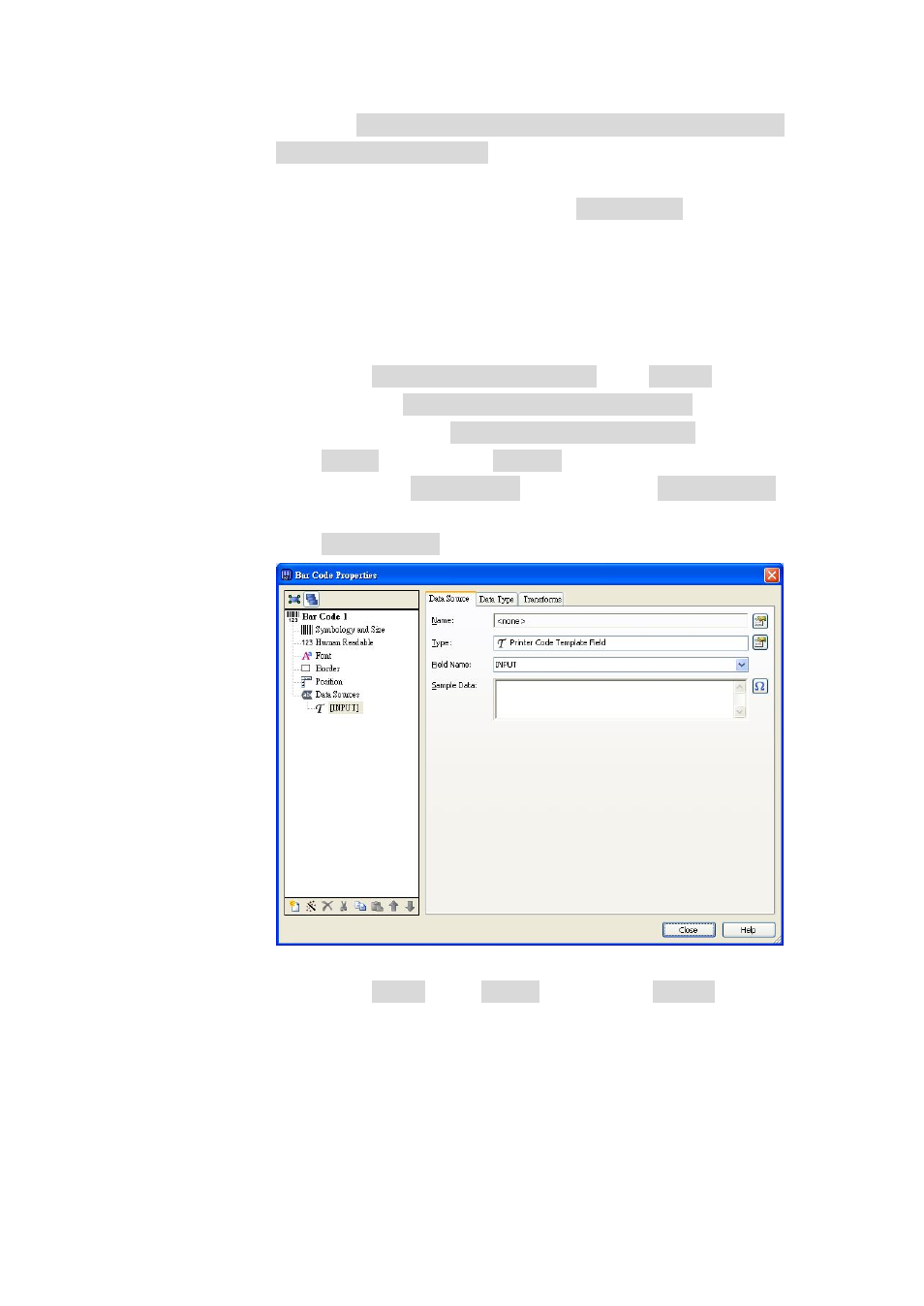
Argox Bartender 10.0 UL Form-making User Guide
22
Check the “Print Method -> Bar codes and human readable text
controlled by the printer” option. If this option is not available,
then the “V/C” variable output is not available.
The barcode type can be changed in the “Symbology” menu.
8.2.2.2 Font
An Argox font must be selected. A wrong selection will result the
“V/C” variable cannot be converted.
8.2.2.3 Data Sources
8.2.2.3.1 Data Source
Select “Change Data Source Type” within “Type” to
launch the “Change Data Source Type Wizard” popup
window. Choose “Printer Code Template Field” within
“Type” and then click “Finish”.
Then in the “Field Name”, enter the desired “Prompt Text”
for ArgoKee or printer as shown below during data input. The
“Prompt Text” is “INPUT”.
8.2.2.3.2 Data Type
Select “Text” within “Type” and then click “Close”. The
“V/C” variables cannot be exported if this option is not
selected.
