Aplex Technology APC-3081 User Manual
Page 3
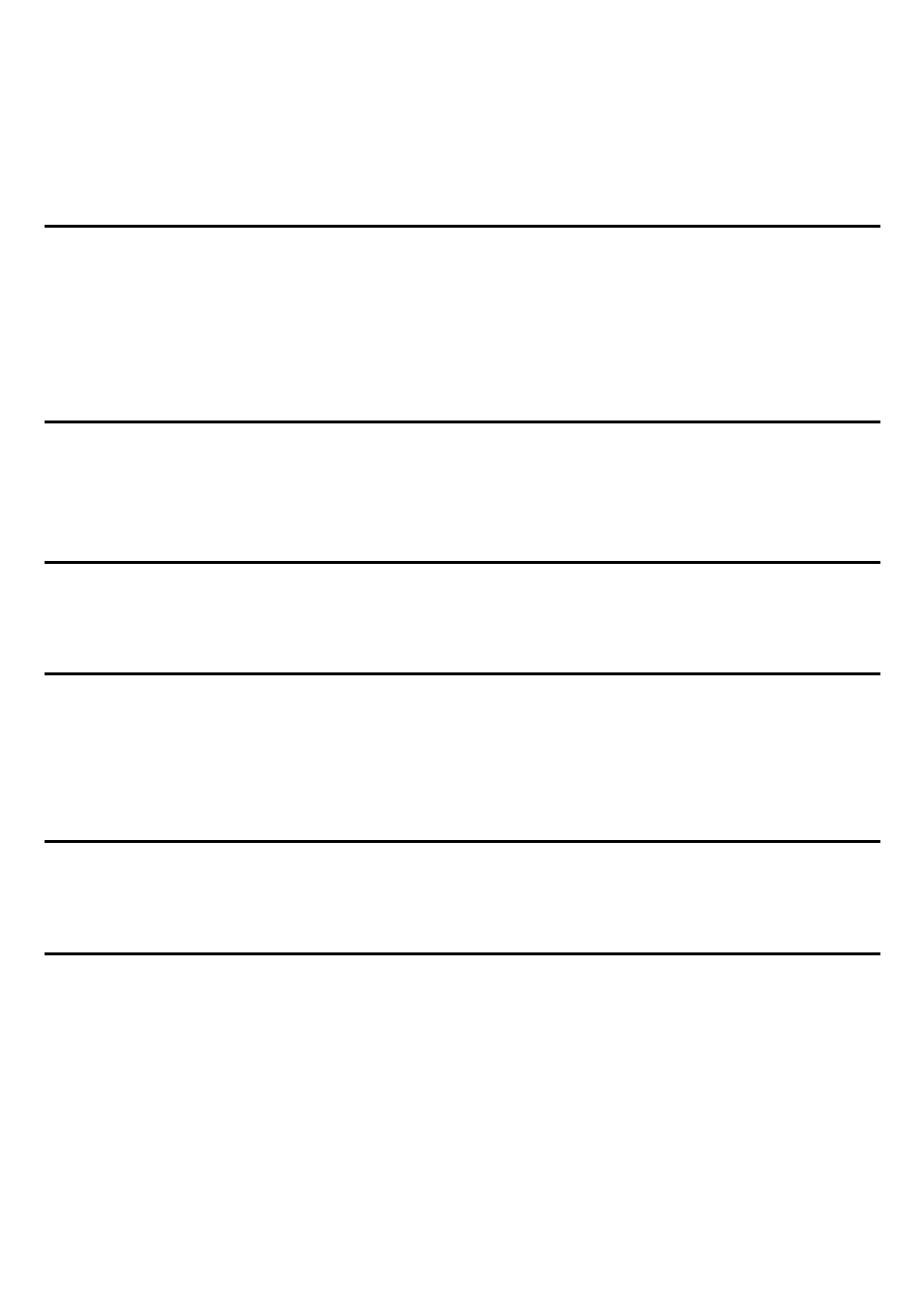
APC-3081 User Manual
3
Table of Contents______________________
Warning!…………………………………………………………………………….……..….2
Disclaimer………………………………………………………………….…………………2
Chapter 1 Getting Started
1.1
Features…....………………….………………………….…………..…...…4
1.2 Specifications………………………………………….………….……...…..4
1.3 Dimensions…………………………………...……………….…………......6
1.4 Brief Description……………………………………….…………………7
1.5 Installation of Brackets.....................................................8
Chapter 2 Hardware Installation
2.1 Mainboard.....…...………………………………….………………………10
2.2 Component Locations...…...………………………………….……………19
Chapter 3 Installations of BIOS
3.1 System Test and Initialization……………………………….……………28
3.2 Award BIOS Setup………………………………………………………….28
Chapter 4 Installations of Drivers
4.1 Intel Chipset Software Installation…………………….….….……………31
4.2 VGA Driver installation..........................................................................35
4.3 Intel PRO LAN Drivers installation.........................................................38
4.4 Realtek Audio Driver installation............................................................41
Chapter 5 Touch Screen Installation
5.1 Introduction to Touch Screen Controller Board......................................43
5.2 Windows 2000/XP/2003/Vista Universal Driver Installation…………..43
Figures
Figure 1.1: Dimensions ………………………………………………………...6
Figure 1.2: Front View of APC-3081…………………….……………………...7
Figure 1.3: Rear View of APC-3081……………………..……………………...7
Figure 2.1: ASB- S700 Top-view connectors……………..………..…………10
Figure 2.2: ASB- S700 Bottom-view LED and Connectors…………………12
Figure 2.3: PB-703 Baseboard Overview…………………………………….19
Figure 2.4: PB-703 R1.10 Board overview………………………………...…25
Figure 5.1: Bird’s Eye View of Control Board..............................................43
