Reflex power™ firmware updates – AMETEK ReFlex Firmware Updates User Manual
Page 3
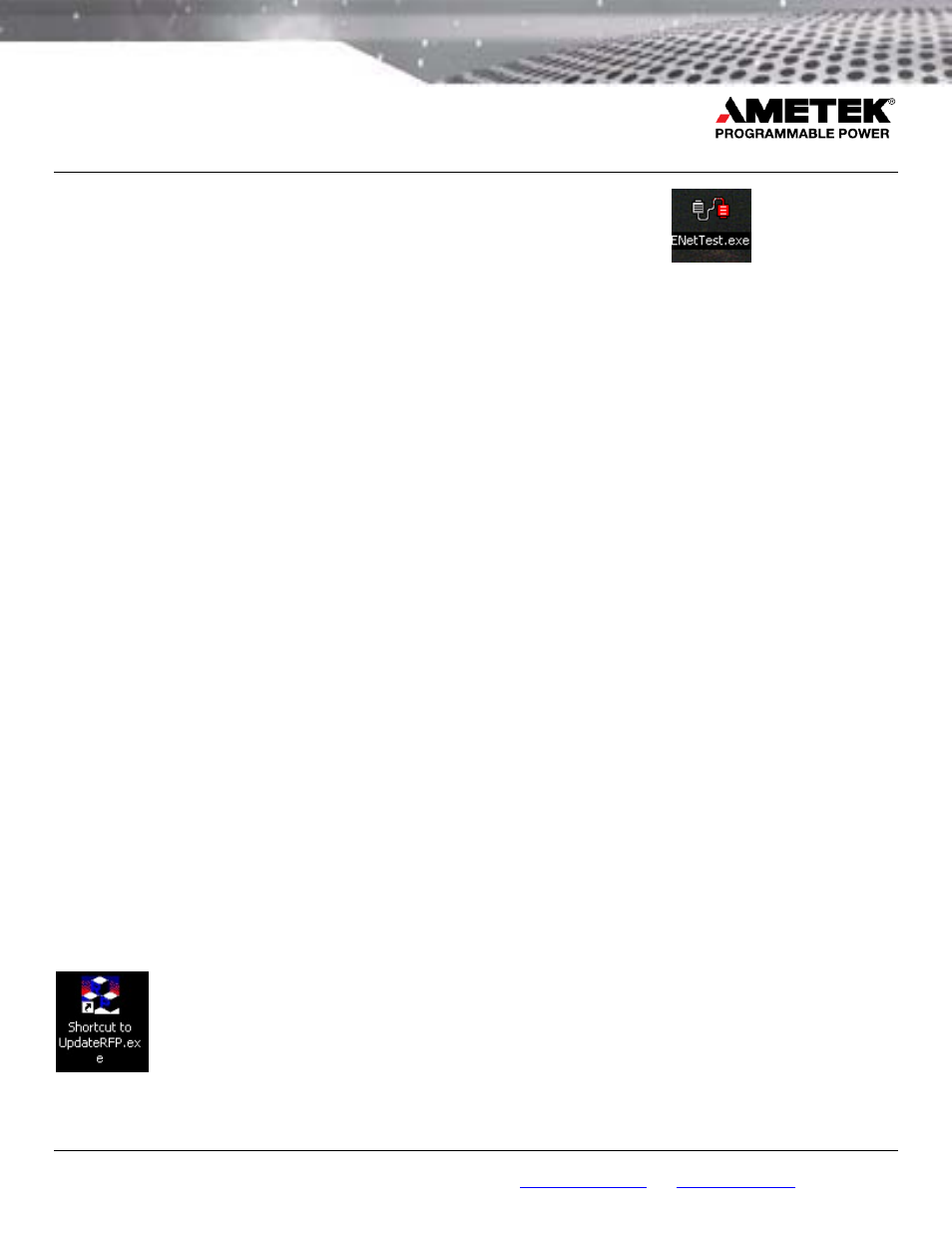
Technical Note
ReFlex Power™ Firmware Updates
Document No. M380570-01 Rev B • 1/23/2009
©2008 AMETEK Programmable Power, Inc. • All rights reserved. • AMETEK is a trademark of AMETEK, Inc.
9250 Brown Deer Road, San Diego CA 92121 • Tel: 858-450-0085 • Fax: 858-458-0267 • email:
• Web:
www.programmablepower.com
3 of 3
If you are using the ENetTest software open the software by double clicking the ENetTest Icon
If you are unfamiliar with the EnetTest utility see the ReFlex Power
TM
Quick Reference Guide, P/N M380056-04.
Click the Connect/Disconnect button, and when the field to the left of the Clear button turns white, type the *IDN? Commands
and tap Enter.
In the example above
*IDN? returned information on the controller module: the Elgar RFP-C1LAN-000-1F00, serial number 0719A02426, firmware
version is 1.001.009 (Note in this example the module needs to be updated.)
*IDN1? returned information on the power supply module in Address 1 (Slot 1 of the Mainframe): the
Elgar RFP-D1065-5A1-2D00, serial number 0719A02367, firmware version is 2.000.004 (Note that this module does not
need to be updated.)
*IDN2? Returned information on the power supply module in Address 2 (Slot 2 of the Mainframe): the Elgar RFP-D1016-
021-2D00, serial number 0714A02233 and the firmware version is 1.000.086 (Note in this example the module needs to be
updated.)
C
AUTION
: F
IRMWARE
V
ERSIONS
On older systems watch for firmware versions that start at
.0
they may not be able to be updated. See the examples below:
If *IDN8? returns Elgar,RFP-DC1065005-000,0608A02833,
.066
, then the Firmware level is
.066
.
The minimum level for a ReFlex Power
TM
power supply module is
.065
. If the module is
.064
or an earlier version it CANNOT
participate in the update process.
The minimum level for the ReFlex Power
TM
controller module is
0.056
. If the controller module is
0.055
or an earlier version it
CANNOT be used in the update process.
STEPS 2, 3, AND 4: REMOVE MODULES THAT CANNOT USE THIS UPDATE PROCEDURE
The modules that do not meet the update requirements MUST BE REMOVED from the ReFlex Power
TM
System. With the
power off, loosen the retaining screw and slide the modules out about 2 inches or remove them completely. If they remain, the
update process will fail (with unwanted results!).
Modules should only be updated one module type at a time. Make sure that the correct module address is selected for the file(s)
to be downloaded. If the wrong file is downloaded, factory servicing will be required; the module will not operate correctly.
STEP 5: UPGRADING THE MODULES
Copy the UpdateRFP.exe file to the computer hard drive. Then create a short cut to the desktop. Start the UpdateRFP PC
program by double clicking on the icon (see below).
A screen similar to the one below will appear.
