Reflex power™ firmware updates – AMETEK ReFlex Firmware Updates User Manual
Page 2
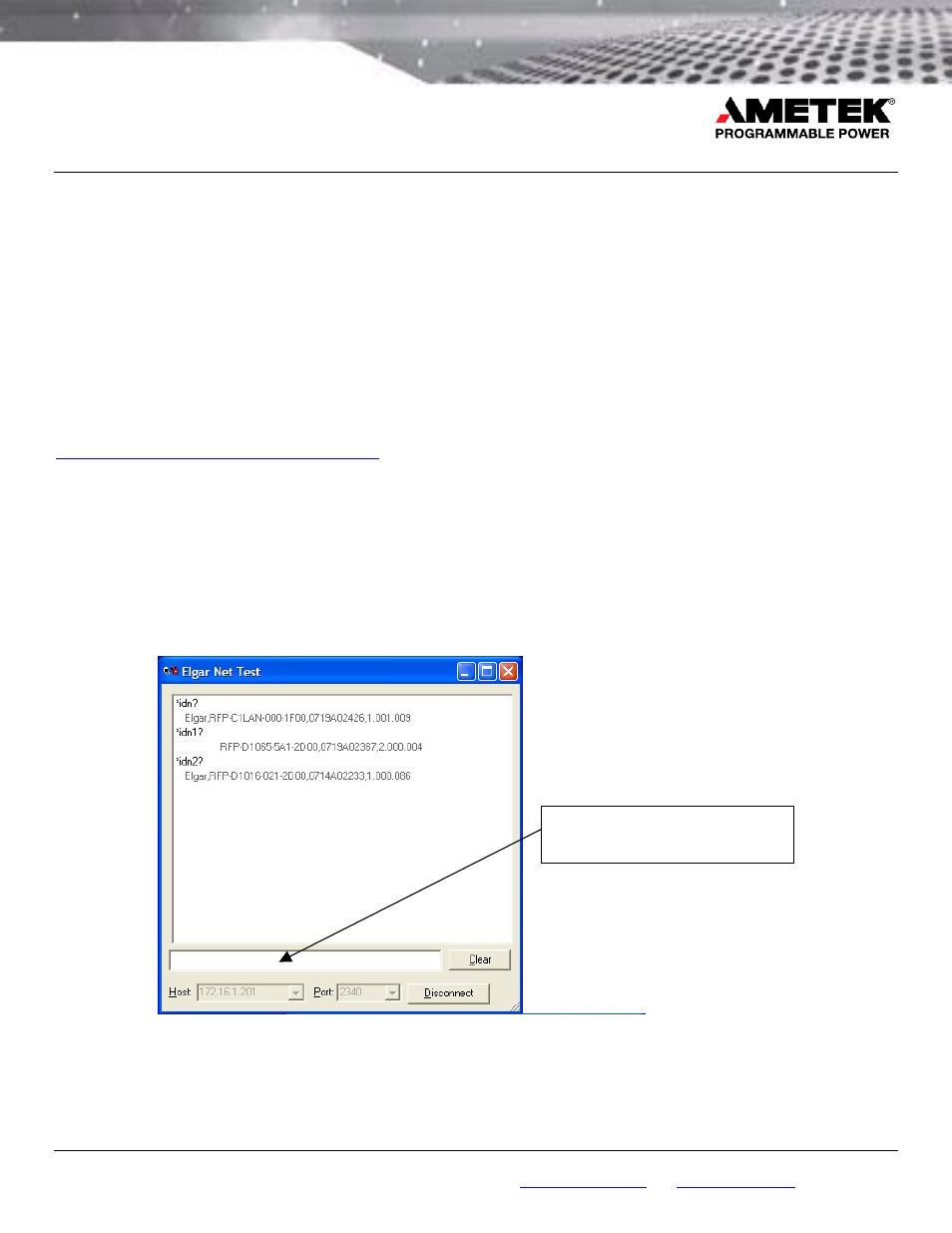
Technical Note
ReFlex Power™ Firmware Updates
Document No. M380570-01 Rev B • 1/23/2009
©2008 AMETEK Programmable Power, Inc. • All rights reserved. • AMETEK is a trademark of AMETEK, Inc.
9250 Brown Deer Road, San Diego CA 92121 • Tel: 858-450-0085 • Fax: 858-458-0267 • email:
• Web:
www.programmablepower.com
2 of 2
M
INIMUM
S
YSTEM
R
EQUIREMENTS
Personal Computer – Pentium 4 with Network Interface Card, Windows XP, or Vista (XP 2000 98Se Optional) Operating System.
Before you start, review the following summary of update steps. All of these steps will be covered in more detail later in the
procedure:
1. Verify firmware version numbers for all RFPC, DC and AC modules to determine which modules need to be updated.
2. Remove any RFPC modules with versions older than
0.073
from chassis.
3. Remove any DC modules with versions older than
0.066
from chassis.
4. Remove any Fixed DC power modules with versions older than
0.004
from chassis.
5. Proceed with upgrading the remaining module(s) as needed.
Note: At some point the older modules that were removed have to be updated. These older versions are not capable of field
updating and must be returned to the AMETEK factory. To return these older modules for update submit an RMA request form
on our website at the link below or phone 800-733-5427 (press 2 once message starts).
http://www.programmablepower.com/support/support_rma.htm
STEP 1: FIRMWARE VERIFICATION
You can use your own software to determine the current firmware or use the Enet test.exe utility that was shipped with ReFlex
Power
TM
. Using the *IDN[n]? Command, where [n] is the module’s location identification (address)
1
; note the software version
number that is returned in the IDN response string.
1
For information on module addressing, refer to the ReFlex Power™ Quick Start Guide, P/N M380056-04, Module Location
Identification (Address)
Example:
Enter SCPI commands in this field,
e.g., *IDN[n]?.
Elgar
,
