D-Link DPH-150S User Manual
Page 38
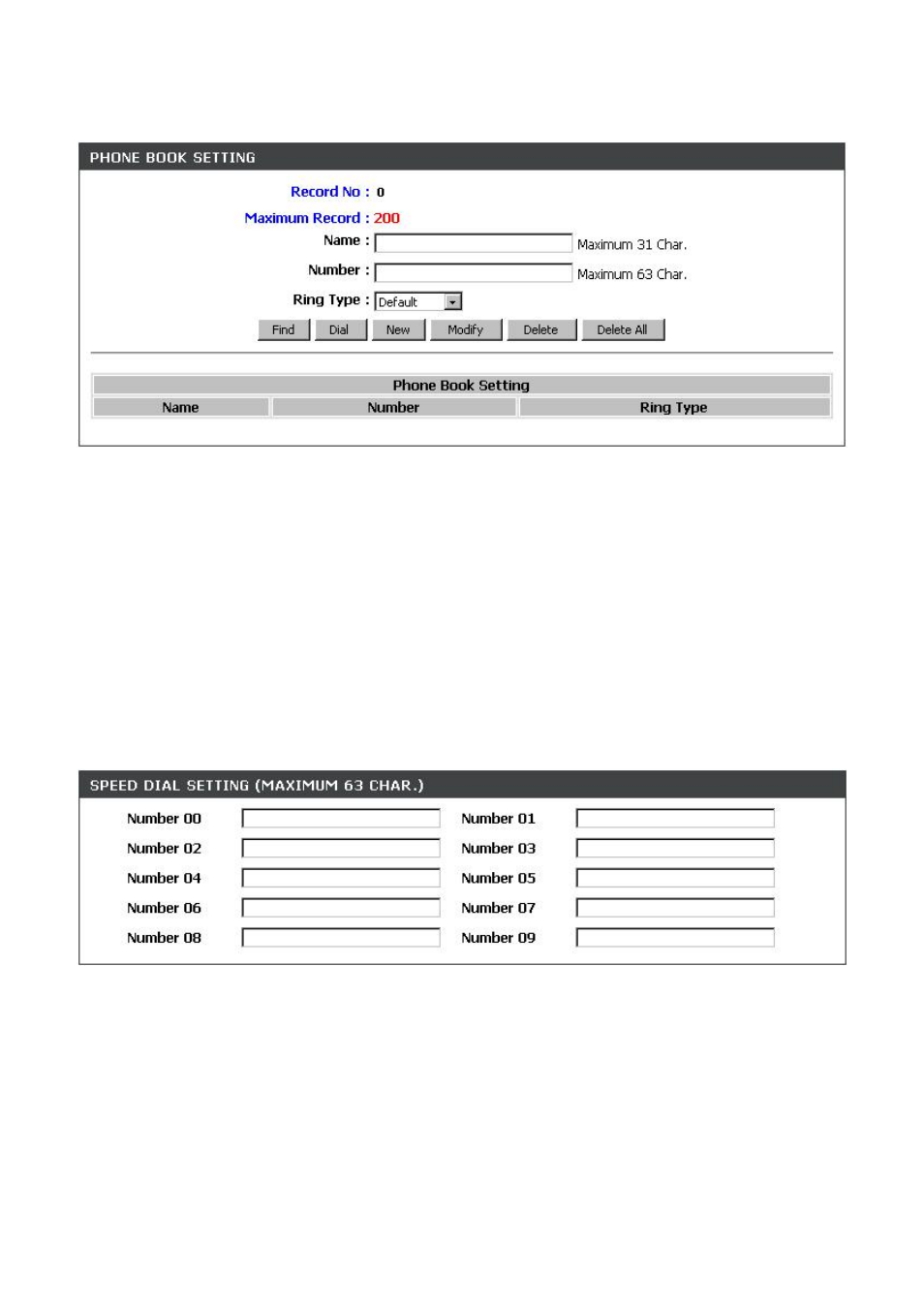
37
6.20. Advance – Phone Book
Phonebook menu allows the user to add, modify, and delete phone numbers. To add, type in the name and
number then click NEW to add. To modify/delete, select the name from the list and click modify/delete.
Name
Name that you would like to add.
Number
Phone number that corresponds to the name.
Ring Type
Ring type of the number
6.21. Advance – Speed Dial
Speed dial numbers can be accessed from the IP phone.
Number 0x
Speed dials phone number. 0x is the speed dial number.
