Handset volume, Operating the phone 4.1. dialing an ip address, Dialing a sip number – D-Link DPH-150S User Manual
Page 18: Speed dialing
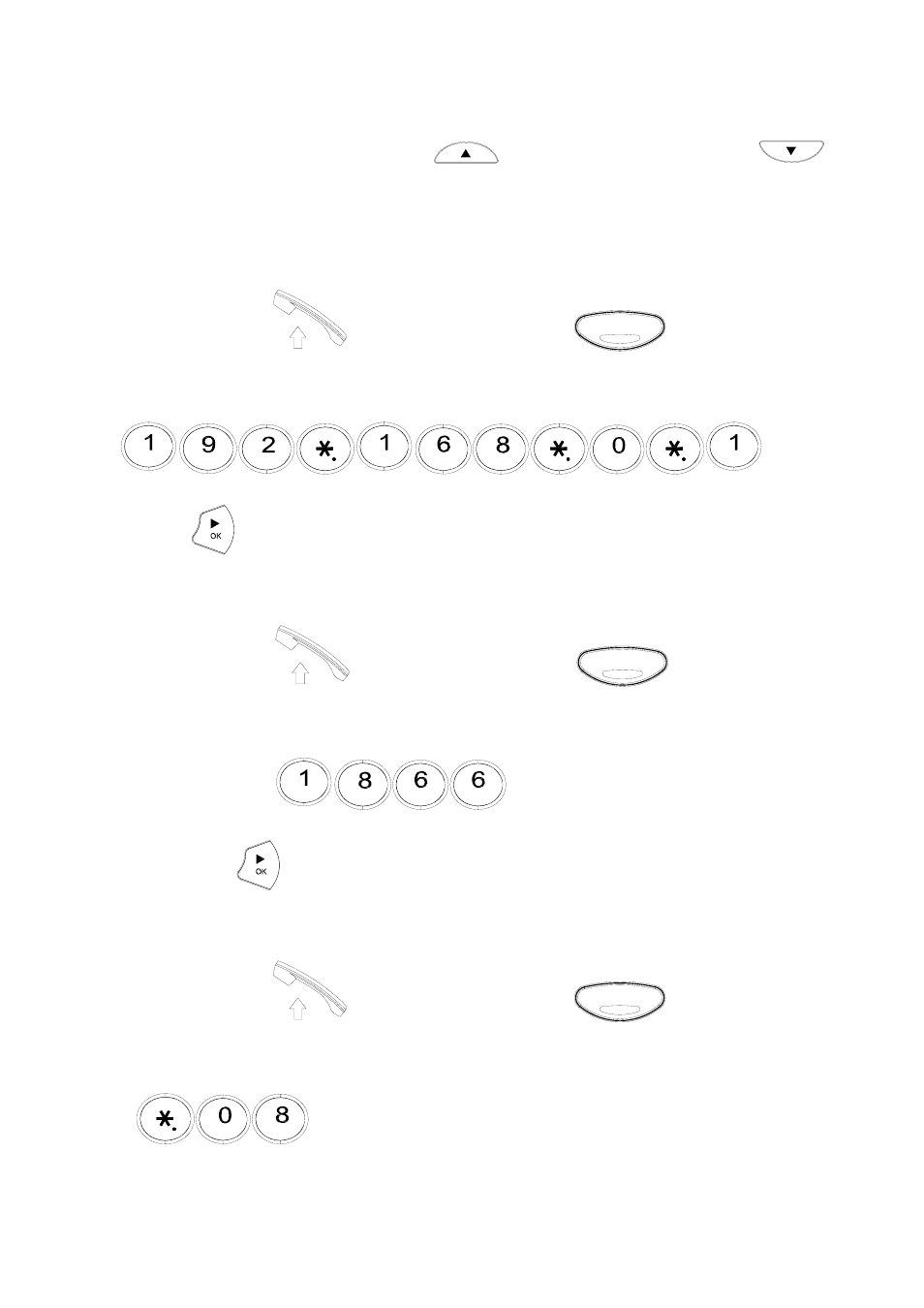
17
3.18.3. Handset
Volume
z Pick up the handset and press
to increase the volume or press
to
decrease the volume
4. Operating
the
Phone
4.1. Dialing an IP Address
z
Lift the handset
or press the SPEAKER button
Speaker
z
Dial an IP address
For example: dialing 192.168.0.1
WXYZ
ABC
MNO
TUV
@
Press OK
or wait until the timer expires to dial.
4.2. Dialing a SIP Number
z
Lift the handset
or press the SPEAKER button
Speaker
z
Dial a SIP Number
For example: dialing 1866
TUV
MNO
MNO
z Press
OK
or wait until the timer expires.
4.3. Speed Dialing
z
Lift the handset
or press the SPEAKER button
Speaker
z
Dial Speed Dial number with the prefix code “*”.
For example: dialing * and speed dial number 08,
@
TUV
