AGI Security GV-CONCT Control Center User Manual
Page 12
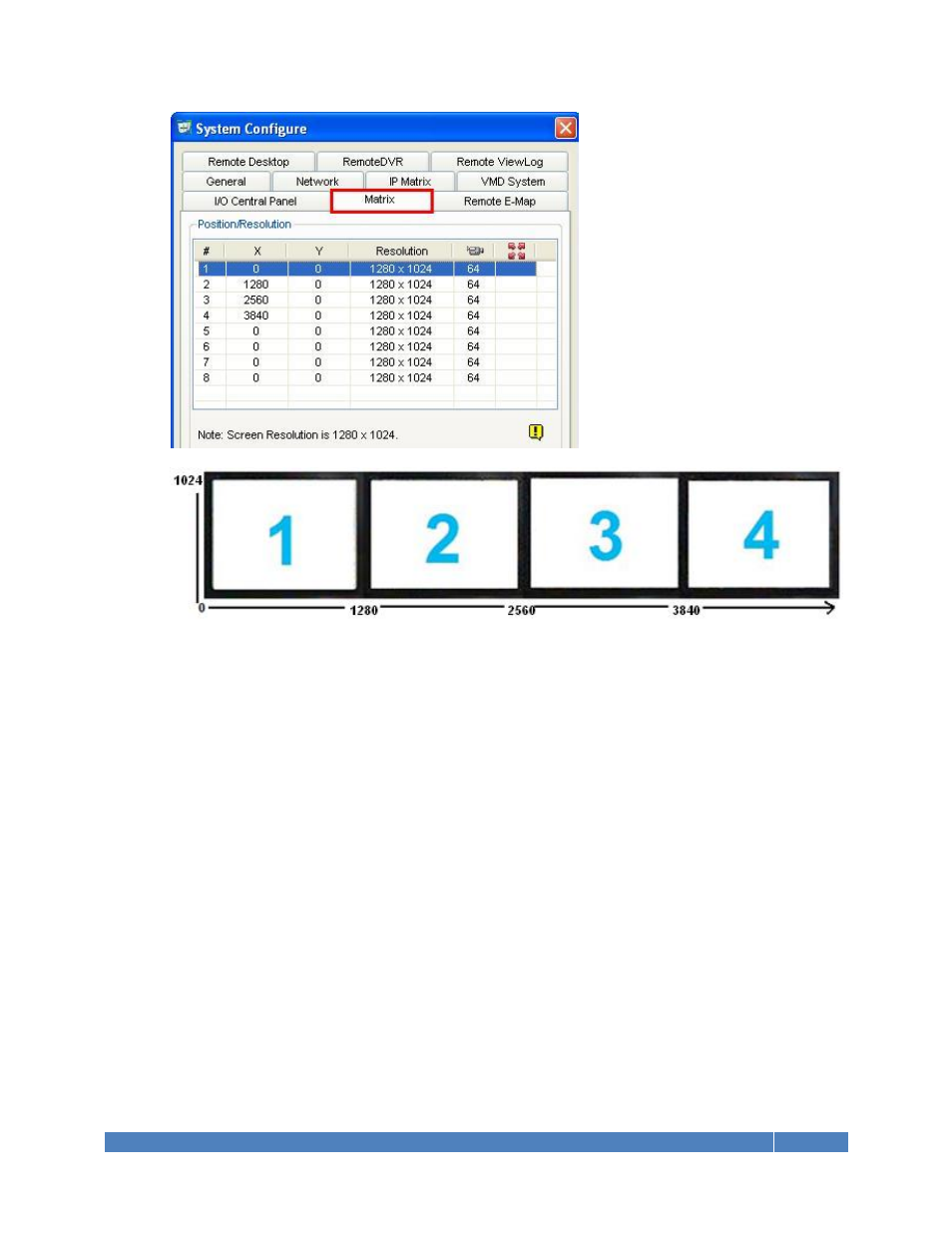
GeoVision Technical Handbook 31
For example, for a four monitor station (each with 1280x1024) setup horizontally starting with
monitor 1 on the left, the setting is shown above.
o Matrix 1 will be opened up at (0, 0), which will be on monitor 1.
o Matrix 2 will be opened up at (1280, 0), which will be on monitor 2.
o Matrix 3 will be opened up at (2560, 0), which will be on monitor 3.
o Matrix 4 will be opened up at (3840, 0), which will be on monitor 4.
If monitors are setup vertically, then Y coordinate will increase according to each
monitor’s vertical resolution.
12. Click “OK”. Restart Control Center and Matrices to verify result.
For detail instruction, refer to p.169 of v8.4 CMS User Manual
3.5.8 Open DVR Connection Port
1. By default, Control Center does not require any network port in order to connect to a GV-DVR.
However, ports 5201 and 5202 are optional ports that will allow Control Center to scan for GV-
DVR and GV-IP Devices within the network if user decides to run auto scan.
Refer to p.44 “Network Port Configuration” in GeoVision Technical Handbook Part I for port
forwarding instructions
