AGI Security GV-CONCT Control Center User Manual
Page 10
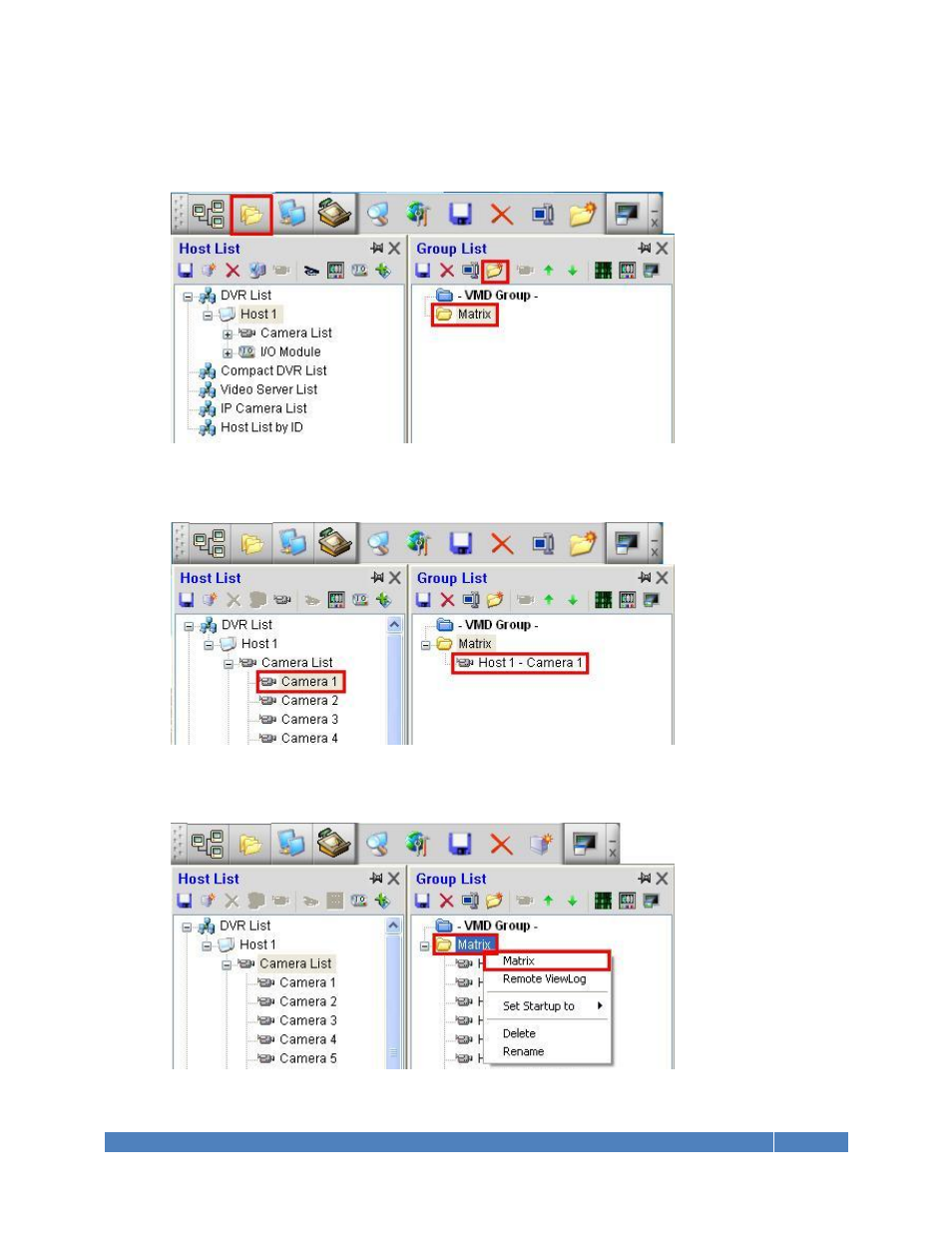
GeoVision Technical Handbook 29
3.5.7 Matrix
1. Click on “Group List” button.
2. Click on “Add Group” button in the Group List window, name the folder.
3. Under Control Center Host List, expand Camera List for the host then drag and drop desired
camera into the folder under Group List as created in the previous step. To display all cameras
from a certain DVR/NVR in a Matrix, drag and drop “Camera List”, instead of individual
camera, to the folder to automatically include all cameras from the host.
4. Repeat step 3 to add more cameras from multiple hosts into the same Matrix, if needed.
5. Repeat steps 2 and 3 to create multiple Matrices.
6. To start a Matrix, right-click on the folder created in step 2.
7. Select “Matrix”.
