Mute, Gain adjustment, Loading adjustment – Aesthetix Rhea User Manual
Page 4
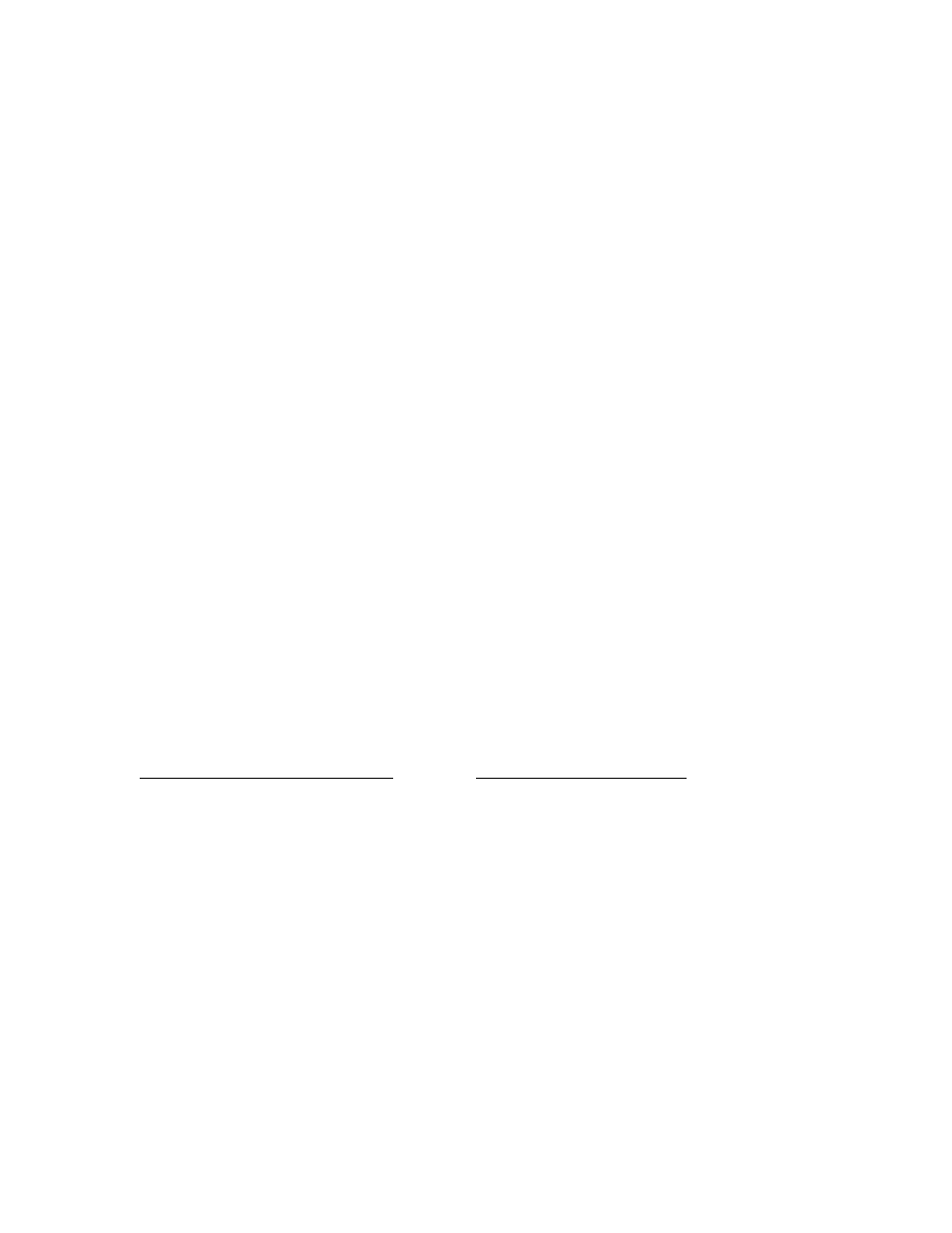
MUTE
Pressing the mute button will alternately mute or unmute the unit. When the mute light is
illuminated, the Rhea is muted. When muted, the output is shorted to ground.
GAIN ADJUSTMENT
Pressing the gain button will show the gain for the currently selected input. Press the
right side of the display glass to increase the gain, and the left side of the glass to
decrease the gain. The gain displayed is in dB and is the gain attained when the unit is
new with factory supplied tubes. A unit with aged tubes, or non-factory tubes (shame on
you!), may not achieve these gain values.
Some linestages and preamplifiers cannot accept the high output signal that the Rhea can
produce. Distortion on peaks is the most obvious indication, but sometimes it can be a
less obvious compression of dynamics and an upper midrange hardness. Simply
lowering the gain of Rhea will eliminate this problem.
Each input has its own gain adjustment. To adjust the gain for a different input, press the
gain button again to exit the gain adjust setting. Select the desired input, then re-enter the
gain setting mode. The selected gains are stored in non-volatile memory and will
therefore not be lost even if the power is disconnected.
The mute button is active while in the gain adjustment mode.
The below chart shows the recommended gain settings by cartridge output level. These
recommendations will produce the best signal-to-noise ratio and lowest distortion. It is
advised to try one setting above and below the recommended value to determine the best
setting for your system.
Cartridge output level (millivolts)
Recommended Gain Setting
Less
than
.2
75dB
.2
-
.5
62dB
.6
-
1
56dB
1.1
-
2
50dB
2.1
-
5
44dB
5.1
-
7
38dB
LOADING ADJUSTMENT
Pressing the load button will show the loading for the currently selected input. Press the
right side of the display glass to decrease the loading (increased ohms), and the left side
of the glass to increase it (decreased ohms). The loading displayed is in ohms, and an H
on the display indicates kilo ohms.
4
