Selecting inputs, Crossover, Mute – Aesthetix Atlas User Manual
Page 10: Remote trigger, Selecting inputs crossover mute remote trigger
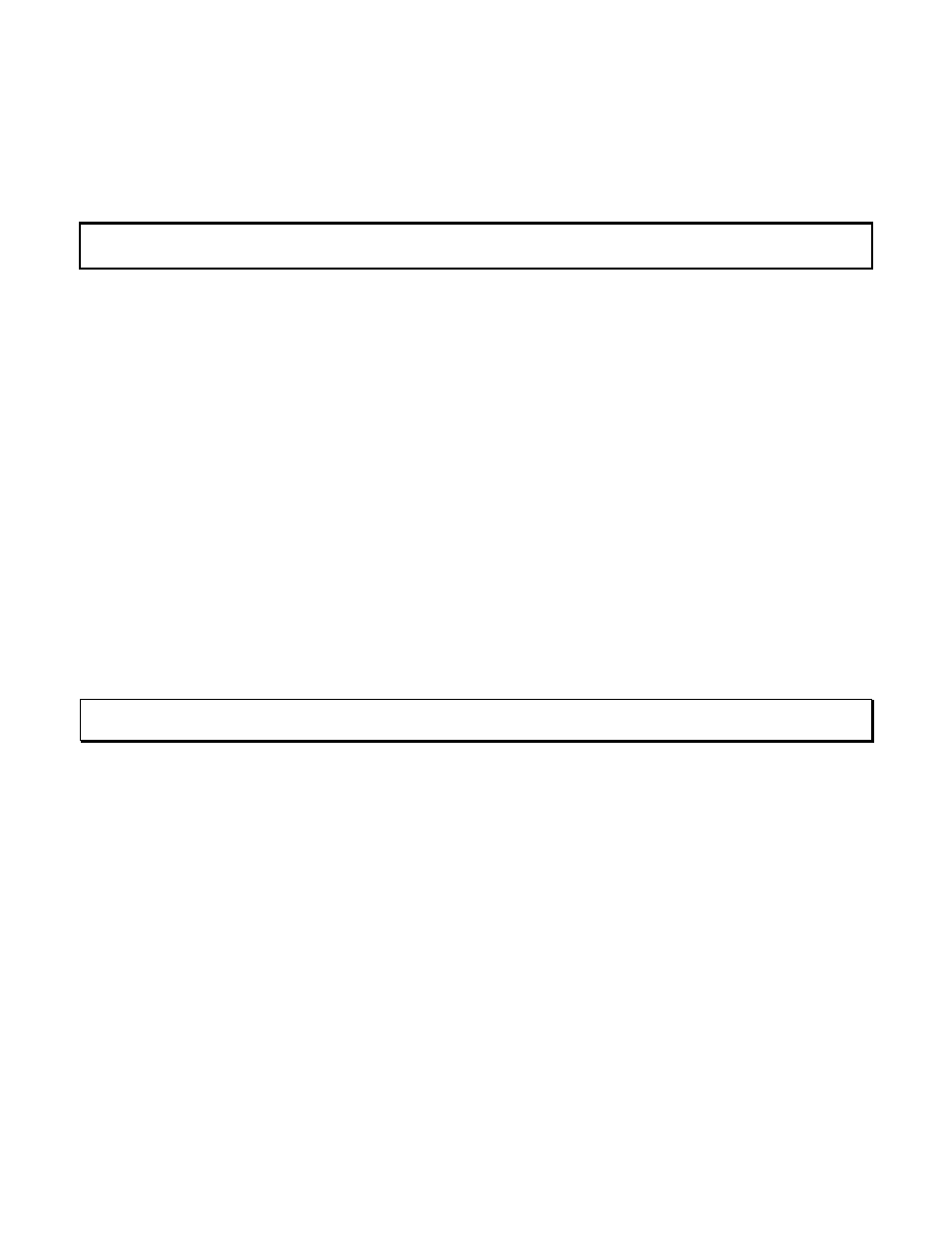
10
SELECTING INPUTS
Make sure that the Atlas is muted and then select the desired input jacks by pressing the INPUT button. The
currently selected jack will be shown in the display. The possible options are SE 1, BAL 1 (these are the
DIRECT INPUTs, and SE 2 and BAL 2. The latter two (the ones with the number 2 after them) correspond to
the CROSSOVER INPUTs. To change a setting, press either the left (down) or right (up) edge of the DISPLAY
lens.
Warning: It is imperative that the input be set correctly. An incorrect setting will result in
compromised performance.
Press the INPUT button to exit the Input menu. The Input LED will extinguish. Press the MUTE button to un-
mute the Atlas.
CROSSOVER
The Atlas has a built in Hi Pass crossover with a slope of 6dB/octave.
If the crossover is to be used, first connect either a single-ended or balanced cable to the rear panel
CROSSOVER INPUT, press the MUTE button and then press the FREQUENCY button. The Frequency LED
will illuminate and the current Frequency setting will show in the DISPLAY. The factory setting is OFF. The
possible values, in Hertz (Hz) are: 40, 50, 60, 70, 80, 90, 100, 110, 125, 135, 145, 155, 170, 180, 190 and 200.
Select the desired setting, which will affect both channels, by pressing either the left (down) or right (up) edge of
the DISPLAY lens.
Press the FREQUENCY button to exit the Frequency menu. The Frequency LED will extinguish.
If it is desired to not use the crossover, connect either Single-Ended or Balanced cables to the Direct Input
connectors.
MUTE
Toggle the Mute button to Mute or Un-mute the Atlas. When it is muted, the Mute LED will be lit.
Important Note: In order to extend the life of the tubes, do not mute the Atlas while music is playing. Mute the
Preamp first.
REMOTE TRIGGER
The remote trigger control allows an external component to control the STANDBY state of the Atlas. Connect
the Trigger Out jack from a host component to the Remote Trigger jack on the rear panel of the Atlas.
The trigger voltage should be between +5 and +12 volts DC. There are two signal types that may be used; level
and pulse. The Atlas automatically senses which type of trigger signal it is receiving and responds accordingly.
A positive pulse that is greater than 100mS is interpreted as a Level trigger whereas shorter pulses are treated
as Pulse triggers. The minimum detectable pulse is 50uS.
When a Level type signal is received, the Atlas will be taken out of standby and when that signal drops to zero,
the Atlas will go into standby.
When a positive pulse signal is received the Atlas will toggle between STANDBY and OPERATE modes,
duplicating the action of the front panel STANDBY button.
Use a 1/8” (3.5mm) mono plug for this jack. The tip is positive and the sleeve is ground.
