WaveWare comPPage PIA-3264 User Manual
Page 25
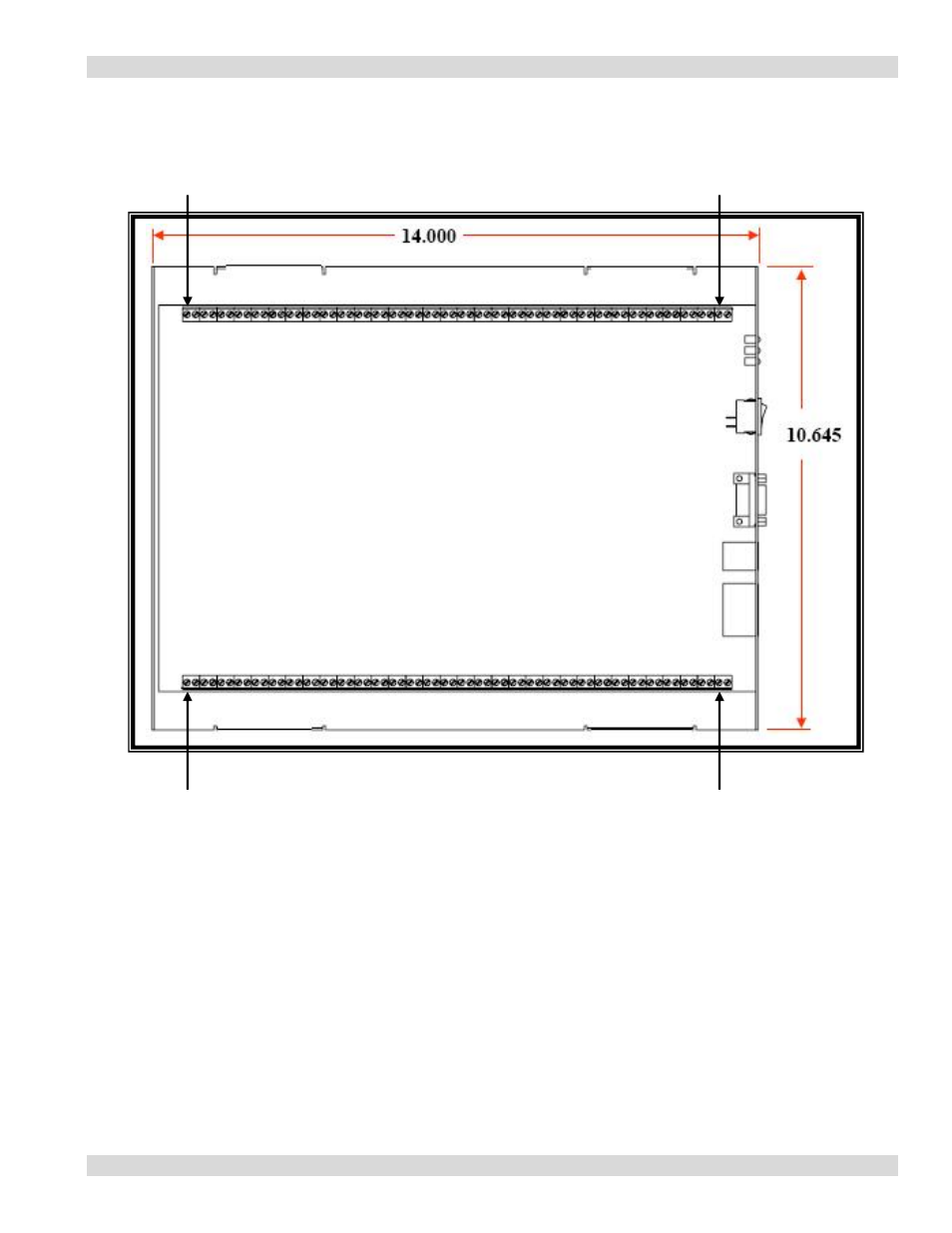
Paging Interface Adapter
Input
33
Input
64
+
+
Fig 2
+
+
Input
01
Input
32
8. If all the inputs have a common ground, it is not necessary to attach individual grounds to each input on
terminal block. Simply jumper attached the common ground to terminal number 2 and place an internal
jumper on the other terminals. (negative terminals: 2,4,6,8…etc)
9. Replace top cover and Phillips screws removed earlier.
10. Connect the power lead to rear of the unit.
11. Turn the power switch located on the front panel ON.
12. The power light will illuminate.
13. The PIA3264 is now in operation.
Slave
1. Connect the first slave to the master using a RJ45 Crossover Cable.
2. Connect the cable to the master RJ45 Out connector. Connect to the Slave to the RJ45 IN connector.
3. Each Slave is attached to another slave using a RJ45 Patch Cable.
25
