Vectronics VC-300DLP User Manual
Page 4
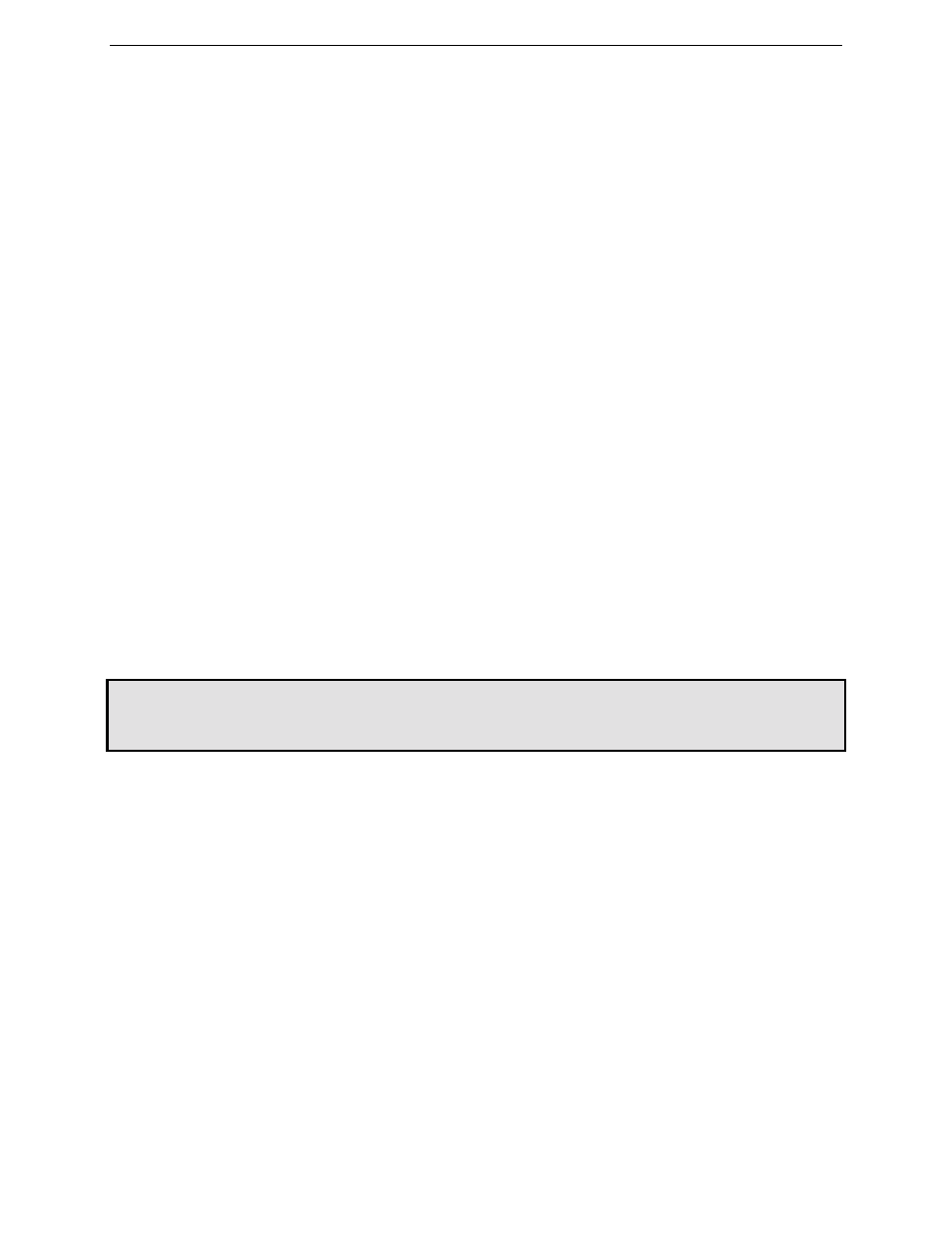
VC-300DLP Antenna Tuner
Owner's Manual
4
3. COAX
2
Coaxial connector for output to Antenna Two.
4. BYPASS
Coaxial connector for third coax output. Bypasses tuner, but meter circuits remain active.
5. GROUND
Post / Wing-nut type ground connector.
6. BALANCE
OUTPUT
Two banana jack connectors for output to RF balanced twin lead antennas.
(Note that jumper must be used as shown by the dotted line.
7. END FED WIRE
Banana jack for output to a single-wire antenna. (Do not use jumper.)
8. 12V
DC
Barrel connector for meter lamp power.
INSTALLATION
Carefully unpack your VC-300DLP from the packing carton and inspect it for signs of damage.
If any damage is apparent, notify the transportation carrier or dealer immediately. We
recommend keeping the packing carton for moving, storage, or reshipping the tuner.
Select a location for the VC-300DLP that allows the connectors to be free of any possible contact
during operation.
WARNING: SOME BALANCED OR END-FED ANTENNAS WILL PRODUCE HIGH
RF VOLTAGES AT THE BANANA CONNECTORS. RF BURNS MAY
RESULT IF TOUCHED DURING TRANSMISSION.
INSTALLATION PROCEDURES
1. Connect a coax cable from your transmitter or receiver to the transmitter to the
TRANSMITTER connector on the rear panel. Keep the cable as short as possible. Do not
use more than 200 watts through the tuner.
2. Connect coax cable(s) from your antenna to COAX 1 or COAX 2 connectors on the rear
panel. These connectors are either direct from the transmitter or through the tuned circuit
depending on the setting of the OUTPUT SELECTOR switch.
3. If you are using a balanced feed antenna, connect a balanced line to the BALANCED
OUTPUT connectors and jumper banana jack (6) with wire jack (7) as shown by the dotted
line.
4. If you are using a single wire antenna, connect it to jack (7) without installing jumper.
