Datacard Group SP55 User Manual
Page 25
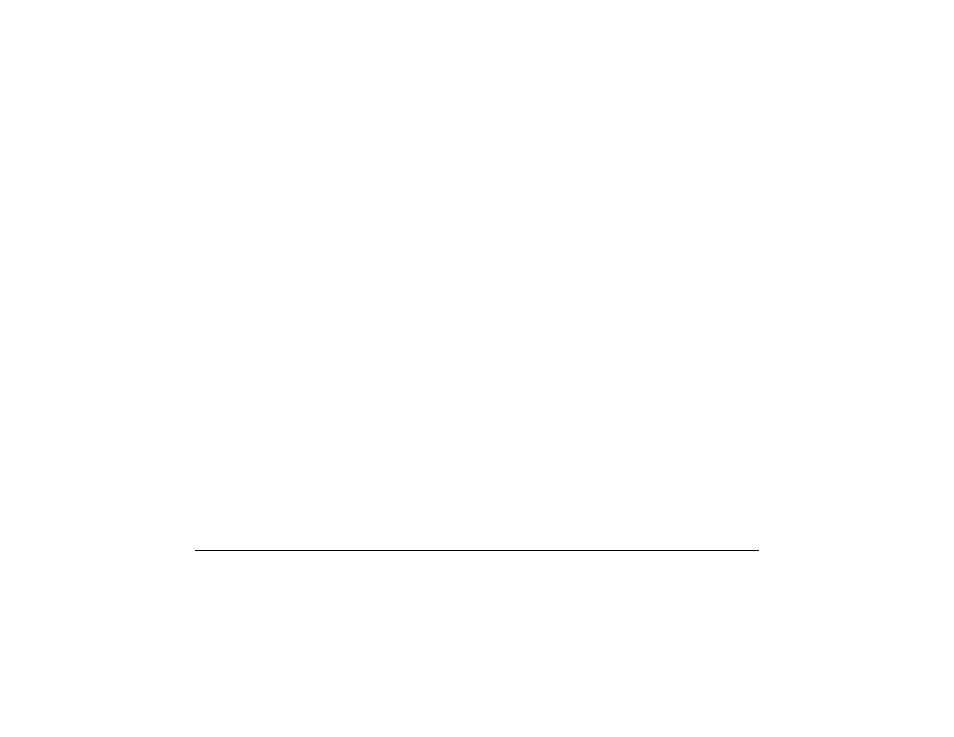
Page 22
•
Use cables that meet specifications and connect them correctly.
•
Keep cards and Datacard-certified supplies on hand and store them safely.
•
Keep the printer clean and keep the area around the printer clean.
See SP Series Info Central for detailed information about:
•
Setting up the printer for the card design
•
Making cards
•
Changing printer settings
•
Troubleshooting
•
Supplies and parts, and specifications for them
