页面 9 – Tview D51TSB User Manual
Page 9
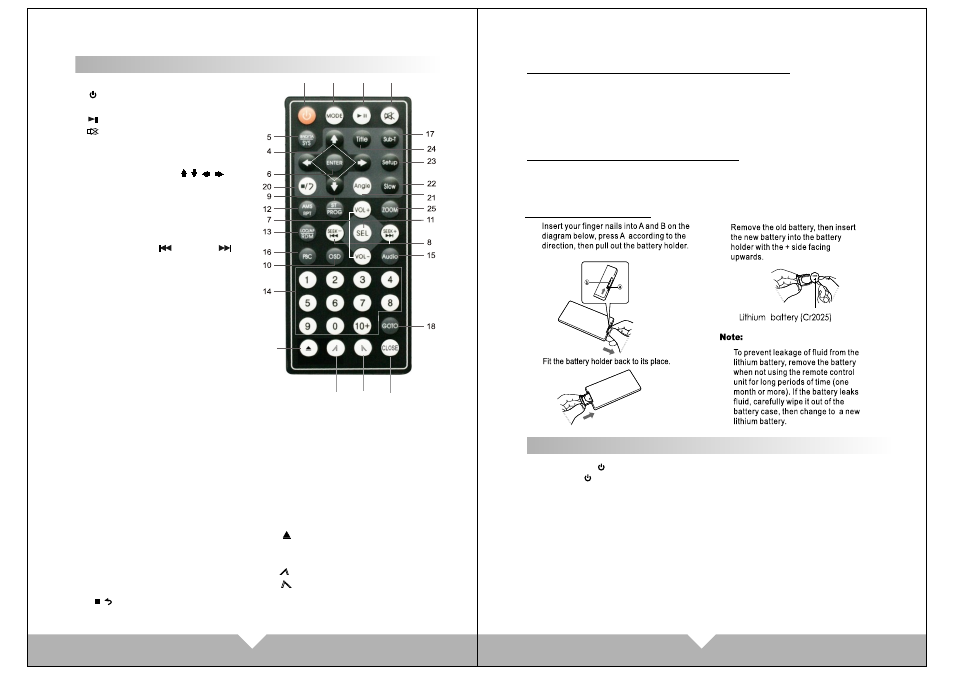
13
14
Remote Control Operation
1.
Power
Press this button to turn on/off the unit.
2.
PLAY/PAUSE
3.
MUTE
Press this button to turn off speaker, press
again to resume.
4
.
Cursor direction key
Press this button to move cursor to
left/right/up/down.
5. SYSTEM SELECT:AUTO/NTSC/PAL
6.ENTER
7.VOLUME :VOL+/VOL-
8.PREV:
SEEK- / SEEK+
Under DVD mode, short-press it for next
or previous item. Long-press it for fast
forward/fast back. Under FM mode,
adjust radio frequency, each plus / minus
the frequency increase or decrease.
9.ST/PROG
the display rank of music
10.OSD
Press it will display the disc
information.
11.SEL
Sound function select.
12.AMS/RPT
Under FM mode, press for
searching function.
Under DVD mode, press for
single song play or single song repeat.
13.LOC/AF/RDM
On DVD mode , press it for play song by
production system.
14.NUMBER
Song choose
15.AUDIO choose mode.
16.MENU display
17.Language select
18.GOTO title, chapter
19.MODE: Switch mode
RADIO-AUX-DVD-BLUE-SD/USB
20. / : STOP/PLAY
21.ANGLE
DVD display disc there are more
angle select (need the disc support)
22.SLOW:slow forward/slow playing
23.SETUP
DVD system setup.
24.TITLE
DVD disc character showing
25.ZOOM
Press it can ZOOM or shrink display
picture.
26.
Eject button
Press this button to eject or slot-in
the disc.
27.
Display panel slip out
28.
Display panel retract
29.CLOSE:Display screen slip out/
retract
Precautions before using remote control unit
1.Please pull out the PVC when the remote control unit is first using.
2.Don't drop or step on remote control unit or subject it to shocks.
3.Note that it maybe impossible to operate the main unit if there are obstacles
between it and the remote sensor.
4. Using the remote control unit within the specified operating range.
Remote control unit operating range
Horizontal: ±30 degree
Vertical: ±30 degree
Distance: 6M
3.
2.
1.
Replacing the battery
Basic operation
1
3
2
19
26
27
28
29
1.Power on /off
Press the “ ” button on panel or remote control, enter to power on mode,
re-pressing the button to turn off.
2.Press OSD to show the play and disc information in the LCD when the main
unit is in play mode. Press “GOTO”,the screen show the same effect as“OSD”
button, press it, the disc information title or chapter choice could be displayed
vid up, down, left and right cursor of remote control and confirmation button.
3.Press AUDIO to select the audio language when the main unit is in play mode
for DVD disc. Press AUDIO to select the audio channel when the main unit is in
play mode for VCD, CD disc.
4.Press SUBTITLE to select the sub-title when the main unit is in play mode.
5. Press ANGLE to select the play angle when the main unit is in play mode for
DVD disc, there is no function for other disc. It will be no working if the disc not
have this function.
