Chapter2. getting started, Turn on/off tripmate850, Main flow – Transystem TripMate 850 User Manual
Page 8: 1 turn on/off tripmate850, 2 main flow
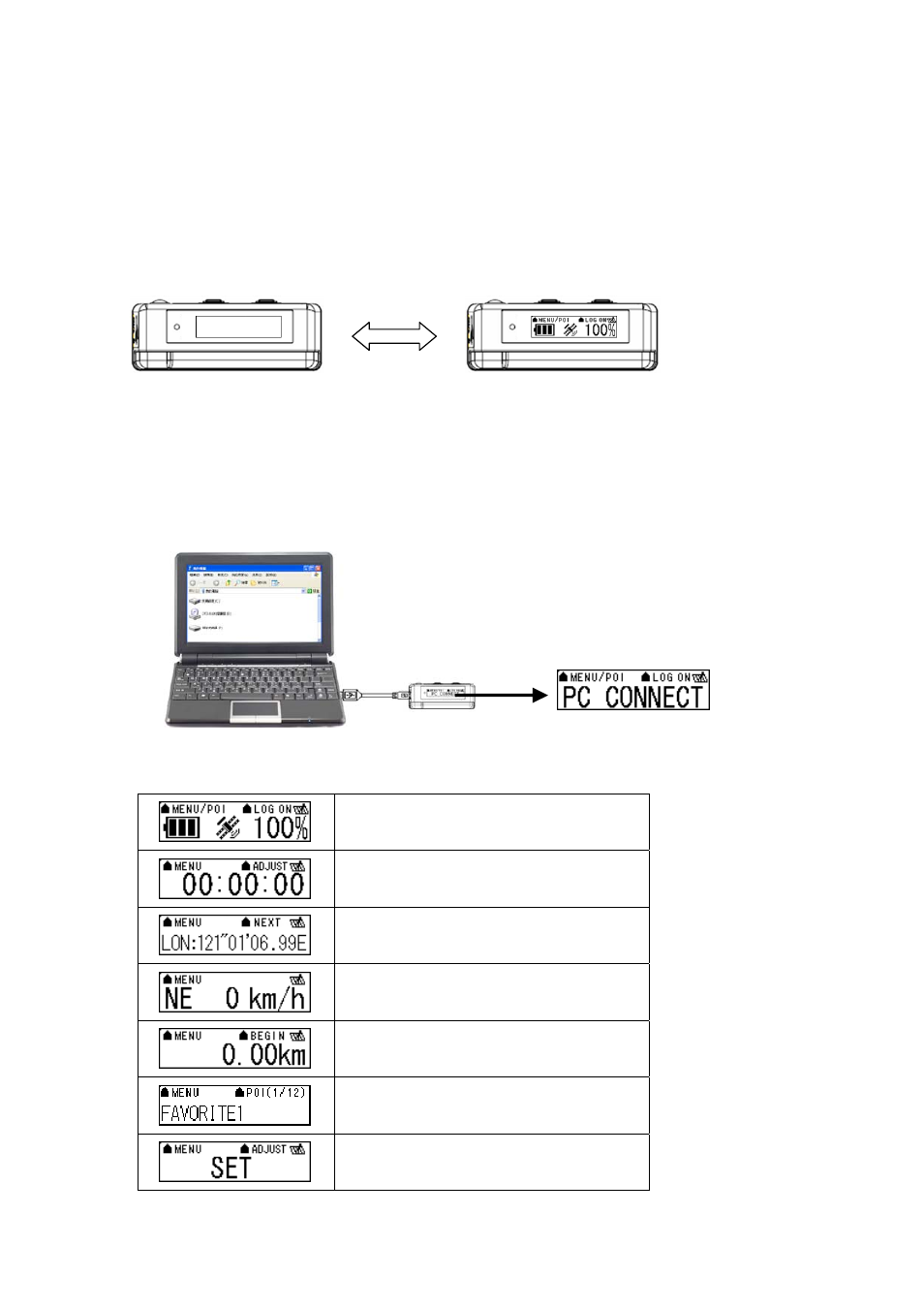
Chapter2. Getting Started
2.1 Turn on/off TripMate850
Before you start to use TripMate850 to log data, please check if Micro SD card is inside the
TripMate850.
Press “POWER” button for 3 sec, LCD screen will show battery, satellite, log memory status.
Rev. 1.2
7
POWER OFF
POWER ON
When Tripmate850 connects to PC/Laptop via USB cable, it works as a USB2.0 mass storage
device (support Window2000 above / MAC v8.5 above operation system) and all function
are inactive at this moment. It does not support G-mouse function via USB cable. Through
USB cable, you are not able to charge TripMate850 but to download recorded data from
device to PC/Laptop only.
2.2 Main Flow
Battery, Satellite, Log memory Mode
Time Mode
Position Mode
Speed & Direction Mode
Distance Measurement Mode
Track back Mode
Setting Mode
