2 log mode setting – Transystem TripMate 850 User Manual
Page 16
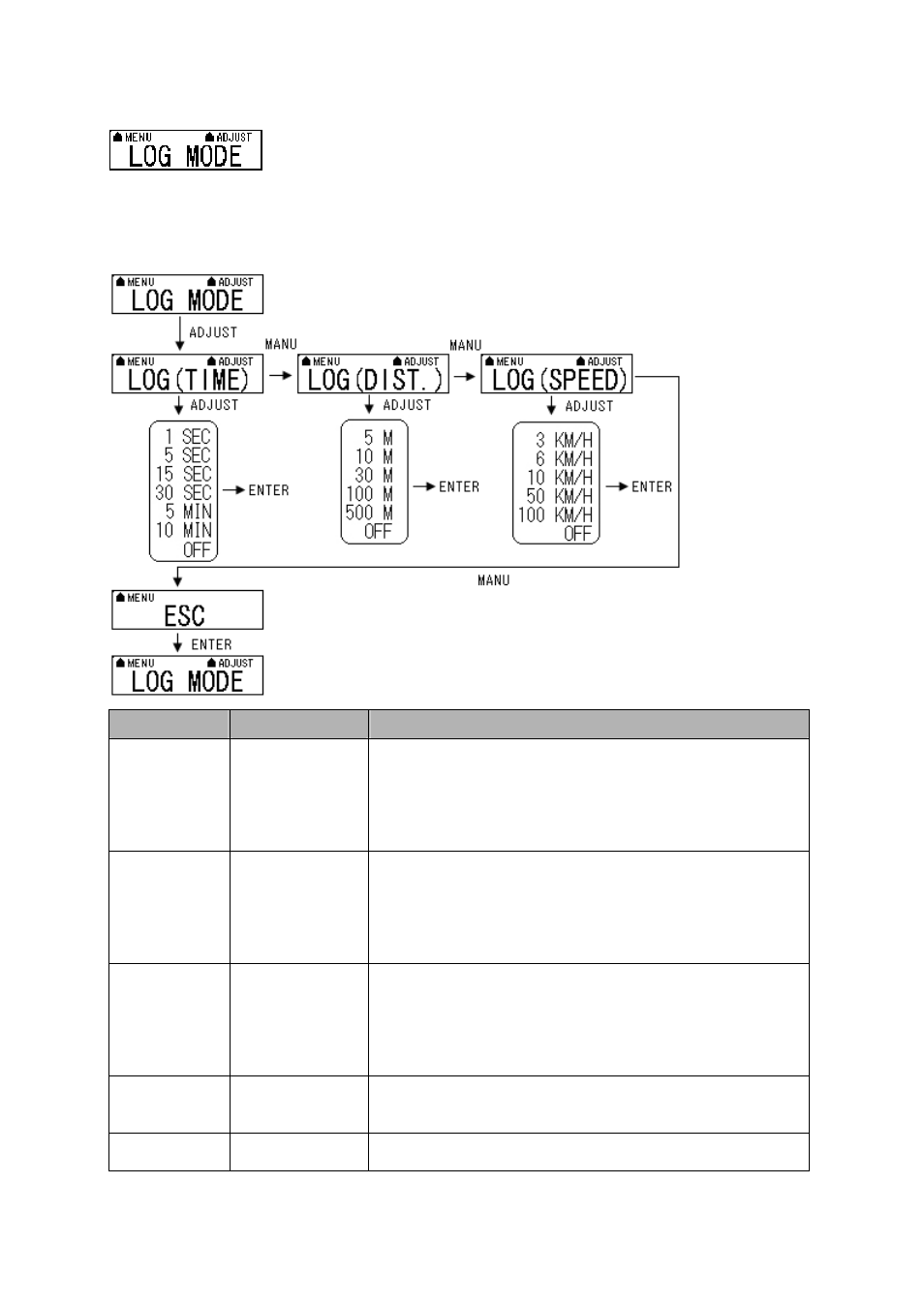
2.5.7.2
Log Mode Setting
In log mode, you can set log criteria by time, distance or speed. Please press “ADJUST”
button and then press “MENU” button to select different setting of log criteria. When you
make sure your selection, please press “ENTER” button to save the log criteria.
Function
Button
Detail Description
LOG BY TIME
ADJUST > ENTER
In log time mode, the TripMate850 can set log criteria from following
options, to log one time every 1 second / 5 seconds / 15 seconds / 30 seconds
/ 5 minutes / or 10 minutes. When you make sure your selection, please press
“ENTER” button.
LOG BY
DISTANCE
ADJUST > ENTER
In log distance mode, the TripMate850 can set log criteria from following
options, to log one time every 5 meters / 10 meters / 30 meters / 100 meters
/ or 500 meters. When you make sure your selection, please press “ENTER”
button.
LOG BY SPEED
ADJUST > ENTER
In log speed mode, the TripMate850 can set log criteria from following
options, to log one time when speed is over than 3km/h / 6km/h / 10km/h
50km/h / or 100km/h. When you make sure your selection, please press
“ENTER” button.
GO BACK TO
LOG MODE
MENU (to ESC)>
ENTER
When you jump to “ESC” and then press “ENTER” button, the TripMate850
will go back to “LOG” mode.
NEXT SECTION
MENU
Press “MENU” button to next section.
[Note] TripMate850 can not support 5Hz log feature.
Rev. 1.2
15
