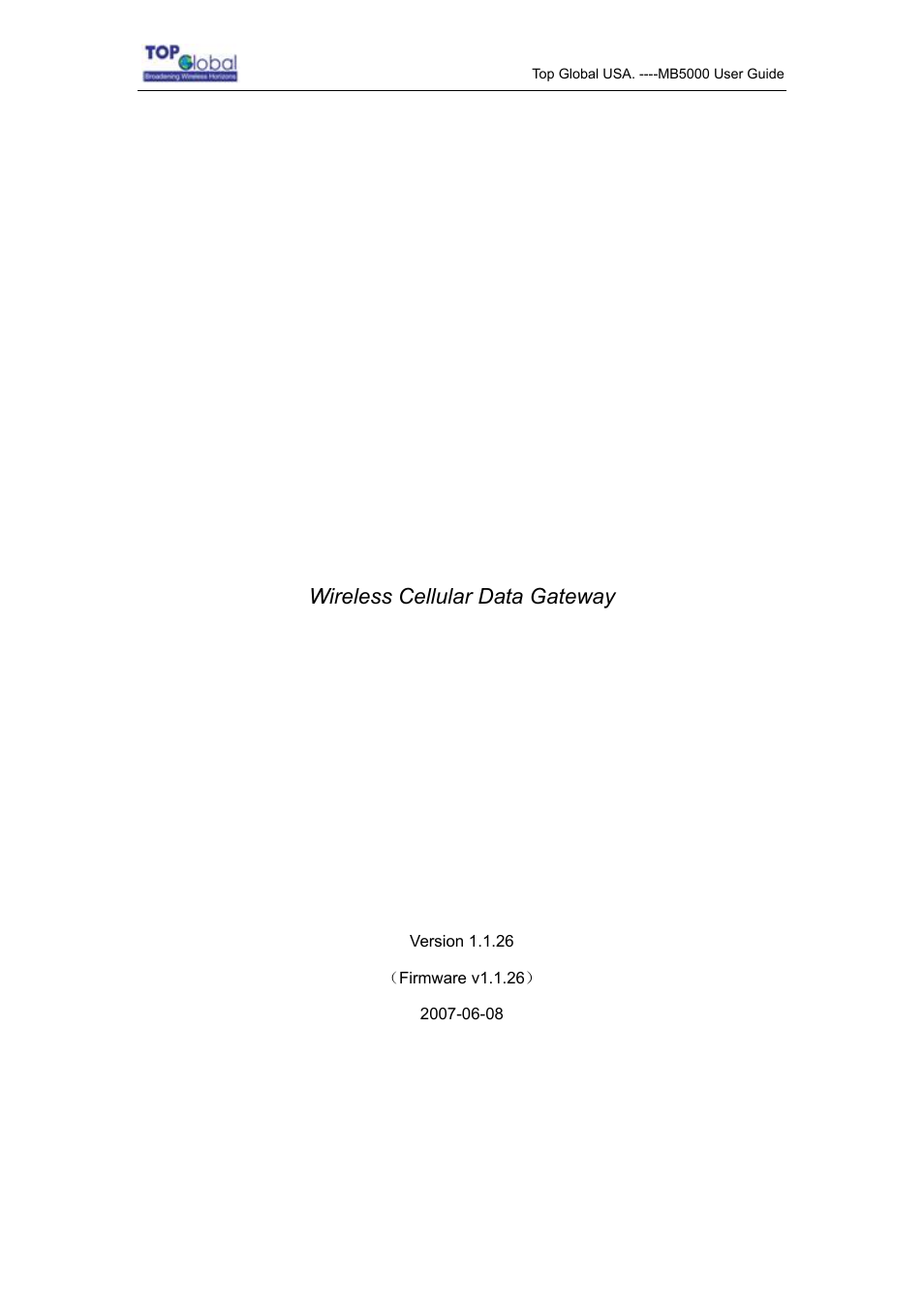Top Global MB5000K User Manual
Mobilebridge gateway series, Mb5000, User guide
This manual is related to the following products:
Table of contents