2 time – Top Global MB5000K User Manual
Page 22
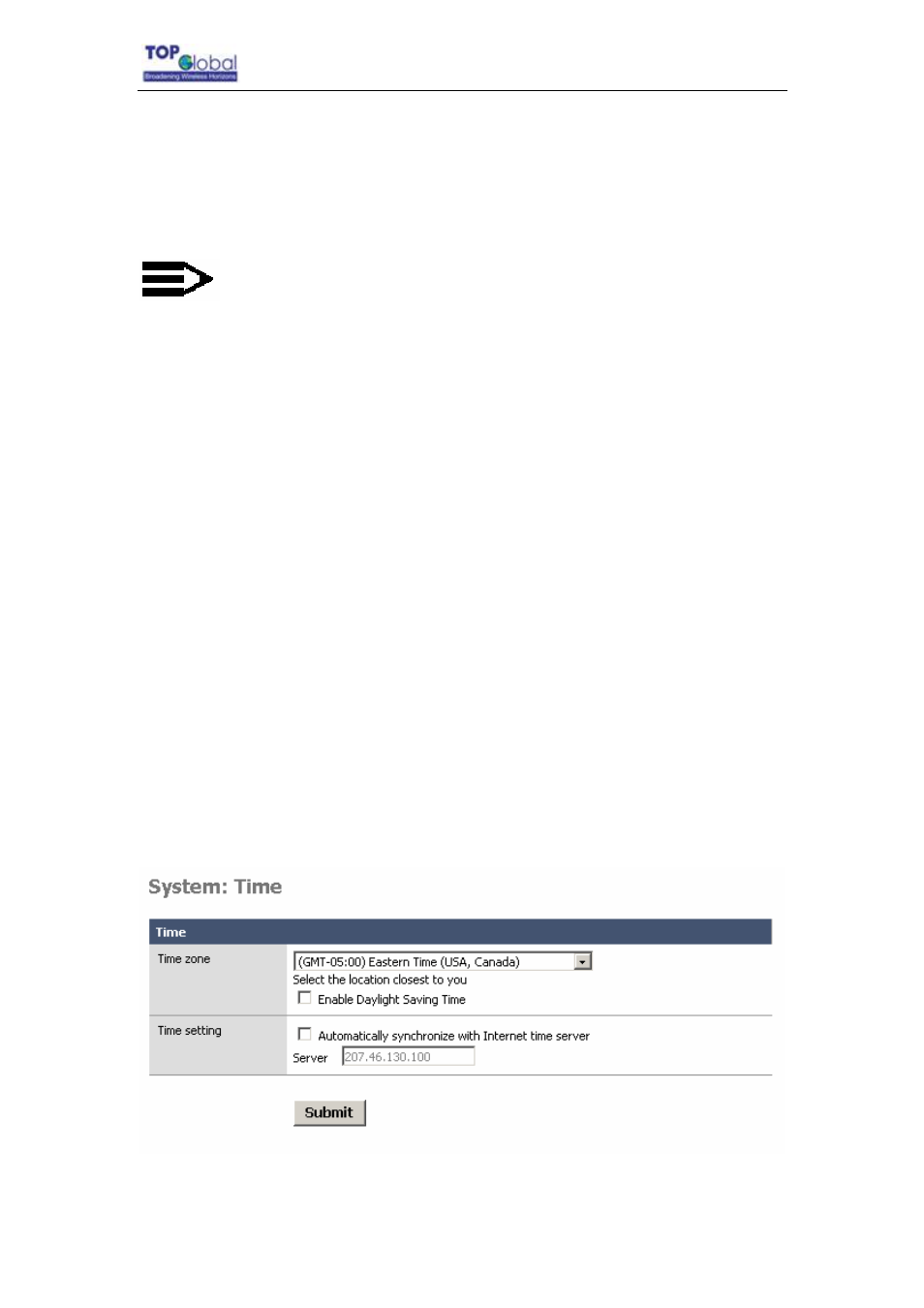
Top Global USA. ----MB5000 User Guide
By default, MB5000 can’t be configured through WAN interface for security consideration
If an user wishes to remotely configure the MB5000 through WAN interface, please check
the checkbox “Enable management from WAN” to enable this feature.
Note:
Each time when the user modifies the username and password, you will be
required to login again with the new username and password.
z
Enable SNMP: It lets the administrator manage the MB5000 through the SNMP
protocol. At the same time, you must specify the Read-Only communicate Name
and Read-Write communicate Name,
which enables the SNMP Manager to access
MB5000 safely.
Also, MB5000 supports sending trap information to a
remote trap
server to report the status of devices. To enable this function, you must specify the IP
address of Trap server and Trap interval. The Trap interval indicates
the frequency
of the device for sending trap information to the server.
z
Enable RCM:It makes MB5000 to be managed through RCM. You need to specify
the RCM server‘s IP address or hostname and the domain. You can get this
information from RCM administrator.
3.4.1.2 Time
Figure 3-8 Time
- 22 -
