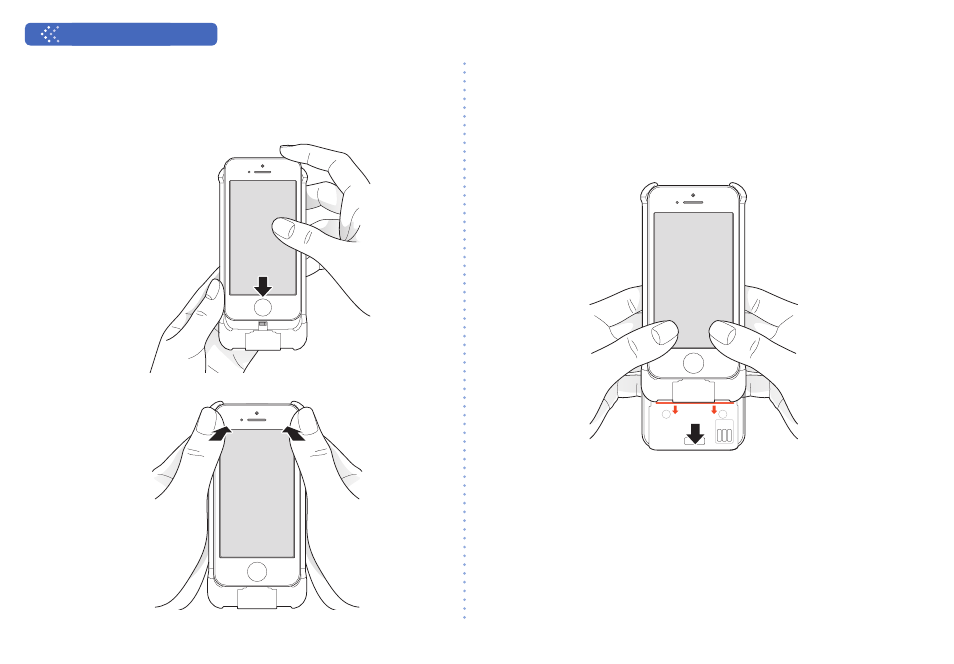
User Guide |
ENGLISH
6
Inserting your iPhone to the SatSleeve
1 Attach your iPhone to the docking adaptor pin and
press the top side of the iPhone into the adaptor.
2 Place the docking adaptor onto the orange
line of the SatSleeve main unit. Slide down the
docking adaptor.