Sending a message, Managing contacts – Thuraya SatSleeve for iPhone User Manual
Page 11
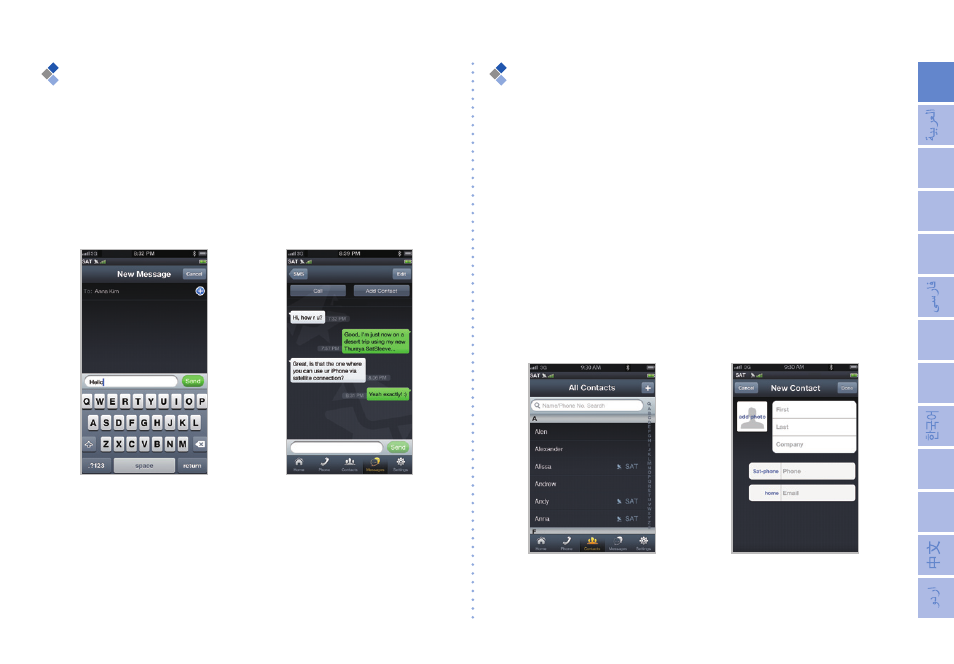
11
En
Bi
De
Es
Fr
It
Pt
3ɭ
ɫɫɤɢɣ
Sending a Message
1 Select the tab Messages.
2 Enter a recipient’s phone number or select the
phone number from your Contacts.
3 Enter the message.
4 Tap Send.
Managing Contacts
When using the Thuraya SatSleeve application,
you have access to all your contacts on your
iPhone. If you create a new contact in the Thuraya
SatSleeve application the contact will be saved on
your iPhone.
Creating a Contact
1 Tap Contacts at the bottom of the screen.
2 Tap +.
3 Enter the related information and tap Done.
