Advanced functions – Thrustmaster Run'N' Drive 3-in-1 Rumble Force User Manual
Page 7
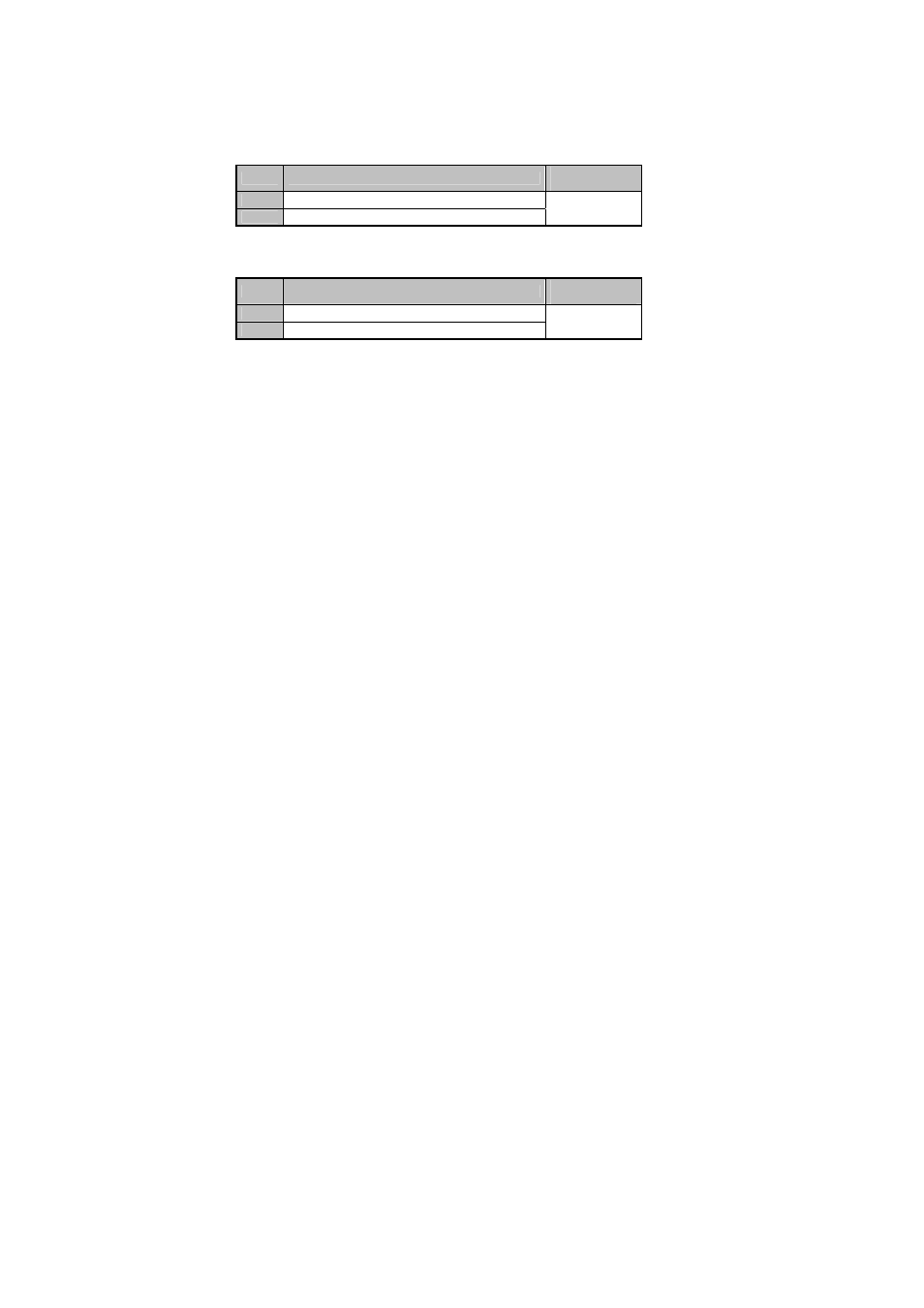
6/12
ADVANCED FUNCTIONS
ADJUSTING THE OPTICAL WHEEL’S SENSITIVITY
The optical wheel (2) has 2 sensitivity modes:
- Normal sensitivity (default mode)
- High sensitivity (must be adjusted)
• Adjustment for “High sensitivity” mode:
Steps
Action
Color of MODE
button
1
Raise and hold the “UP” direction on the optical wheel
2
Press and release the MAPPING button (7)
Flashes Red
2 seconds
The optical wheel is now more sensitive
(Repeat this procedure each time you restart your console or disconnect the gamepad)
• Adjustment to return to “Normal sensitivity” mode:
Steps
Action
Color of MODE
button
1
Lower and hold the “DOWN” direction on the optical wheel
2
Press and release the MAPPING button (7)
Flashes Green
2 seconds
The optical wheel has now returned to normal sensitivity (the default mode)
2 PROGRAMMING MODES
The PRESET button and LED (9) allows you to view the type of programming selected:
AUTOMATIC (preprogrammed) or MANUAL (programmed by yourself). A single press of this button
allows you (even during the course of a game) to switch from one programming mode to another.
• “AUTOMATIC PRESET” (PRESET button OFF)
This represents the default programming: The functions of the optical wheel and the triggers are
preprogrammed, as are the positions of the buttons and the directions of the mini-sticks and of the D-Pad.
PLEASE REFER TO THE “AUTOMATIC PRESET” CONFIGURATION DIAGRAMS
• “MANUAL PRESET” (PRESET button GREEN)
This represents your own personal programming:
- The buttons, directions of the mini-sticks and of the D-Pad can either be:
* Programmed on the optical wheel and on the triggers; or
* Switched between themselves.
- You can modify the programming to your liking and whenever you wish.
- The programming is automatically saved inside your gamepad (even when disconnected).
- When your “MANUAL PRESET” is clear, it is identical to the “AUTOMATIC PRESET”.
