Installation, 100basefx port, Other indicators – Signamax 10/100 to 100BaseFX SC Multimode Unmanaged Hardened Industrial DIN-rail Mount Switch User Manual
Page 4
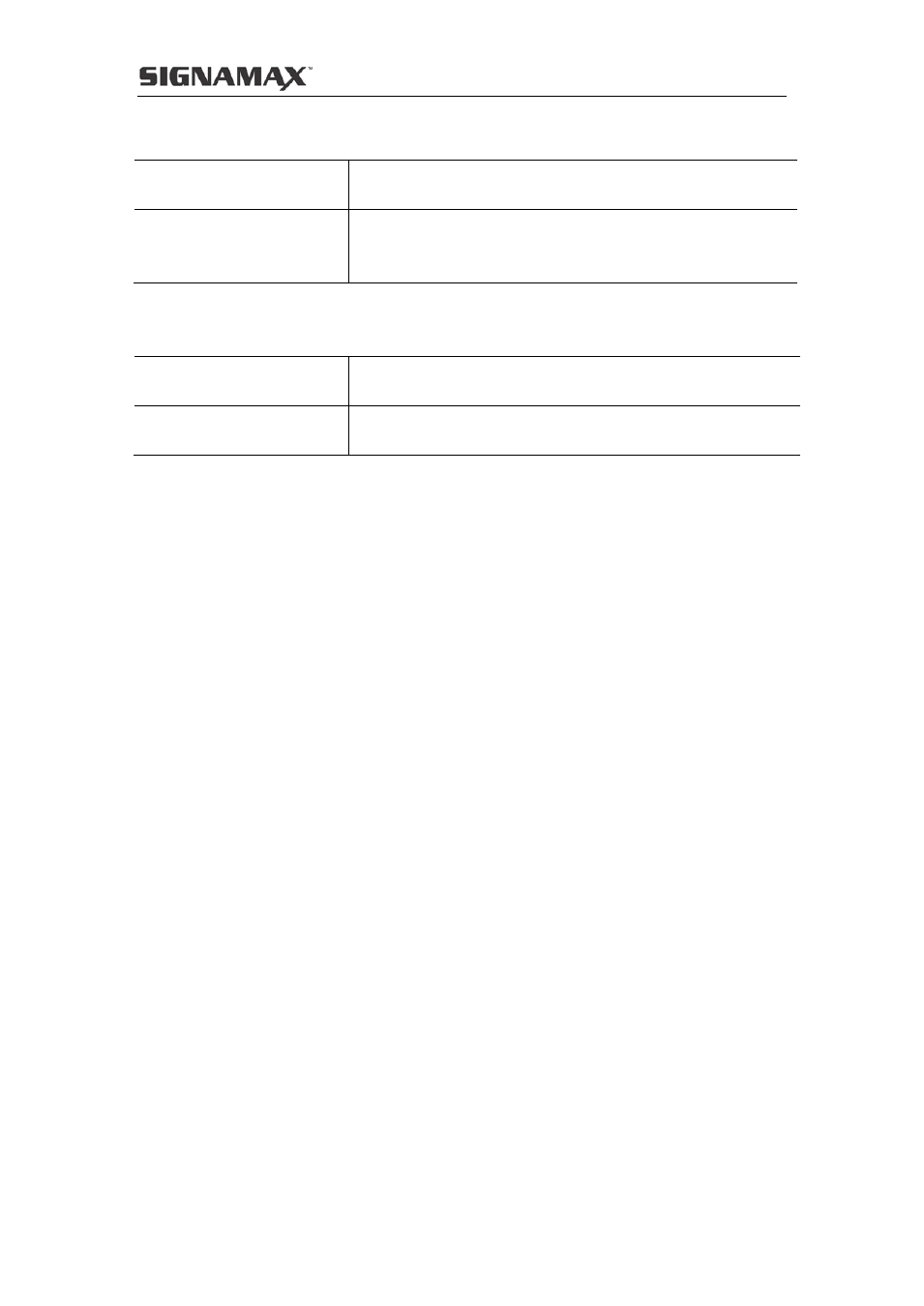
SIGNAMAX 065-7403HTB Unmanaged Industrial Ethernet Switch User Manual
100BaseFX port
Port Indicator Status
Description
Green
Green On and Blinking—Port Link Up, date is being transmitted.
Green On—Port Link Up
Green Off—Port Link Down
Other Indicators
Port Indicator Status
Description
Power status indicator(PWR)
Yellow On—Power on
Yellow Off—Power off
【Installation】
Before you install, you should ensure if there is a suitable working environment, such as available power
options, enough space, whether it is close to devices that need to connect, and whether other devices are
prepared well.
This device uses a Standard 35mm DIN rail-mount. It’s very easy in most industry applications. Installation
step is shown as below:
Check the DIN-Rail installation tools and accessories (accessories have been provided with this
switch) at first;
Check whether the DIN-rail is strong enough, whether the place is suitable for mounting this switch;
Put the lower part of the DIN-rail connector onto the DIN rail (lower part with spring) , then put the
upper part of the DIN-rail mount onto the DIN-rail (lower the mount just a little, keep the equipment
balanced, and push into the upper card with a little force);
After putting the switch onto the DIN-rail, please check and ensure this product has been installed
properly.
