Functional description, Assembly, startup, and dismantling, 7405c series – Signamax 5-Port 10/100 Compact Industrial Unmanaged Switch User Manual
Page 2: The port status leds
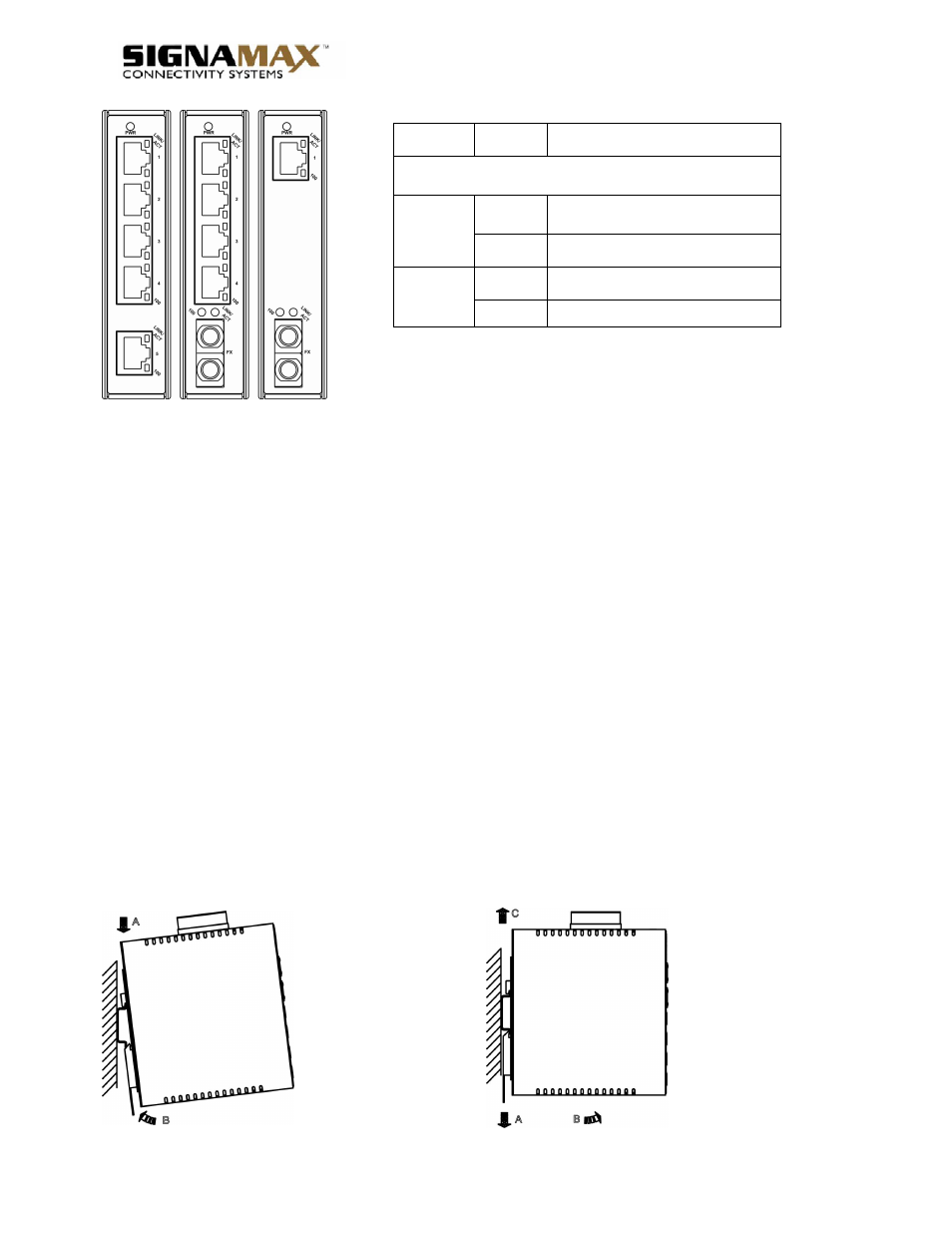
065-7405C Series
2
The Port Status LEDs
LED
State
Indication
10/100TX or 100FX
Steady
A valid network connection is established.
LINK stands for LINK.
LINK/ACT
Flashing
Transmitting or receiving data.
ACT stands for ACTIVITY.
Steady
The port is transferring data at 100 Mbps.
100
Off
The port is transferring data at 10 Mbps If
this LED is dark.
Functional Description
•
Complies with IEC61000-6-2 EMC Generic standard immunity for industrial environment.
•
Support 802.3/802.3u/802.3x. Auto-negotiation: 10/100Mbps, Full/half-duplex; Auto MDI/MDIX.
•
100BaseFX: Multi mode SC or ST type; Single mode SC type; WDM Single mode SC type.
•
Support 2048 MAC addresses, 384K bits buffer memory.
•
Store-and-forward mechanism.
•
Full wire-speed forwarding rate and non-blocking mechanism.
•
Broadcast storm filtering.
•
Operating voltage and Max. current consumption: 0.2A @ 12VDC, 0.1A @ 24VDC, 0.05A @ 48VDC. Power consumption:
2.4W Max.
•
Power Supply: DC Terminal Block power input, 12-48VDC.
•
Operating temperature ranges from -10℃ to 60℃.
•
Plastic compact DIN-Rail industrial case design.
Assembly, Startup, and Dismantling
•
Assembly: Place the switch on the DIN rail from above using the slot. Push the front of the switch toward the mounting
surface until it audibly snaps into place.
•
Startup: Connect the supply voltage to start up the switch via the terminal block.
•
Dismantling: Pull down the lower latch of the DIN-rail mount and then remove the switch from the DIN-rail.
