Proceed PDSD User Manual
Page 35
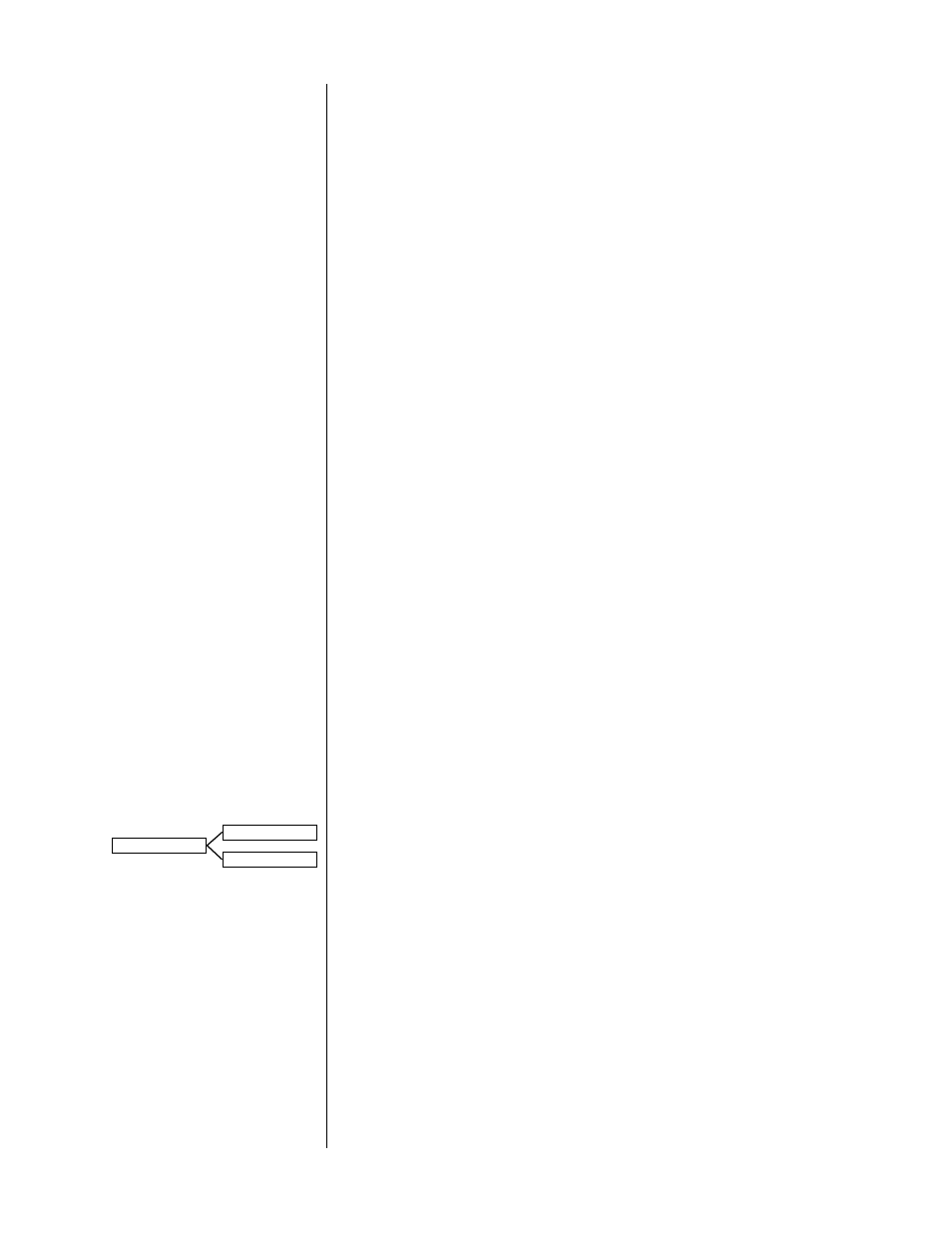
35
situation that can produce unpleasant and even speaker-threatening feedback
loops. For these reasons, we need to let the system know which of our sources
are connected to a record output (any record output).
1
MOVE TO THE “REC OUT:” ITEM IN THE MENU, PRESS THE ENTER BUTTON,
AND USE THE VOLUME +/– BUTTONS TO INFORM THE SYSTEM WHETHER
A RECORD OUTPUT IS BEING USED WITH THIS SOURCE COMPONENT;
PRESS ENTER AGAIN TO SAVE THE CHANGE
Your choices are simple enough:
yes
and
no
. For a CD transport, you’ll
probalby leave it at
no
.
how many input connectors?
How many physical connections does this component require? (A stereo pair of
analog signals is considered “one connection” for the purposes of this discus-
sion.) In the case of a CD transport, the answer is easy. All you have is a digital
output to accommodate, so the answer is one. A laserdisc player is the most com-
plicated, since it might have three sets of signals: RF Dolby Digital (AC-3), normal
(
S
/
PDIF
) digital, and a pair of analog outputs for the occasional old disc that has
only analog soundtracks. (This would be a pretty old disc, but they do exist.…) In
this extreme case, you would need three sets of connections. We’ll come back to
laserdisc later—for now, let’s stick with your CD transport, with its single connec-
tion.
1
MOVE TO THE “AUDIO CONNECTORS:” ITEM IN THE MENU, PRESS THE
ENTER BUTTON, AND USE THE VOLUME +/– BUTTONS TO INFORM THE
SYSTEM HOW MANY CONNECTIONS ARE NEEDED; PRESS ENTER AGAIN
TO SAVE THE CHANGE
As you work with the menu system a bit, the habit of pressing
enter
to
work with an item and then pressing it again to save your work becomes
second nature.
defining input connectors
Once the PAV/PDSD system knows how many connections you need for this par-
ticular component, it updates its menu to provide for defining those connections.
With only a single digital connection (for your CD transport), this is pretty simple.
Just tell the system which digital input connector you used when you hooked up
the CD transport.
1: DIGITAL, DIG 6
AUDIO: DIGITAL
CONN: DIG 6
1
MOVE TO THE “1:” ITEM IN THE MENU, PRESS THE ENTER BUTTON
Since there are actually two things the system needs to know, and they
would not have fit on a single line without confusion, you will be taken to
the next-lower screen, which shows two items:
audio
and
conn
(short for
“connector”).
2
PRESS ENTER AGAIN TO WORK WITH “AUDIO:” AND CYCLE THROUGH
YOUR OPTIONS WITH THE VOLUME BUTTONS; CHOOSE DIGITAL AND
PRESS ENTER TO SAVE
Once again, this is the factory default setting. Were you setting up a CD
player that had only analog outputs, though, you would probably want to
change this to
analog
and use a set of analog connectors on the PAV (
cd1
would be a good choice to avoid confusion).
