Proceed PDSD User Manual
Page 19
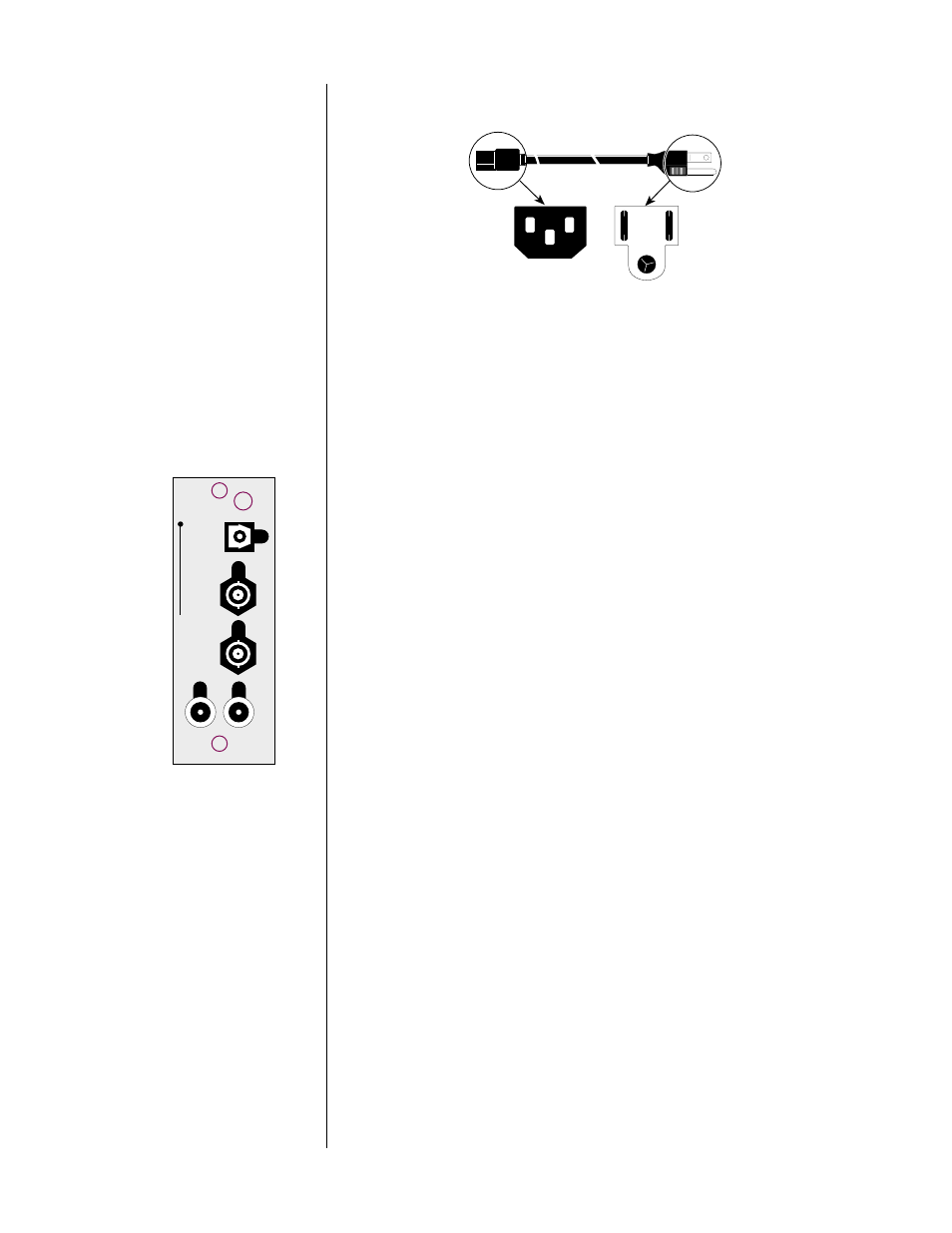
19
ac power cord polarity
To Digital Surround
Decoder
To AC mains
1
3
2
1
2
3
1 = Line (hot)
2 = Neutral
3 = Earth ground
The power consumption of the Digital Surround Decoder is only about 100
watts, about the same as a light bulb. As such most people will leave it on
(or in standby) at all times. If you elect to turn the PDSD completely off
(rather than in placing it in standby), we advise waiting at least five seconds
between power cycles to allow the normal power-up sequence to complete
without interruption.
2
DIGITAL INPUTS 7-11
Please remember to make a note of what sources you connect to which
inputs. You will need to set up the relationships between front panel but-
tons and rear panel connectors later, in the setup menu system.
For now, you can connect any source to any compatible connector—just
keep a list of what-goes-where. (Just such a list is waiting for you later in
this manual. You might want to copy it in order to keep the original clean
for future use.)
7
8
9
11
10
digital inputs
Digital Input 7
accepts digital audio in the
EIAJ
optical (sometimes called
“Toslink”) digital interface standard from a digital satellite receiver, compact
disc, laserdisc, DVD or other digital source component. Connect the
EIAJ
digital output of your source component to the
EIAJ
input of the Digital Sur-
round Decoder using a high quality
EIAJ
optical cable.
Digital Inputs 8-9
accept digital audio conforming to the 75
Ω
S
/
PDIF
digital
interface standard (via 75
Ω
cables equipped with
BNC
-type connectors)
from a digital satellite receiver, compact disc, laserdisc, DVD or other digital
source component. Connect the 75
Ω
S
/
PDIF
output of your source compo-
nent to either of these inputs of the Digital Surround Decoder, using a high
quality 75
Ω
cable such as Madrigal MDC-2.
Digital Inputs 10-11
accept digital audio conforming to the 75
Ω
S
/
PDIF
digital
interface standard (via cables equipped with RCA-type connectors) from a
digital satellite receiver, compact disc, laserdisc, DVD or other digital source
component. Connect the 75
Ω
S
/
PDIF
output of your source component to
either of these inputs of the Digital Surround Decoder, using a high quality
75
Ω
cable such as Madrigal MDC-2.
If you have the
optional internal RF demodulator
installed in your Digital
Surround Decoder,
Digital Input 11
is dedicated to that RF connection and
can only be used for that purpose. Connect the RF (Dolby Digital/AC-3)
output from your laserdisc player to Digital Input 11 if you have the internal
RF demodulator installed, using low-capacitance cable such as CZ Gel-2.
